Notice! This document is currently in
Archived
status.
The content of this document may be incorrect or outdated.
The content of this document may be incorrect or outdated.
Print this article Edit this article
Windows 10 1809 Known Issues
Windows 10 upgrade to version 1809 Issues
In order to upgrade our computers to Windows 10 1809 we also had to upgrade a number of applications due to licensing and support requirements.
The following applications will be upgraded with your computers upgrade to Windows 10 version 1809:
- Microsoft Office 2019
- Cisco AMP 6.3.5
- Acrobat DC 2019
These application changes are know to cause the following issues for existing users on a PC:
Please note that new users on the same PC will have the regular default start menu setup.
- The Office applications in your start menu will disappear and your start menu will look like:
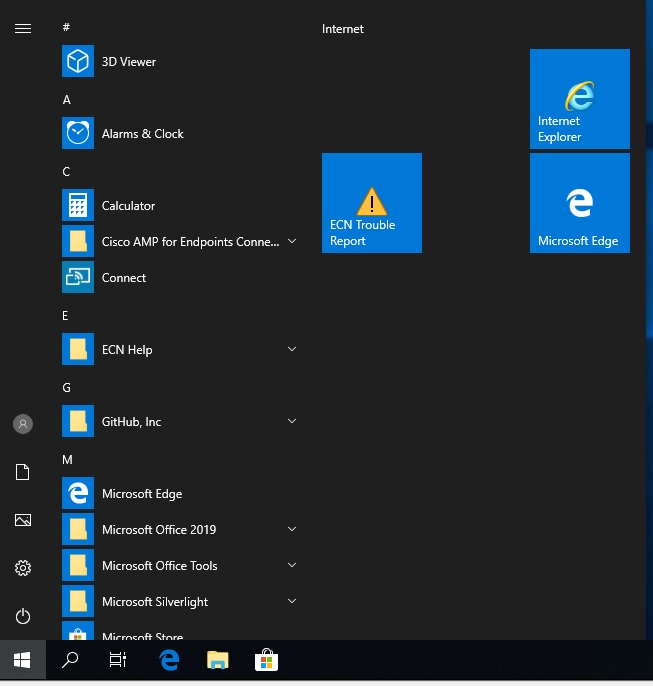
- If you already had Adobe Acrobat DC you will still see an 'Office Applications' section with just one application "Adobe Acrobat DC"
-
In order for the Office Applications to appear back in your start menu you will have to 'Pin' them back:
- Open up your start menu and go to the "Microsoft Office 2019" folder and click on it then Right-Click on the application you wish to pin and select the 'Pin to Start' option:
-
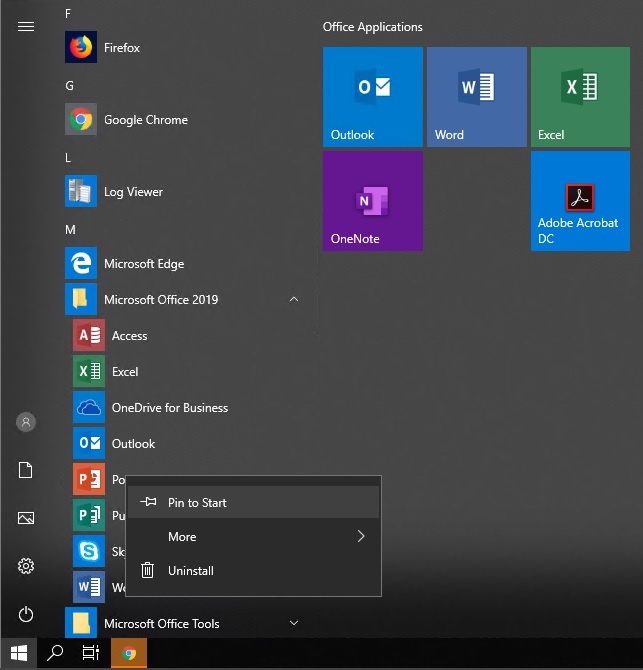
- If you would like to Pin "Adobe Acrobat DC" back to your start menu you can do so by right clicking on the "Adobe Acrobat DC" icon in the start menu and selecting the "Pin to Start" option on that appication as well.
- If you had Project OR Vision 2010, 2013 or 2016 installed it will be removed from your computer when it is upgraded to Office 2019. If you find that you are missing either Project or Vision please send us a trouble ticket.
- The OneNote application will not be in the 'Microsoft Office 2019' folder but will just be listed as "OneNote" and will require you to sign in before using it.
Last Modified:
Aug 1, 2023 4:14 pm GMT-4
Created:
Jul 24, 2019 2:12 pm GMT-4
by
admin
JumpURL:
