The content of this document may be incorrect or outdated.
Print this article Edit this article
Trimble SketchUp Studio License
Trimble has provided 100 seats of SketchUp Studio for student use within Construction Management and Civil Engineering. This can be installed automatically on BoilerAD domain, university-owned systems. After being installed, the license is activated following the steps below. This only has to be done once.
1. Launch SketchUp 2023
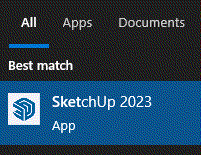
2b. If you are NOT signed into your Trimble ID, click where it says "Add Classic License".
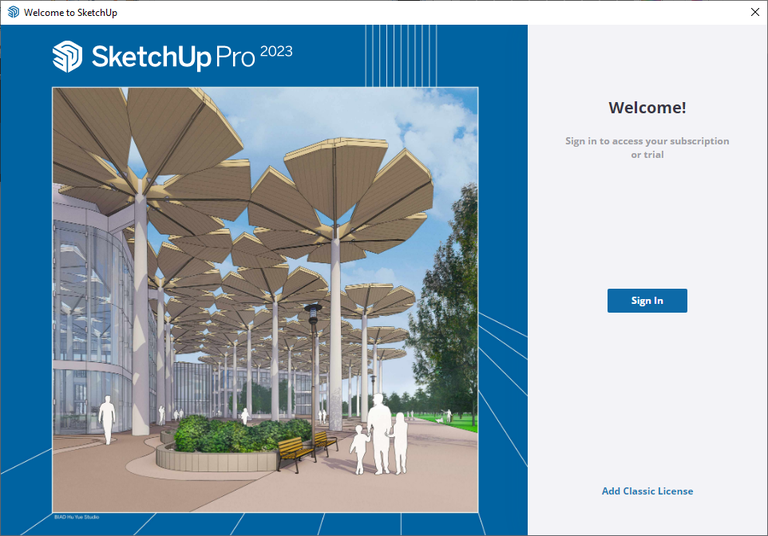
2b. If you ARE signed into your Trimble ID, click where it says "Licensing" at the bottom left and then click on the "Classic License" tab.


3. Next, click "Add License" on both of the next two screens. The necessary information will automatically be entered for you.

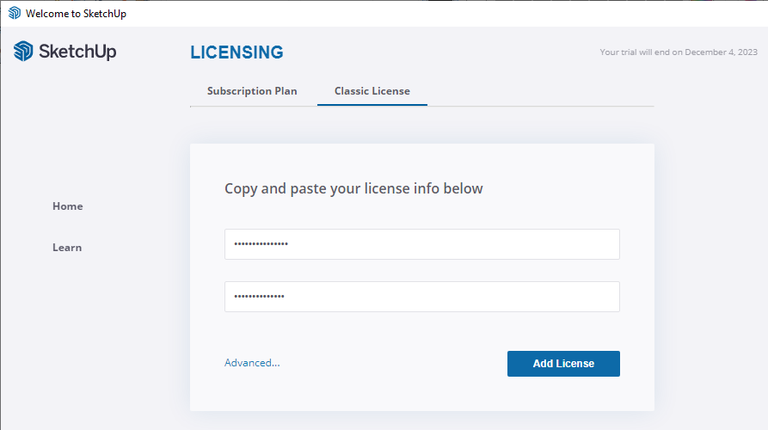
4. You can confirm that the license has been added by looking at the HOME screen and verifying that the license does not expire until January 1, 2025.
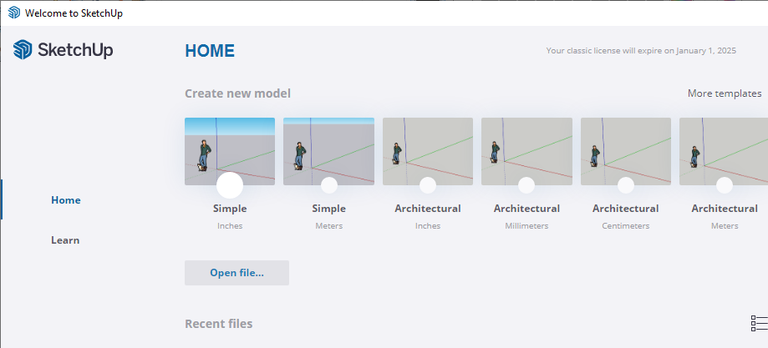
The license can be deactivated using the same steps. This may be needed before the software is removed and a newer version is installed or the system is redeployed.
Last Modified:
Nov 24, 2025 11:21 am US/Eastern
Created:
Nov 30, 2023 10:43 am US/Eastern
by
skaluf
JumpURL:
