The content of this document may be incorrect or outdated.
Print this article Edit this article
Zope: Logging In to Zope
When browsing through web sites on the Engineering Web Cluster, a dialog box may popup asking you for a user name and password. These web pages require you to login before they can be viewed. Pages are restricted to different sets of people. A page for example may only be viewable by students enrolled in a particular class or a group of people working together on a project. Please be sure that you are supposed to have access to the pages you are trying to access.
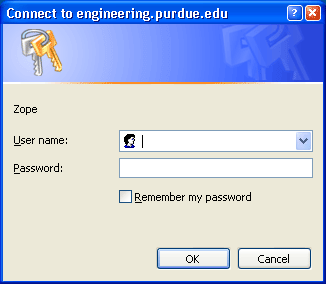
The login and password that you will use to access the Engineering Web Cluster is the same login and password that you use to login to the Purdue Electronic Directory (PED).
In the majority of cases the login and password that you use to login to the Purdue Electronic Directory is the same password that you use to login to your Purdue career account.
If you are not able to login using your Purdue career account password try the following:
- Change your password (Purdue Career Account: Changing your password) and try logging in again. Usually changing your password on any Purdue system will change your password on all systems.
- Contact the ITaP Customer Service Center and ask for help resetting your Purdue Electronic Directory login and password.
- If you are still unable to login please contact the webmaster for the site you are attempting to access.
- Be sure you are using just your alias as your username. ( alias@purdue.edu). Make sure not to include onepurdue as part of your username.
Last Modified:
Dec 4, 2025 3:01 pm US/Eastern
Created:
Oct 9, 2007 11:27 am GMT-4
by
admin
JumpURL:
Categories
- Knowledge Base > Web > Zope
- Knowledge Base > Security > Passwords
