Print this article Edit this article
Zope: Creating a Web Page in Zope
SEE TDX https://service.purdue.edu/TDClient/32/Purdue/KB/ArticleDet?ID=2049
If you have not created your Personal Folder review the document on
Creating my Personal Folder in Zope.
Once your Personal Folder is created open a new window. View the Folder Options for your folder by typing http://eng.purdue.edu/people/folderOptions into the location bar.
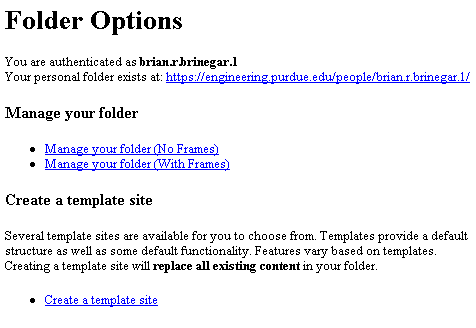
Click the link titled "Manage your folder (No Frames)." This will take you to the
Zope Management Interface for your folder.
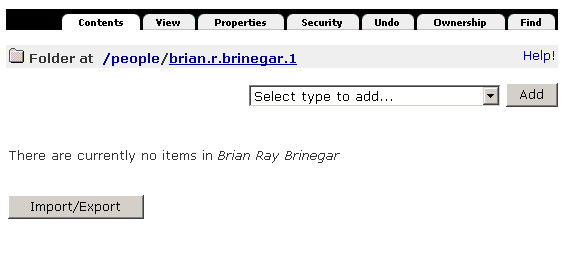
From here you can add objects (similar to files on a standard web server) to your folder. Click on the Select Type To Add... drop down list and select DTML Method. Click Add.
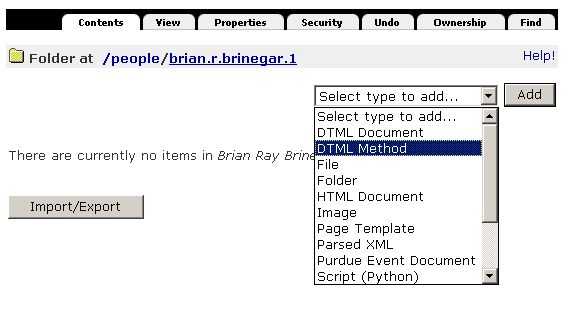
Next you are prompted for the Id (basically a filename) and Title (Human readable description) for the DTML Method you are creating. In this example type index_html into the Id field and My First Page in the Title field. Leave the File field blank.
Once you have filled this information in click the Add and Edit button below the form.
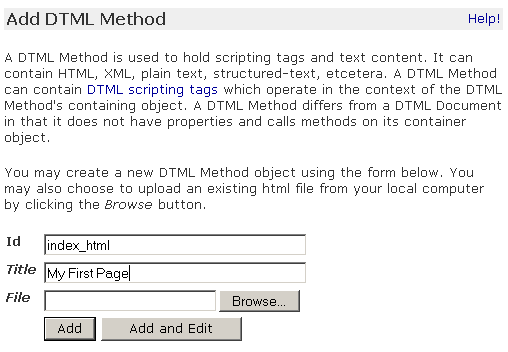
You have created a DTML Method which contains some default content. Select all of the default content in the textarea and remove it using the keyboard and the mouse. Replace the content with some very basic HTML.
<html>
<title>My First Page</title>
<body>
<h1>Welcome to my first Zope Page</h1>
<p>
This is an example web page under Zope.
</p>
</body>
</html>
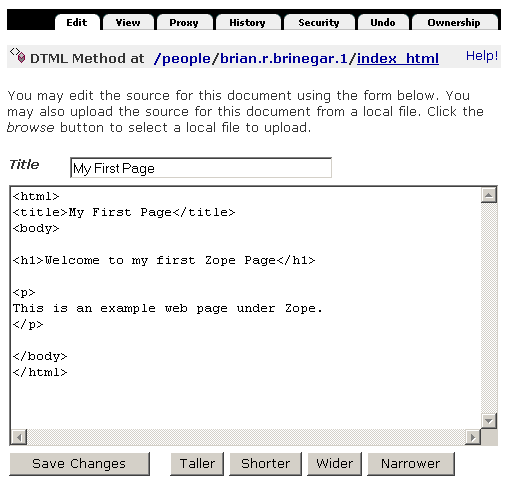
Click the Save Changes button below the text area. After a few seconds the page will reload with a message saying that the Changes have been saved. Now click on the View tab at the top of the page.
You will see your first Zope page.
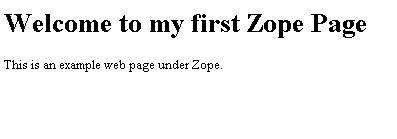
You may return to the
Zope Management Interface for the page by adding /manage_main to the end of the URL in the Location bar of your Web Browser.
...qualified_name/index_html
Becomes...
...qualified_name/index_html/manage_main
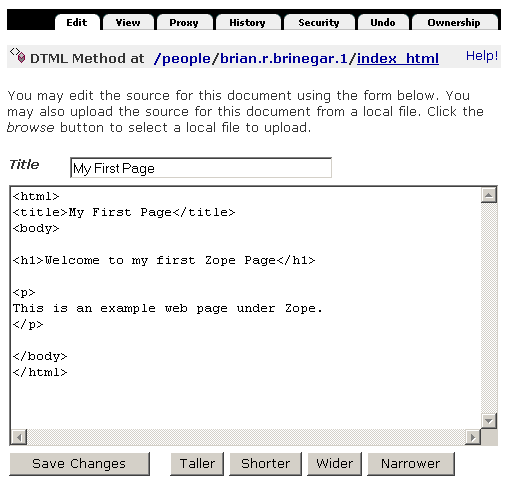
Click on your qualified name at the top of edit page for your index_html document. This will take you back to the management page for your folder. In this case I would click on brian.r.brinegar.1.
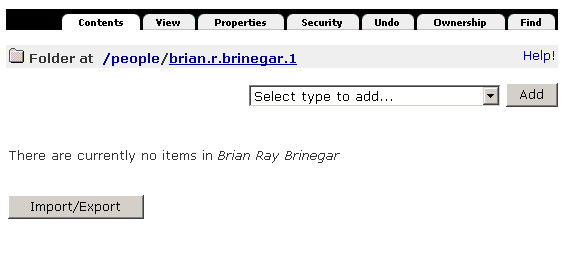
Try adding other pages and images to your site by selecting different Object types from the "Select type to add..." menu.
Last Modified:
Dec 17, 2025 3:14 pm US/Eastern
Created:
Oct 9, 2007 11:25 am GMT-4
by
admin
JumpURL:
Categories
- Knowledge Base > Web > Zope
