Print this article Edit this article
Using Evolution with Office365
SEE TDX https://service.purdue.edu/TDClient/32/Purdue/KB/ArticleDet?ID=1836
* Install Evolution (if it isn't already!)
# apt-get install evolution evolution-ews evolution-plugins
* Start Evolution
$ evolution
* The initial setup wizard should start. Click next.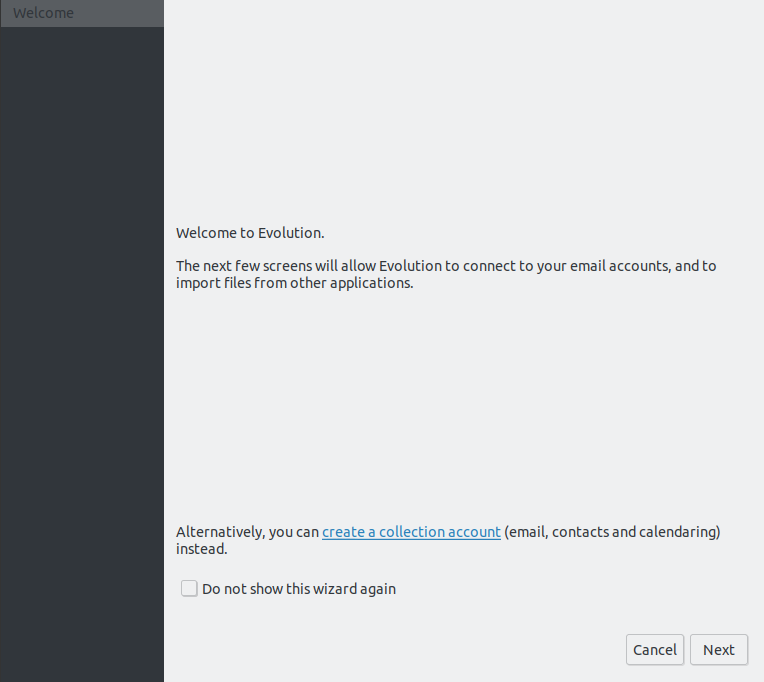
* Click next through the restore backup prompt.
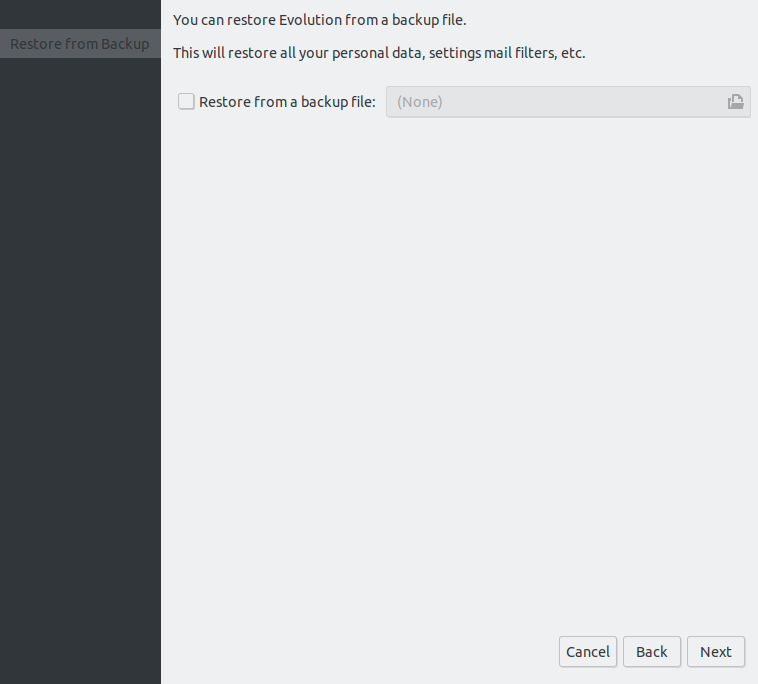
* Fill in your Full Name and Email Address appropriately.
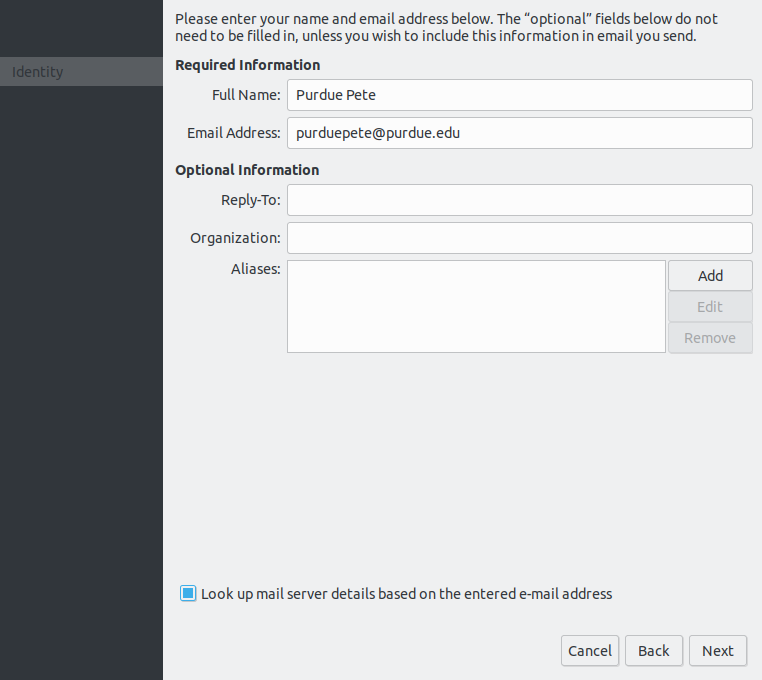
* Select "Exchange Web Services" for the server type.
* Verify that the email address is correct.
* The Host URL should be: https://outlook.office365.com/EWS/Exchange.asmx
* Don't click "Fetch URL"...It won't work.
* Set the Authentication box from NTLM to "Oauth2 (Office365)"
* Select "Override Office365 OAuth2 settings"
* Application ID should be set to: 751cf8be-ca07-484b-9308-fac4b9d85eff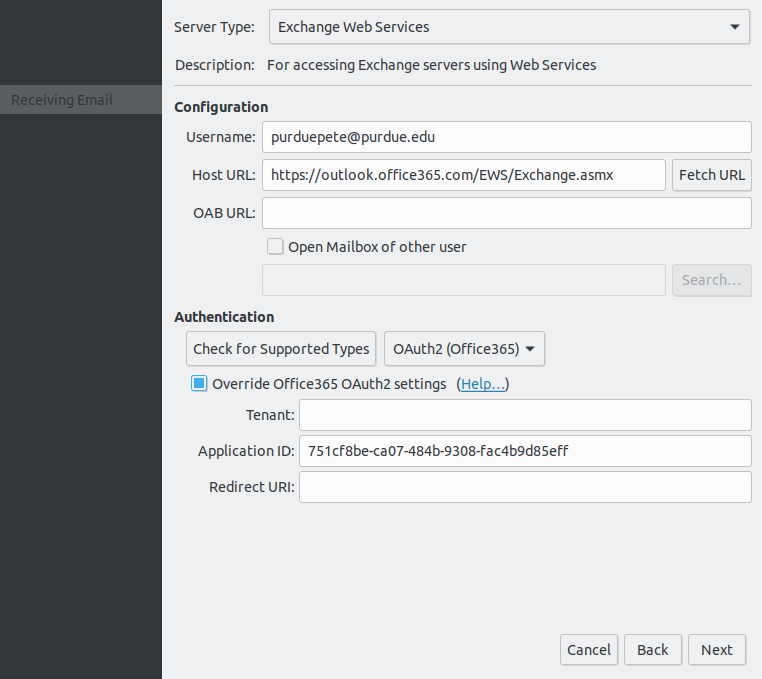
* Select your receiving options. Typically, the defaults are fine.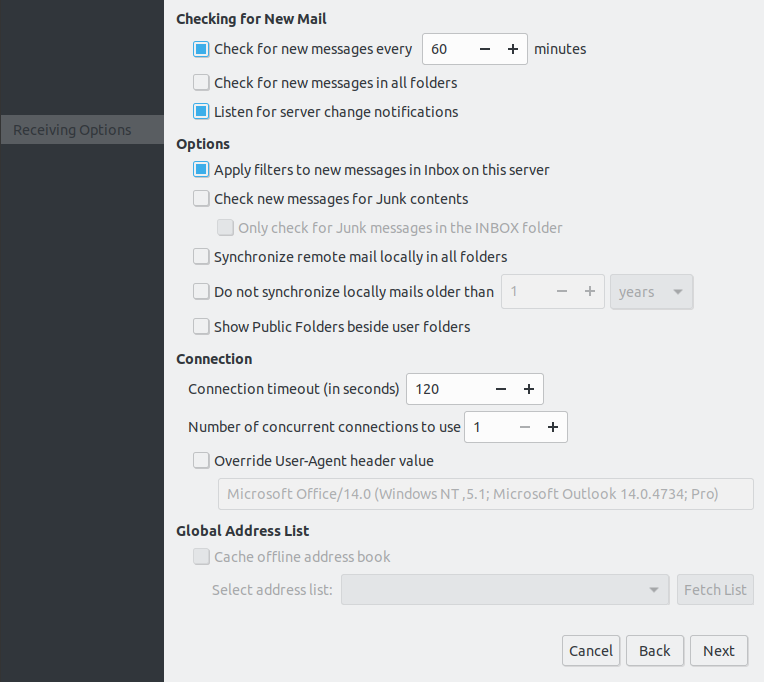
* Final verification of settings.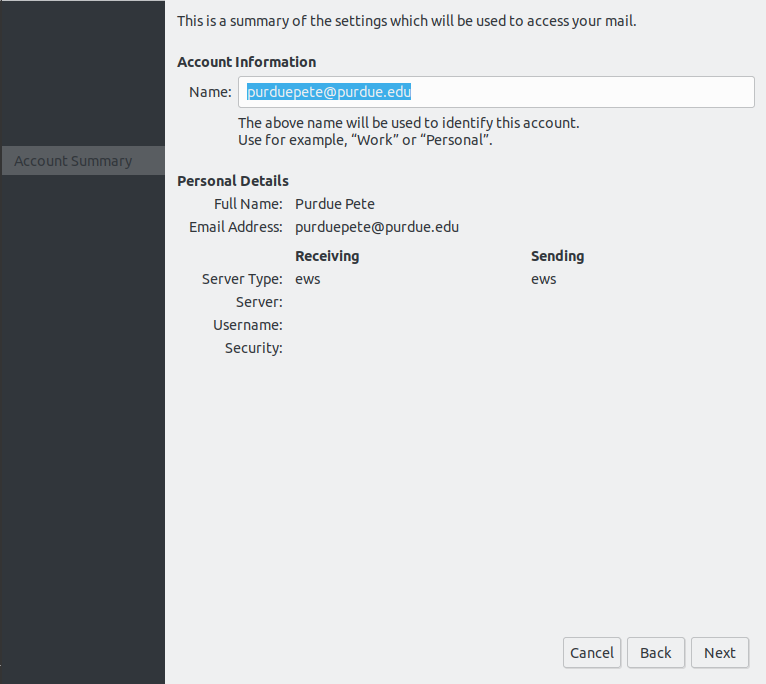
* Evolution should now begin the Office365 MFA login process.
- Initially, you may see errors related to a failed login. Despite this, it still seems to work.
Last Modified:
Dec 2, 2025 10:56 am US/Eastern
Created:
Sep 30, 2021 10:15 am GMT-4
by
admin
JumpURL:
