The content of this document may be incorrect or outdated.
Print this article Edit this article
Sharing your Primary Exchange Calendar with another Exchange User in Entourage 2004
The following instructions are for giving other users access to your Exchange Calendar using Entourage 2004.
Please note: This information is only for sharing your primary ITaP account Calendar, other calendars cannot be shared in this method. Individual requests can be made to ITaP at itap@purdue.edu to accommodate sharing of other calendars.
1. Select your Primary ITaP Calendar on exchange, right click (ctrl click).
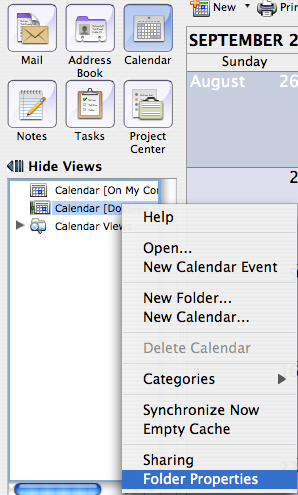
2. Select “Folder Properties”, and select the “Permissions” tab.
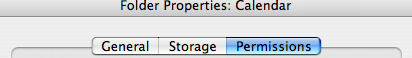
3. As the “Permissions” tab loads, please allow 30 seconds to 1 minute for everything to appear.
4. Select “Add User…”
5. Enter the correct user you want to give permissions to your calendar to and select “Find”. Once the correct user is found, select “OK”.
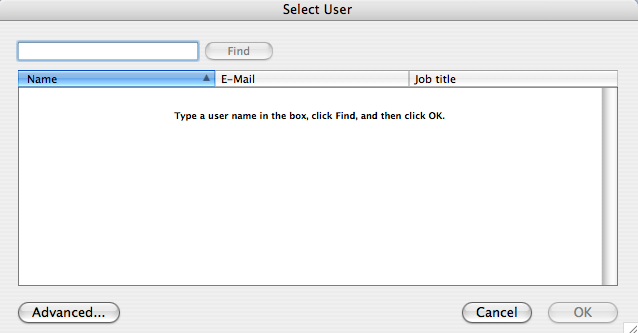
6. Adjust Permissions to the desired level and select “OK”.
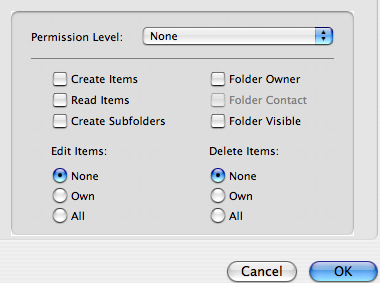
7. The calendar is now configured to give the selected user access to it.
Last Modified:
Dec 19, 2016 11:12 am US/Eastern
Created:
Oct 1, 2007 9:02 am GMT-4
by
admin
JumpURL:
