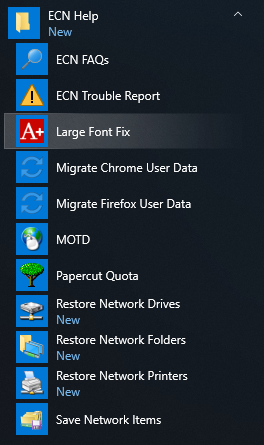Print this article Edit this article
Reset Giant Font Size
Sometimes, a Windows 10 reboot causes font sizes to balloon drastically - we've seen one instance of a 75 point font size.
To fix this issue, go to: Start>ECN Help> Large Font Fix
Click on the "Advanced" tab
Click on Default on the right side of the pane
Click Apply
Log off, and log back in.
That should fix it!
Last Modified:
Sep 10, 2019 12:52 pm America/New_York
Created:
Aug 22, 2019 4:16 pm GMT-4
by
admin
JumpURL: https://eng.purdue.edu/jump/2dcbac1