The content of this document may be incorrect or outdated.
Print this article Edit this article
Powerpoint 2004/2008: MathType performs unwanted font substitution
When viewing a presentation made on a Windows machine from a Macintosh running Mac OS X 10.5.x (Leopard) and using Powerpoint 2004/2008, MathType will sometimes substitute an unwanted font within an equation.
Find the equation you wish to edit and double-click on it to open the MathType editor. Click OK on substituting the font.
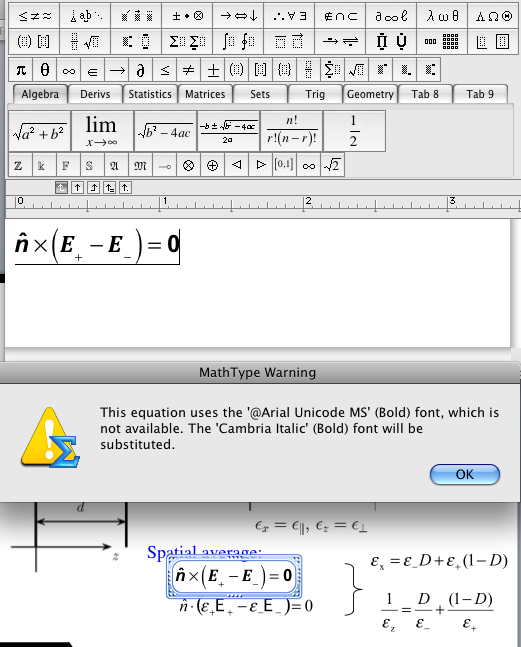
In the MathType editor box, highlight the character that needs it's font changed. (It should be one that was substituted in the previous step.)
Under the Edit menu at the top of the screen, pull down to Insert Symbol.
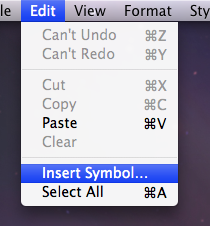
In the box which pops up - the first drop box should say Font, in the second drop box - click on arrow and select the font you wish to use.
In the Character Table, choose the appropriate character, then click Insert, and then click Close.
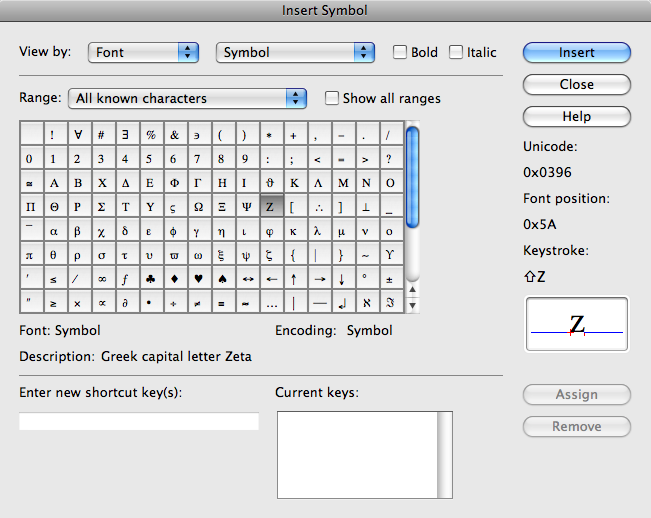
Repeat this process for each character that you need to change.
When you are finished with all changes in this equation, quit the editor and save the changes.
Last Modified:
Nov 4, 2021 9:50 am America/New_York
Created:
Jan 16, 2009 1:44 pm US/Eastern
by
admin
JumpURL:
