The content of this document may be incorrect or outdated.
Print this article Edit this article
News & Interests
After the June 2021 Windows updates you may start to see a new taskbar panel called "News and interests" which will show up as a weather icon with the temperature and current conditions. If you hover over this icon (or click on it) a panel will open with the weather and news. 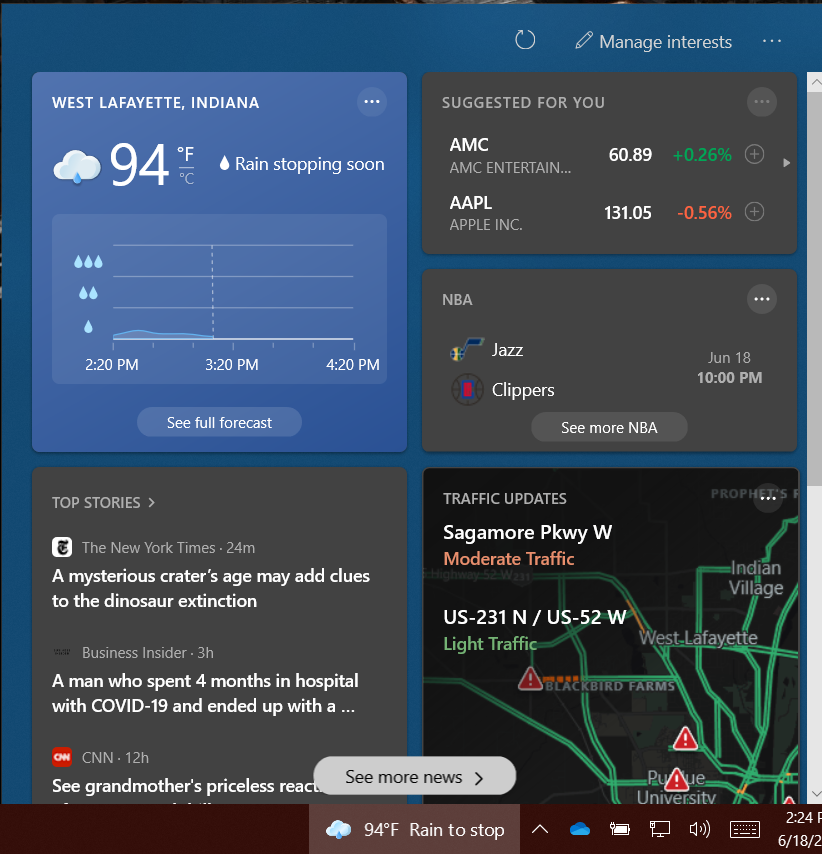
This panel has links to news stores and advertisements provided by Microsoft. The links will open in Microsoft Edge, even if you have a different default browser specified.
This panel may look blurry due to Microsoft not fully testing this before rolling it out to everyone. This will hopefully be fixed in next months update.
If you would like to disable the "News and interests" panel you can do so by Right clicking on the taskbar and then selecting the "News and interests" option then selecting the 'Turn Off' option. If you would like to keep it but not have the text next to it select the 'Show Icon only' option.
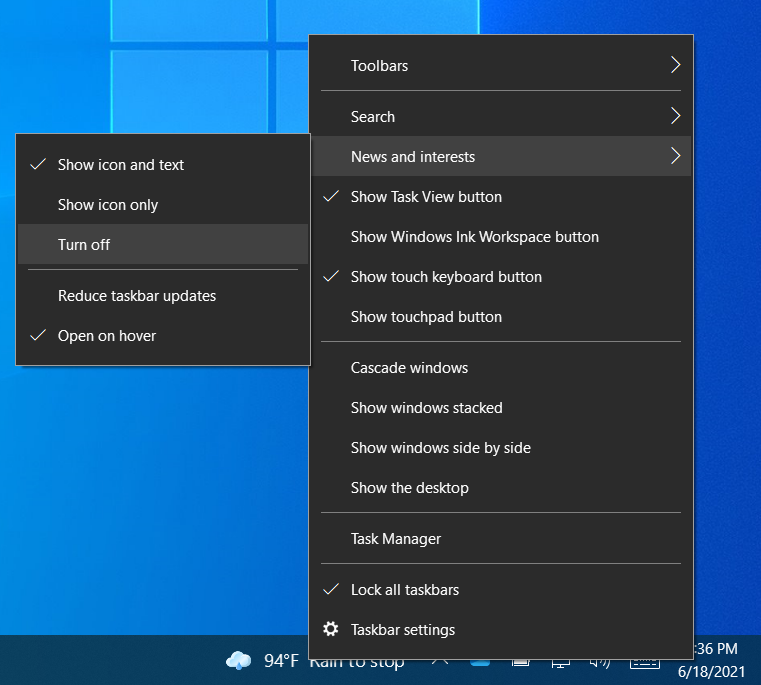
If you have any questions or concerns about this change please feel free to contact us.
Last Modified:
Aug 1, 2023 4:14 pm GMT-4
Created:
Jun 18, 2021 2:26 pm GMT-4
by
admin
JumpURL:
