Print this article Edit this article
Local Admin account (PCADM)
See TDX https://service.purdue.edu/TDClient/32/Purdue/KB/ArticleDet?ID=1940
Warning: Requesting a local admin access means you are accepting responsibility for the workstation, including all data stored on the local hard drive. All Purdue machines are required to have a 15-minute screen lock (which is default on ECN domain computer.) All software must be licensed, ECN maintains a listing of all of the software that we currently have a license for and their restrictions (see below.)
!!Do NOT login to the machine directly with the
PCADM account!!
** Signing in with the PCADM account will result in removal of this option **
Account name: .\pcadm (where the period before the slash is included)
Temp Password: (Provided by ECN staff)
To change the password
1) Use your Purdue career account logging into a domain machine, then press CTRL + DEL + ALT keys to pull up a system menu
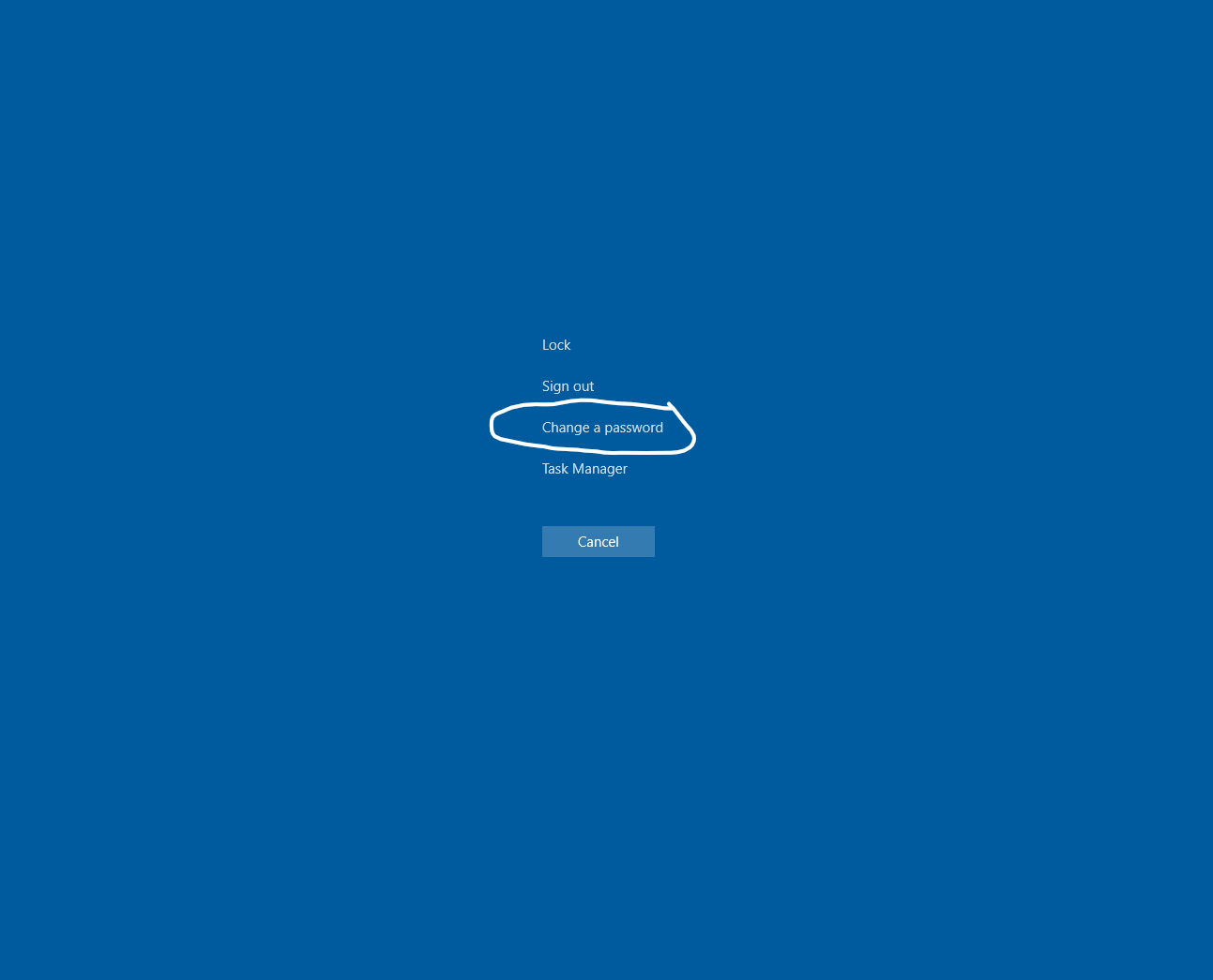
2) Choose 'Change A Password'. Use following information:
Username: .\pcadm (where the period before the slash is included)
Old Password: (see above)
New Password: (a phrase that less than 16 digits with combination of number, upper and lower letters, and special characters)
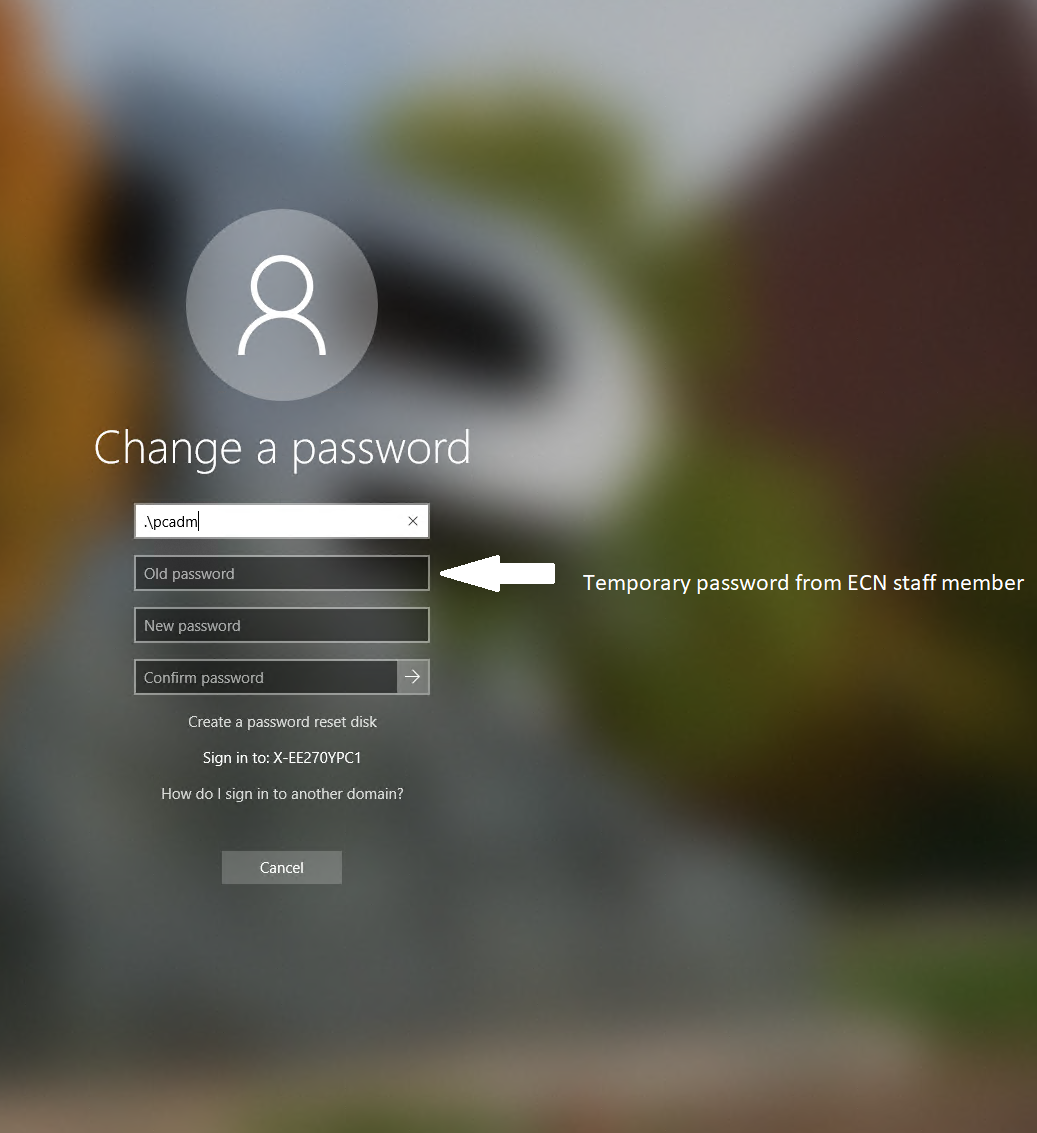
3) Press 'Enter' key.
To use the PCADM account to install software
** Check our software inventory (link below) to see if the application is available for us to push to your computer before manually install a program (or software might not work) **
https://slic.ecn.purdue.edu/Public
Manual Software Installation
1) In My Computer or Windows Explorer, locate the installation file. Make sure to move it to C:\temp folder.
2) Select the software installer and right-click.
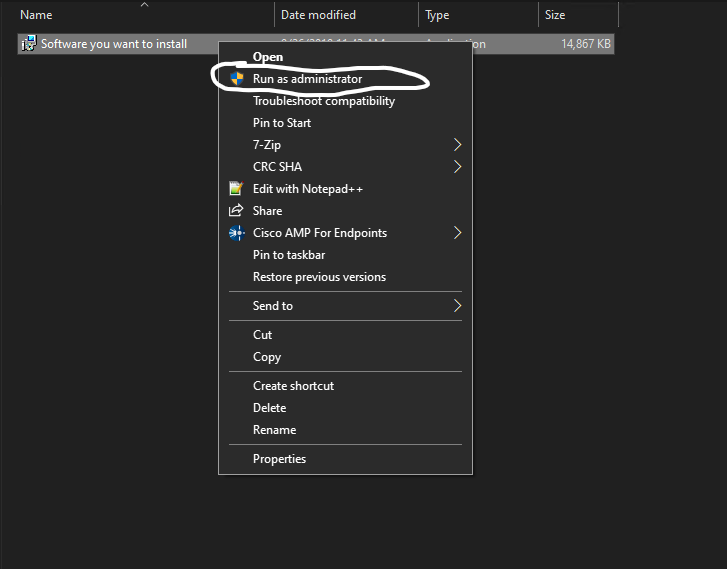
3) From the menu, select the option of "Run as Administrator"
4) Follow the prompt and use ".\pcadm" (include the period but don’t include “”) as username to start the installation.
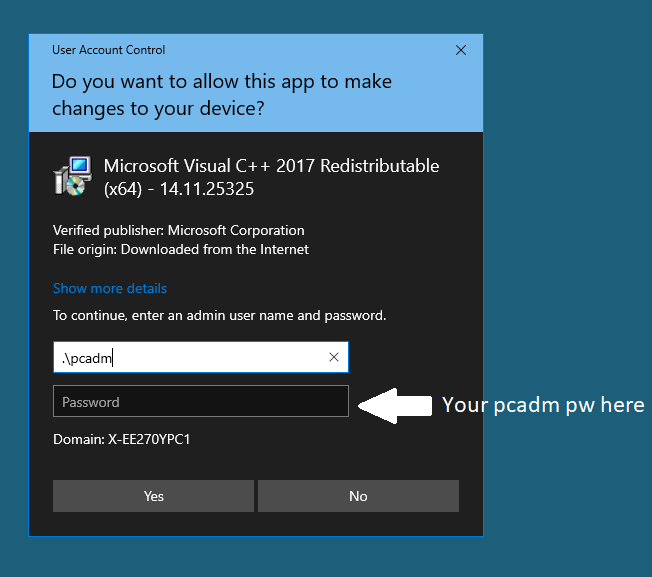
Important Notes
1) Don’t make machine a dual boot system.
2) Don’t change accounts or network settings on the workstation.
3) ECN reserves the right to take the machine offline at any time.
Last Modified:
Dec 8, 2025 9:39 am US/Eastern
Created:
Feb 9, 2021 9:38 am US/Eastern
by
admin
JumpURL:
