Print this article Edit this article
Dell Dock Firmware Update
SEE TDX https://service.purdue.edu/TDClient/32/Purdue/KB/ArticleDet?ID=1984
Dell Dock Firmware Update:
Most ECN laptop docks are WD TB 19 series. Several laptops have been reported to overheat when used with this dock.
To make sure the Dock's firmware is up to date, please go to Dell's site at: https://www.dell.com/support/home/en-gd/drivers/driversdetails?driverid=p20vd
and download the updater. (There's a blue download button halfway down the page).
Run it with administrator privileges. If the status says that things are up to date, excellent. If it needs to be updated, please update it.
Please do NOT unplug or turn off the power to the dock during this process - you'll likely be left with an expensive doorstop. If you are not comfortable doing this, or run into errors, please let us know and we'll try to help the best we can.
The updater interface is quite straightforward:
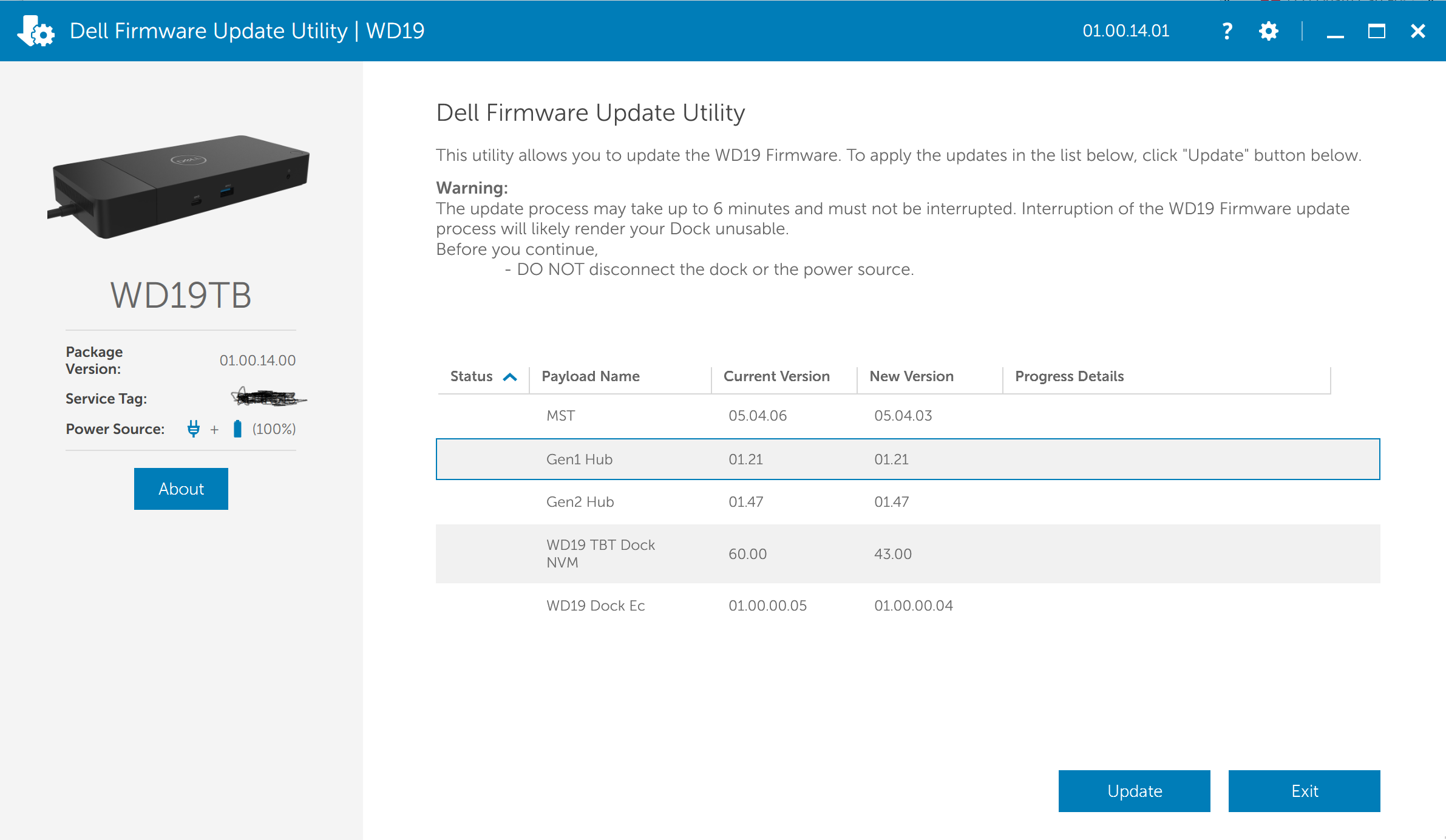
Note:
Advanced Troubleshooting link: https://www.dell.com/support/kbdoc/en-nz/000124220/dell-usb-c-and-thunderbolt-docks-wd15-tb16-tb18dc-wd19-wd19tb-wd19dc-d6000-bios-settings-and-driver-installation-for-troubleshooting#BIOS_Settings
Last Modified:
Dec 11, 2025 2:45 pm US/Eastern
Created:
Jun 28, 2021 2:03 pm GMT-4
by
admin
JumpURL:
