The content of this document may be incorrect or outdated.
Print this article Edit this article
Connecting to Dropbox via WebDrive
NOTE: As of 1/10/2018, Dropbox does not work in ECN's domain environment. If you would like to access your Dropbox files, please send us a trouble report asking for the 'WebDrive' package.
Connecting to Dropbox
1. Begin by launching the WebDrive program by opening the Start Menu, and in the search bar, type: 'Webdrive'
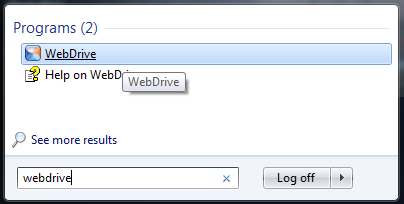
2. After WebDrive is launched, select 'New' in the top left corner.
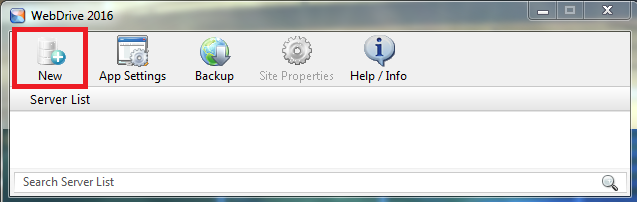
3. Scroll down and select ‘Dropbox’ from the list, and click next.
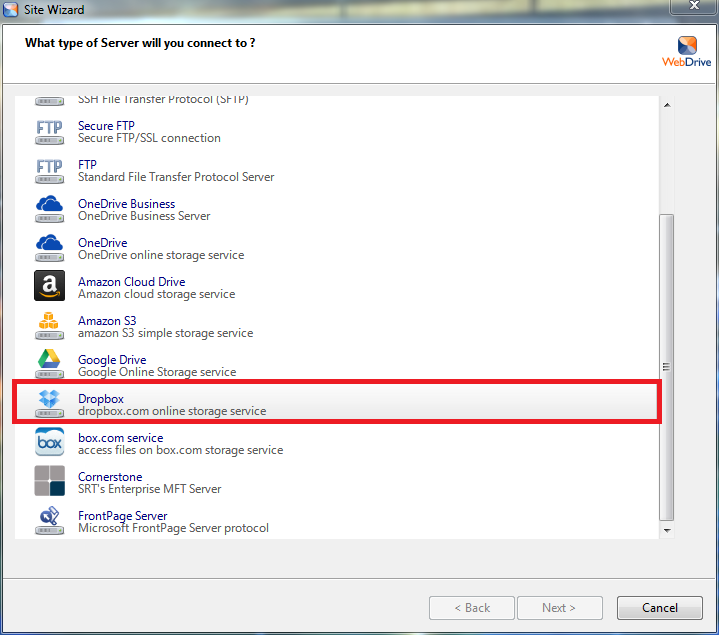
4. Sign in with your Dropbox credentials, and click 'Next'
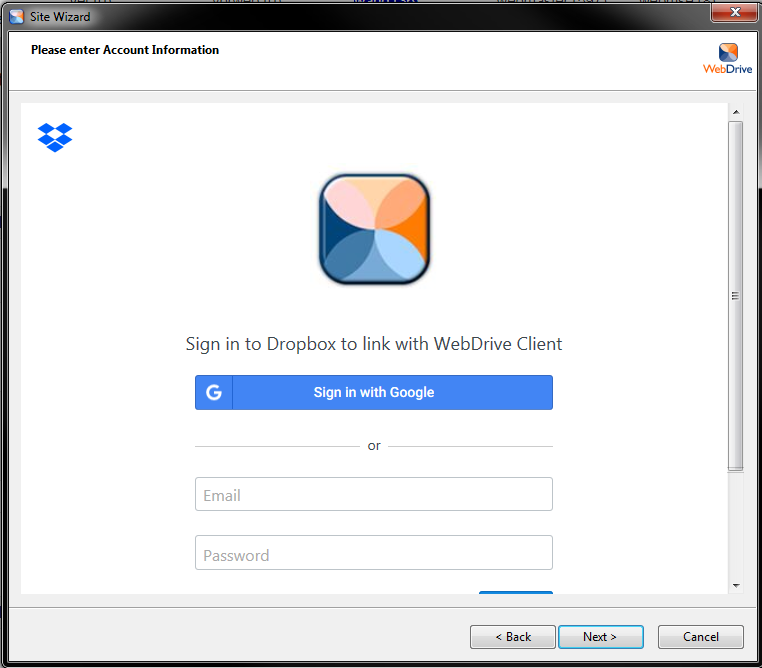
5. Select an unused Drive letter, and click 'Connect now' (this will test the connection). After the connection is complete, click 'Finish'.
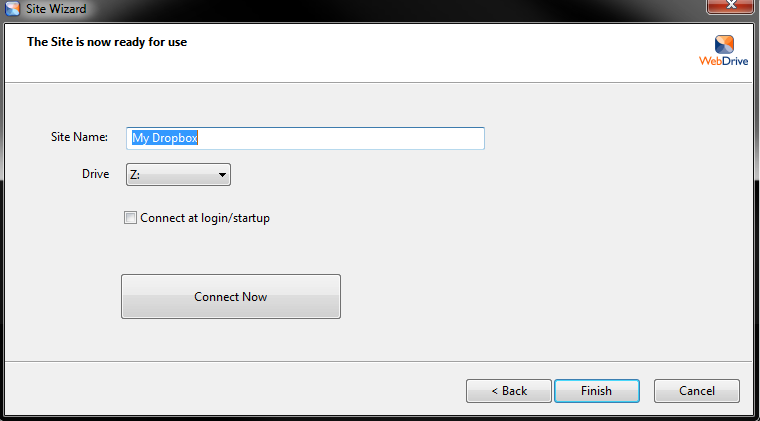
After you click 'Finish', you can access your Dropbox files as a new network drive. To find these, open the Start Menu and select 'Computer', and it will be listed on the left side along with your other network drives. (U: drive, W: drive, R: drive, etc.)
Last Modified:
Jan 3, 2020 3:45 pm US/Eastern
Created:
Jan 10, 2018 8:48 am US/Eastern
by
admin
JumpURL:
