Print this article Edit this article
Autodesk Fusion
Autodesk Fusion (formerly Fusion 360) is available for installation on supported ECN domain machines.
Autodesk Account Required - new May 14, 2025
An Autodesk account is required in order to use Autodesk Fusion. Single Sign-On will be enabled on or after May 14, 2025. Once enabled, you will be prompted for your Purdue career account, password, and 2-factor authentication when you launch Fusion. If you do not have an Autodesk account, one will automatically be created for you. If you have any issues with your Autodesk account or Fusion is reporting that your trial has expired, you will need to contact Autodesk. Purdue IT staff do not have access to adjust your Autodesk account.
Web Access
An online version of Fusion has been made available and can be accessed from the following web link.
https://fusion.online.autodesk.com
Questions and answers about this service are available here.
Updates and File Compatibility
Last update released for ECN - 01/05/2026
Next update to be released on or after - 02/15/2026
Autodesk releases periodic updates for Fusion which are not automatically installed in our environment. The minor updates are not required, however the major updates are mandatory and released every 6-8 weeks. Typically, the major updates modify the file format for Fusion models. If a file is modified on a system with a newer version of Fusion, there is a chance that it will not open on a system with an older version. If you have the latest Fusion package installed, there should be a shortcut in the start menu labeled "Fusion 360 -Check for Updates". Clicking this will check what version of Fusion your computer has installed and what update we have made available to our systems. You will then be prompted if you want to apply this update. The update can take between 5-15 minutes depending on network congestion and the speed of your computer.
Update Notifications
The speech bubble icon shown below on the far left is the message notification icon. Clicking on the it will display Fusion system messages, such as update notifications.
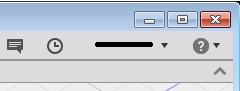
This notification below indicates that an update is available to be installed, however the account that launched Fusion does not have the access to install the update.
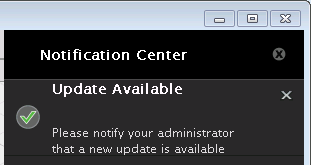
Personally-Owned Systems
Fusion can also be downloaded for personally-owned systems from the following link. Fusion can automatically update itself as updates become available.
Last Modified:
Jan 5, 2026 9:01 am US/Eastern
Created:
Feb 8, 2018 9:58 am US/Eastern
by
admin
JumpURL:
