The content of this document may be incorrect or outdated.
Print this article Edit this article
Autodesk Eagle Student License
Autodesk now offers a free version of Eagle. This version may be installed in several ECN-supported labs. Launching Eagle requires each user to login with an Autodesk ID. The latest version of Eagle can be downloaded from the following web link as well as create an Autodesk account if you do not have one already. We have seen mixed results in getting this to work and have reached out to Autodesk to help make sure that this works for any student that wishes to use Eagle.
https://www.autodesk.com/products/eagle/free-download
Once you have download Eagle while logged in with your Autodesk account, it may take some time before you will have access to the full version of Eagle. Autodesk has suggested to us to give it up to two days. If you still do not have access to the full version of Eagle, email support.eagle@autodesk.com.
The following image is the license information when Eagle is working as full educational version.
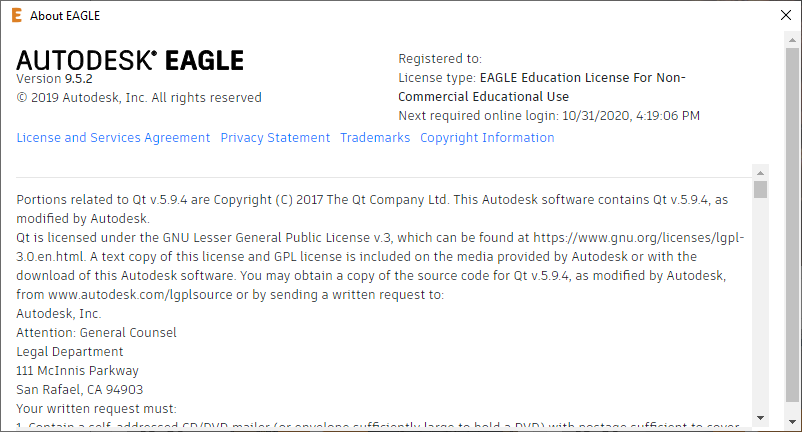
Troubleshooting
You will need to contact Autodesk (support.eagle@autodesk.com) if you the following screen after launching Eagle and logging in with your Autodesk account. At this point, Eagle working in limited free version before Eagle added to your Autodesk account.
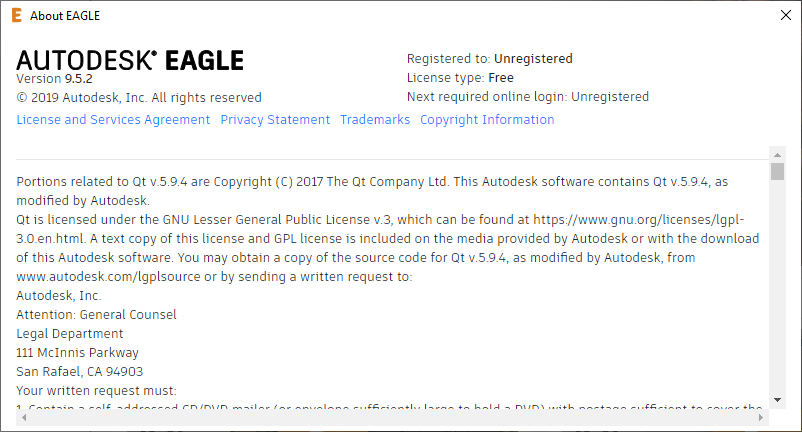
Last Modified:
Nov 20, 2025 3:01 pm US/Eastern
Created:
Jun 22, 2017 8:44 am GMT-4
by
admin
JumpURL:
