Notice! This document is currently in
Archived
status.
The content of this document may be incorrect or outdated.
The content of this document may be incorrect or outdated.
Print this article Edit this article
Archiving Exchange e-Mail in Entourage 2008 Mac
Select a particular folder within Entourage 2008 that you want to archive. (Note: If a folder has subfolders within it, they will need to be archived individually)
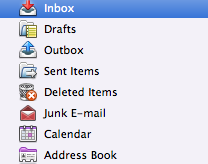
With the selected folder highlighted, drag the folder to the desired location (ex. Desktop, Network Drive). Entourage will automatically archive the selected mailbox to a ".mbox" file. The ".mbox" file can then be loaded into any mail application of choice (Apple Mail, Thunderbird, etc...) as well as Entourage.
![]()
Last Modified:
Jul 20, 2021 7:22 am America/New_York
Created:
Oct 29, 2008 4:05 pm GMT-4
by
admin
JumpURL:
