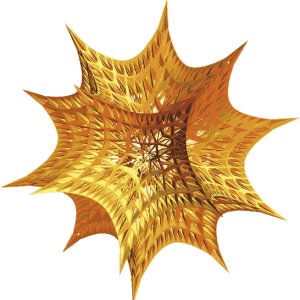Mathematica
| Author: | Mark Senn |
|---|
The Mathematica technical computing environment can do symbolic math (algebra, calculus, etc.), numeric math (matrix computations, etc.), and 2D and 3D plotting (including animations) in interactive notebooks with traditionally typeset mathematics. Some people prefer it over MATLAB.
Mathematica is a higher level language than MATLAB. In Mathematica one types what to do---MATLAB sometimes needs to know how to do it. For example, the two systems work differently when you want to numerically solve differential equations. In Mathematica type NDSolve (what action to take) and the most appropriate algorithm is chosen automatically. In MATLAB type ode23, ode45, ode113, ode15s, ode23s, ode23t, ode23tb (what algorithm to use) depending on which kind of solver is most approprate for your equations (details).
To run Mathematica on Linux or Sun Solaris type "mathematica". On Windows do Start ==> Programs ==> ECN Software ==> Mathematica 5.2 ==> Mathematica 5.2. Click on "Ten-minute Tutorial" in the Startup Palette once the program starts for a short tutorial. Free online seminars are also available.
There is a new local Mathematica Users Group open to anyone. It's the Purdue Mathematica Users Group (PMUG) and it's free. They plan to put information on the web, have in-person meetings, etc. Sign up for the low volume (around a message a month) pmug-announce mailing list for more information.