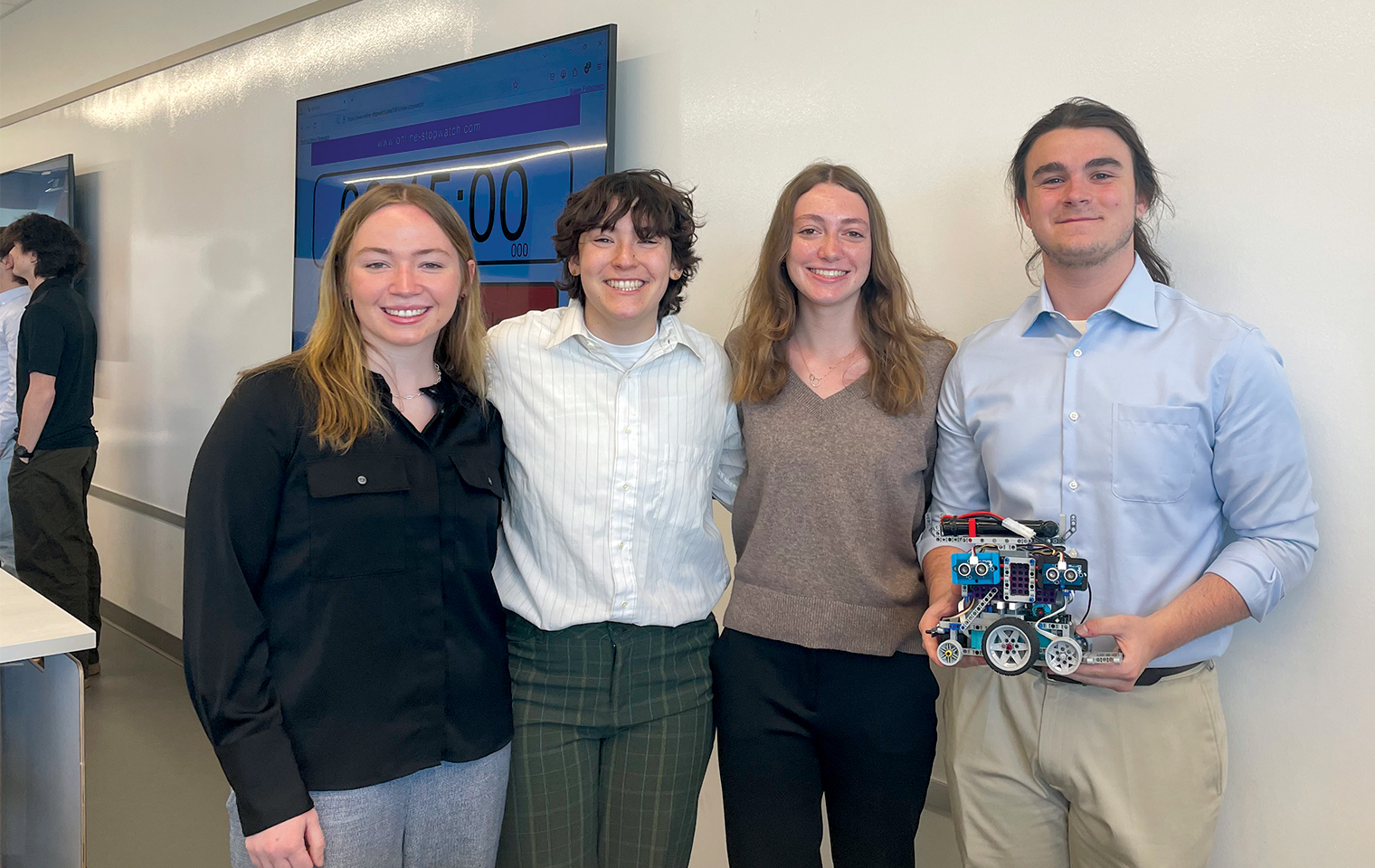Learn, engage, support and lead through the College of Engineering Honors Program.
With small class sizes and hands-on design experience, the rigorous Engineering Honors Program offers exclusive access to a high-powered network of professional development, academic support, community engagement and mentorship networking.
News and events

NEWS
Seminar for Top Engineering Prospects gives Purdue-minded students hands-on engineering experiences
August 26, 2025

NEWS
ECE's Lu named director of College of Engineering Honors Program
July 17, 2025

NEWS
Engineering Honors Program invests in LEGO kits to improve student in-course projects
May 12, 2025