SSH/SFTP/SCP
These are secure methods of connecting to machines. The other methods were telnet and ftp. Those passed usernames and password in clear text.
PuTTY is a free, small client. There are actually three parts to it:
- PuTTY
- PSCP
- PSFTP
Purdue also makes available two applications:
Putty
Double-click on the Putty executable.
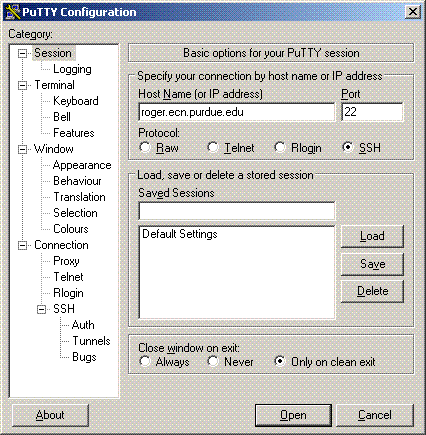 Enter the host name and click on Open.
Enter the host name and click on Open.
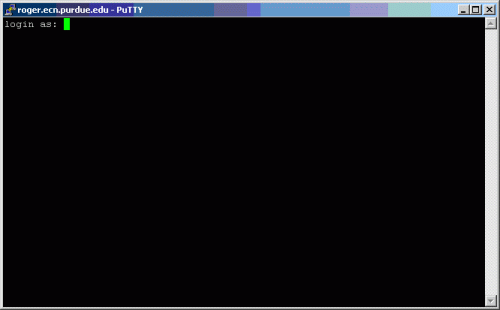 Login.
Login.
PSFTP
Double-click on the PSFTP executable.
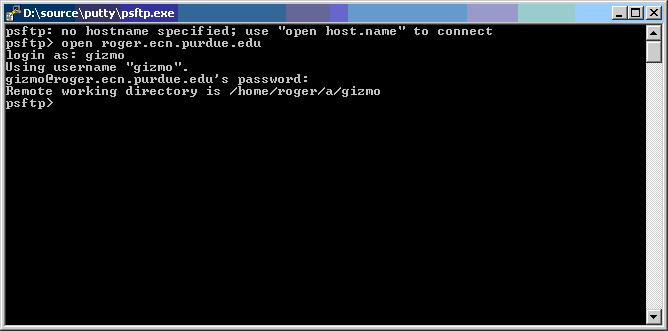 Enter the host name, your usernam and password.
Enter the host name, your usernam and password.
SecureCRT
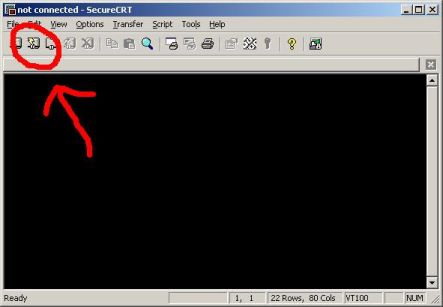 Click on quick connect once you have SecureCRT started.
Click on quick connect once you have SecureCRT started.
 Now enter the name of the server to connect to and your username.
Click on connect.
Now enter the name of the server to connect to and your username.
Click on connect.
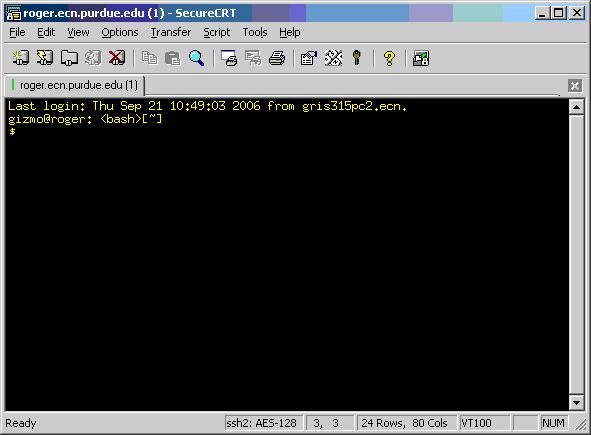 You should now be connected.
You should now be connected.
SecureFX
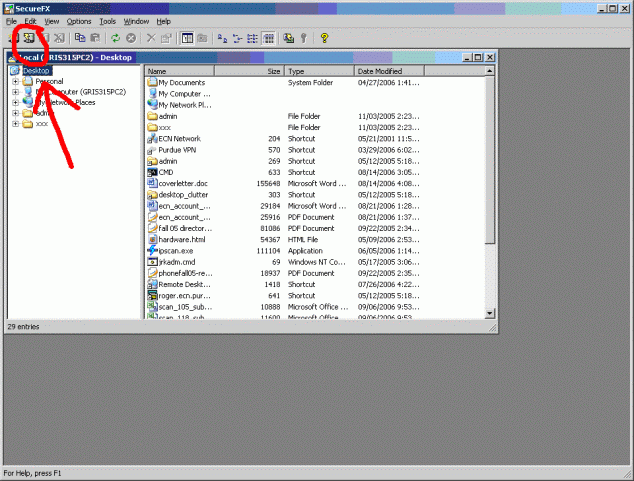 Click on quick connect once you have SecureFX started.
Click on quick connect once you have SecureFX started.
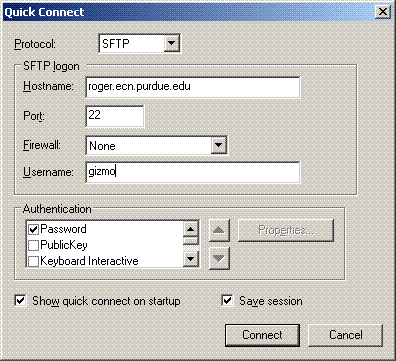 Now enter the name of the server to connect to and your username.
Click on connect.
Now enter the name of the server to connect to and your username.
Click on connect.
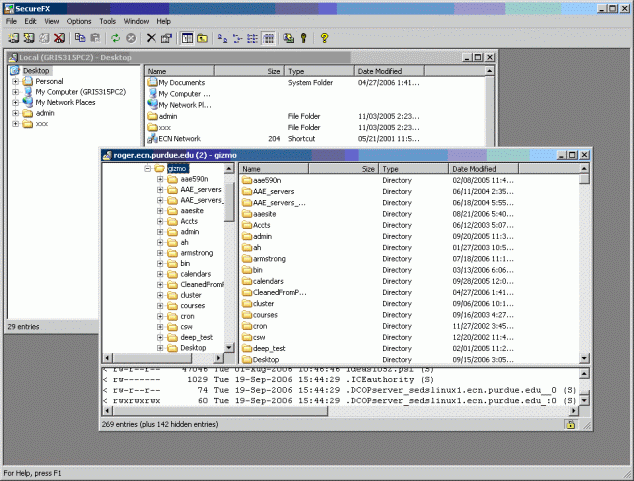 You should now be connected.
You should now be connected.
