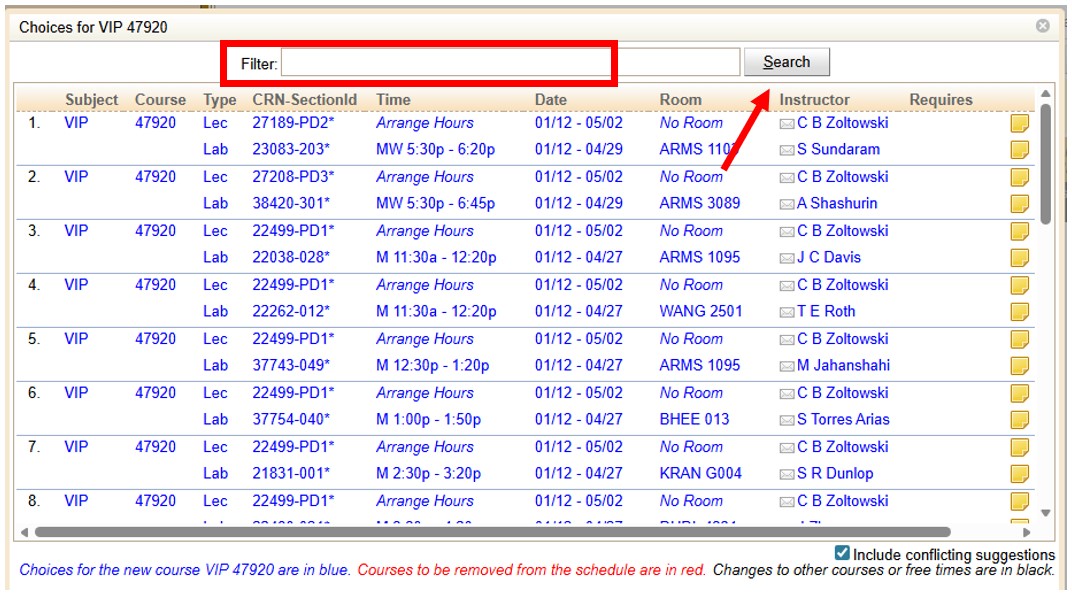Registration for VIP is open to all undergraduates
Current students
Registration happens in two phases, pre-registration and open registration.
- Pre-Registration for Fall 2026 begins January 30, 2026 - link below.
- Pre-Registration for Fall 2026 closes March 25, 2026.
- Open Registration for Fall 2026 begins April 27, 2026.
Pre-Registration information: If you complete a VIP pre-registration survey by March 25, your pre-registration will be handled through the VIP office and the Purdue Registrar prior to batch scheduling. Students and advisors will not add VIP to CRFs through the scheduling assistant. Instead, your VIP section will be placed on your CRF so it can be optimized with other courses, giving you the best chance of being assigned to the team that you prefer. VIP and the Registrar will add the course to your schedule according to the team you selected in the survey. The course will only be added to your CRF if you have already completed the pre-registration survey.
Future students
Incoming first-year students can participate in VIP through a VIP-related Learning Community.
- Apply directly through the Learning Community Portal. Additional information on applications and deadlines is available on the Purdue Learning Communities page.
Pre-registration
Students enrolled in VIP 47921 in Spring 2026 will be placed on the same team for Fall 2026 and do not need to complete the pre-registration survey.
Pre-registration will be handled through the VIP office and the Registrar prior to batch scheduling. Students and advisors will not add VIP to CRFs through Scheduling Assistant (UniTime). Instead, VIP sections will be placed on CRF so it can be optimized with other courses, giving students the best chance of being assigned to the team that they prefer. To indicate teams to join for the upcoming semester, students must complete the pre-registration survey.
VIP and the Registrar’s office will add the course to a students' schedule according to the team selected in the survey. The course will only be added to CRF if the pre-registration survey is completed by the deadline.
Students in the VIP Learning Community (VIP 17911/17912) remain with the same team for both the fall and spring semesters, providing a valuable opportunity to strengthen their technical skills, expand their knowledge, and contribute meaningfully within a collaborative, multidisciplinary environment. This sustained engagement fosters confidence, team cohesion, and steady progress toward personal, professional, and academic goals. Team changes are only considered when an extenuating circumstance arises, such as a schedule conflict with a required course. If you believe you have such a circumstance, please reach out to VIP WL at vip_wl@purdue.edu, sharing a brief explanation of your situation.
Course Registration
There are different course numbers for each year. Register for the course number that corresponds to the level of courses you are taking in your major/program. If you are classified higher in myPurdue, you can request a classification override.
There are different course numbers if you are taking VIP as part of the FYE VIP Learning Community pilot (taken with ENGR 13300) or senior design.
VIP course numbers
- VIP 17911: First year participation in VIP for first semester FYE VIP LC students (offered in fall)
- VIP 17912: First year participation in VIP for second semester FYE VIP LC students (offered in spring)
- VIP 17910: First year participation in VIP (primarily Data Mine LC students, although there are limited spots available in spring)
- VIP 27920: Sophomore participation in VIP
- VIP 37920: Junior participation in VIP
- VIP 47920: Senior participation in VIP
- VIP 47921: First semester senior design participation in VIP (Note: departmental eligibility requirements must also be satisfied)
- VIP 47922: Second semester senior design participation in VIP
The section matters! Please see the scheduling assistant walkthrough instructions below.
- Each VIP team is a different section of the courses above. It is important that you register for the team that aligns with your interests. See the teams link to find more info and expectations of each of the teams.
- Each team will meet weekly. Some teams have an established meeting time as shown in myPurdue, and others will schedule the meeting based on member availability. In general, course conflicts with the team meeting time (lab section) will not be approved.
- In addition to the team/lab meetings, each registered student is expected to participate in 10 Professional Development (PD) activities during the semester. The course lecture meets weekly, and each week counts as one "PD credit." Therefore, you should plan to attend the lecture most weeks. However, there are other opportunities to earn credits, so please contact VIP if you have a conflict with the lecture.
VIP must be taken for a letter grade. It cannot be taken P/NP.
How does VIP count?
-
Electrical and computer engineering
- Up to six credits of VIP can be used as special content courses in electrical engineering (EE) or in computer engineering (CmpE).
- In addition, two semesters of VIP (VIP 47921 and VIP 47922) can be used to satisfy senior design in EE and CmpE. Please note that per current catalog, "all 20000-level courses and all but one 30000-level core course must be completed from above prior taking senior design (ECE 36200 prior to taking 47700). The remaining 30000-level core course must be taken with first semester of EPCS or VIP." Current and archived catalog terms can be found for electrical engineering and here for computer engineering.
-
Honors
- VIP counts for Honors credit (does not require an Honors contract)
- VIP Pathway (FYE requirement)
- Technical elective in most engineering disciplines
- Science, technology and society foundational learning outcome
-
Certificates:
- Entrepreneurship certificate: option and capstone course
- Defense and security undergraduate certificate option
- Data Science certificate
Schedule in MyPurdue
In myPurdue, go to Scheduling Assistant and click on “Build Schedule”.
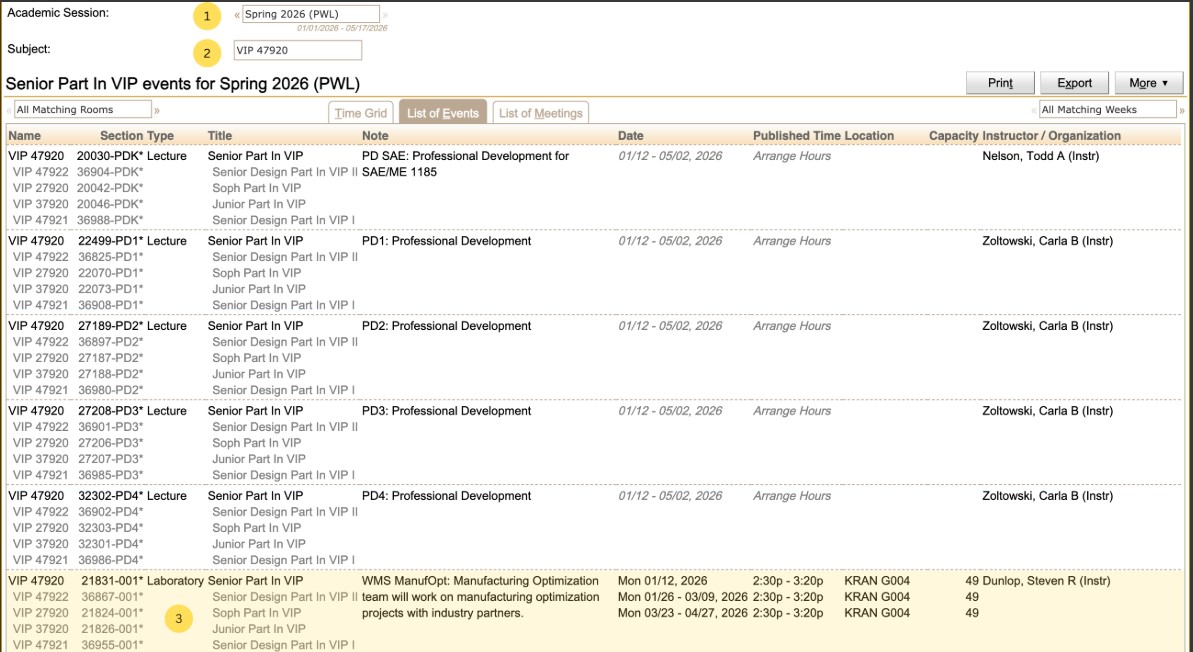
In the filter box at the top, type in the course you would like to add (VIP 47920 for this example). Then click “select” in the top right corner.
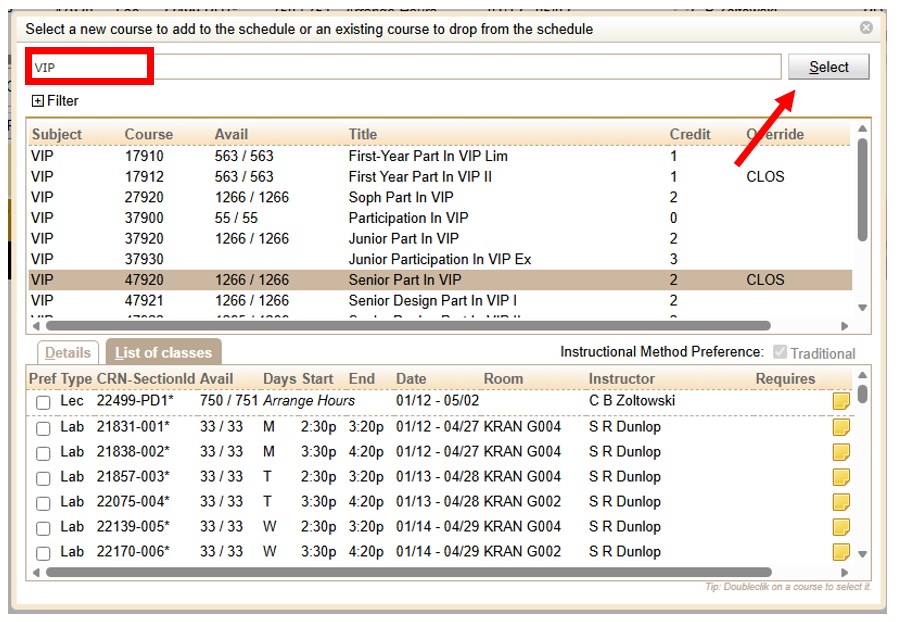
At the bottom right corner of the new page, click the “include conflicting suggestions” box.

Click “yes” when the pop-up box asks, “Do you want to explore approval for a schedule with conflicts?"
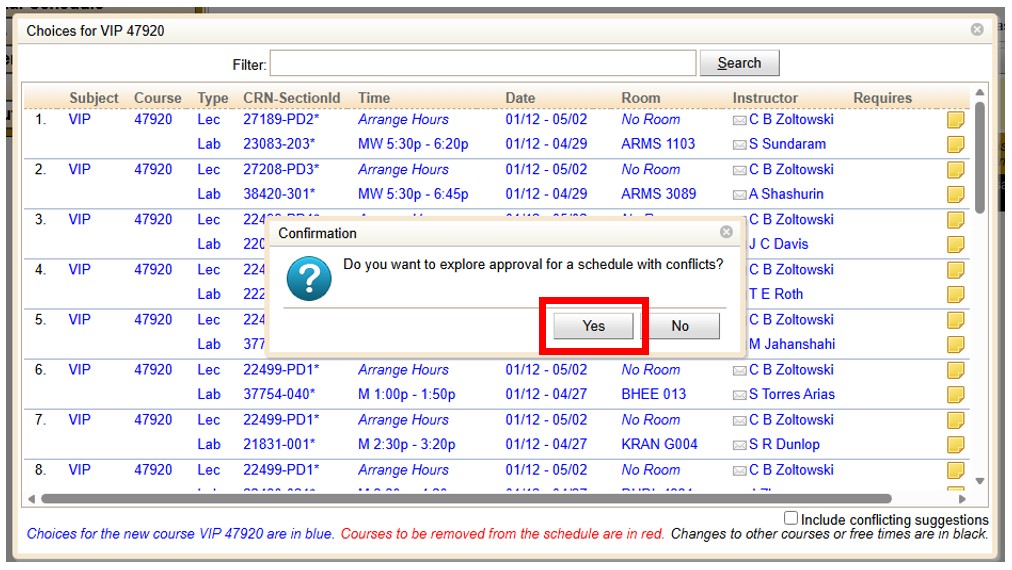
In the filter box at the top, you can enter the professor’s name or the CRN (if you know it), and click “select” in the top right corner.