3D Modelling
Many engineers are familiar with creating 3D solid models as part of a Computer Aided Design (CAD) package. Software such as PTC Creo, Solidworks, Siemens NX and many others are great tools for creating engineering designs and drawings, however, they do not work well for 3D modeling for the VR world. To create 3D models for VR environments, it is usually much better to use a 3D modeling tool designed for computer graphics rather than engineering computer aided design.
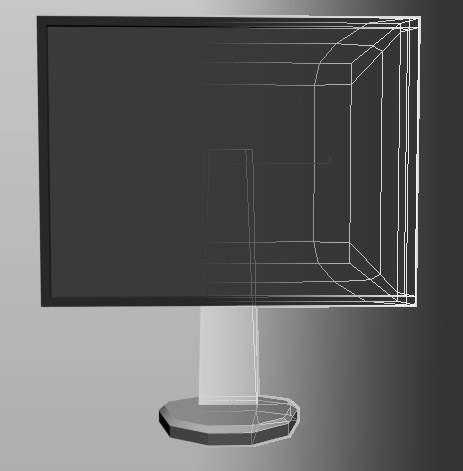
A 3D model is defined by three things: a vertex, an edge, and a face. A vertex is a point in space. An edge is the line connecting two vertices And a face is three edges that form a triangle. Regardless of how you are thinking about a face, it is really made up of triangles.

Every 3D model is made up just triangles. Even the models in the latest 3D animated feature film is made up triangles. See the sphere example, while from a distance it looks perfectly spherical, when you zoom in, you can see the faces that make up the sphere.
So why not use engineering parametric modeling software like PTC Creo or Solidworks, since in the end the 3D model will just be made up of triangles, why does it matter what software made the triangles? Well, parametric solid modeling CAD programs define the 3D structures using internal algorithms, and when the model is "exported" the surface is then triangulated and saved in a standard graphics format. The triangulation is automatically performed by the software and may create tens of millions of triangles. When developing for VR Environments it is very important to minimize the number of triangles in a 3D model (see the section on optimization for more information about why). 3D modeling software designed for the computer animation industry are designed to produce great 3D models with the minimum of triangles.
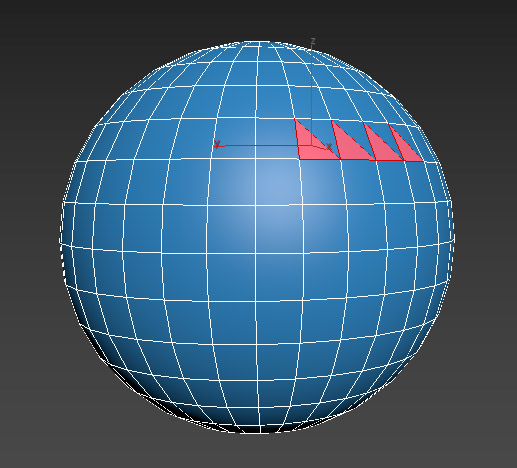
Free Software
A phenomenal free 3D modeling software is Blender This software is totally free and has capabilities that rival professional tools
Accessible Software
Two of the main professional software packages used for creating 3D models for games and animation is Autodesk 3DS Max and Autodesk Maya. There are free trials of these software, educational student pricing and the software is available in some of the school's computer labs.
How to use the software
Blender, 3DS Max and Maya all have a tremendous user base with thousands of written and video tutorials. The tutorials are provided by both the creators of the software and enthusiastic users. Just do a web search and you can find entire youtube channels and websites dedicated to how to use these software packages
