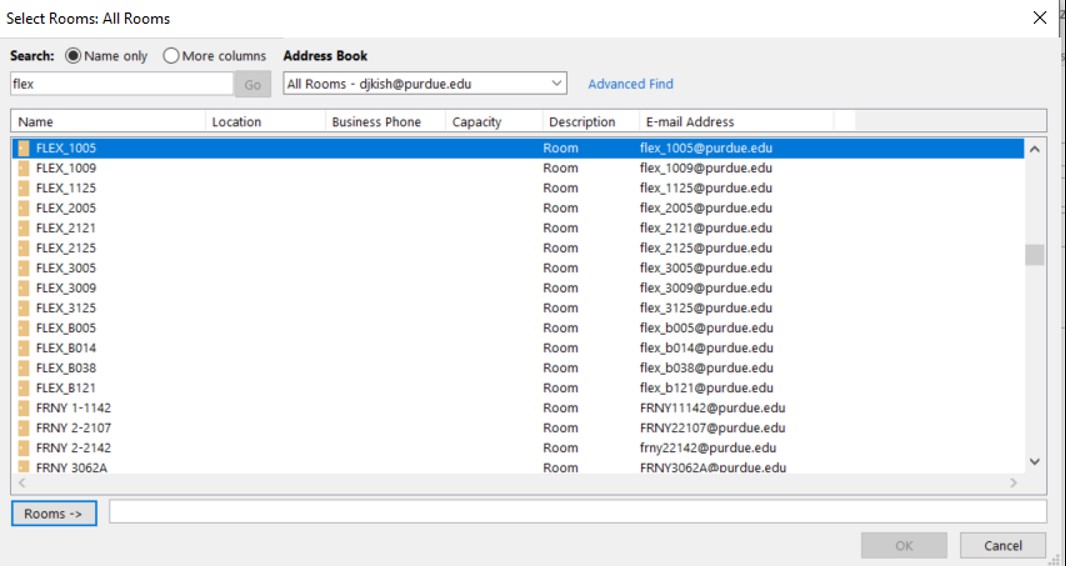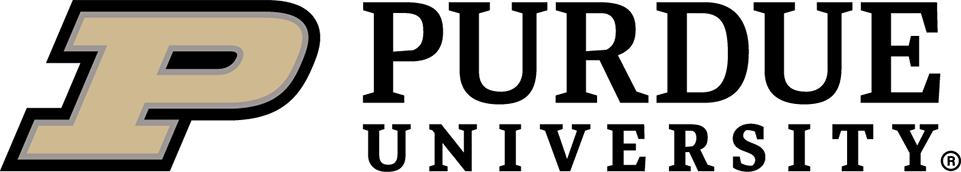How to Reserve a Conference Room in Flex Lab
-
Open Outlook on your desktop (web-based Outlook 365 will not work).
-
Select: Calendar > New Meeting > Location
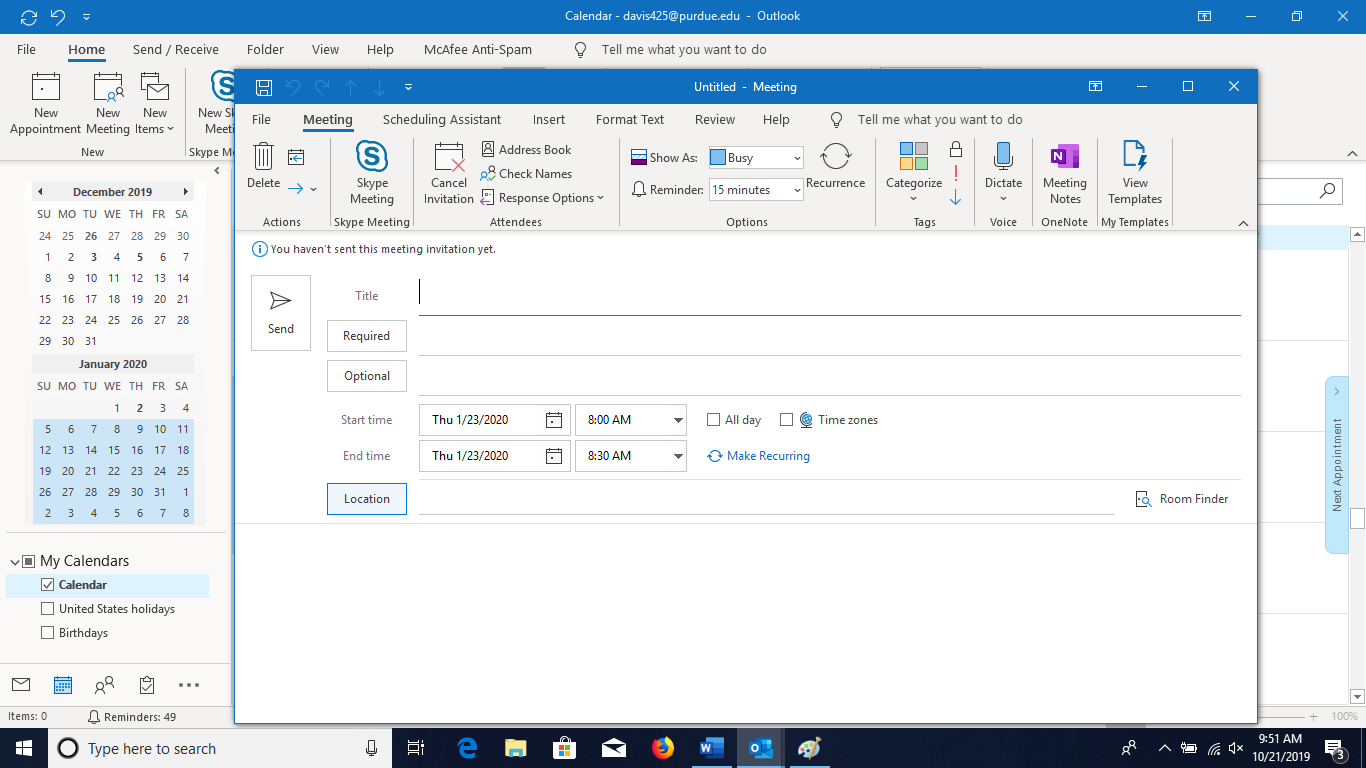
-
Type "flex" in the search bar and then select the desired conference room.
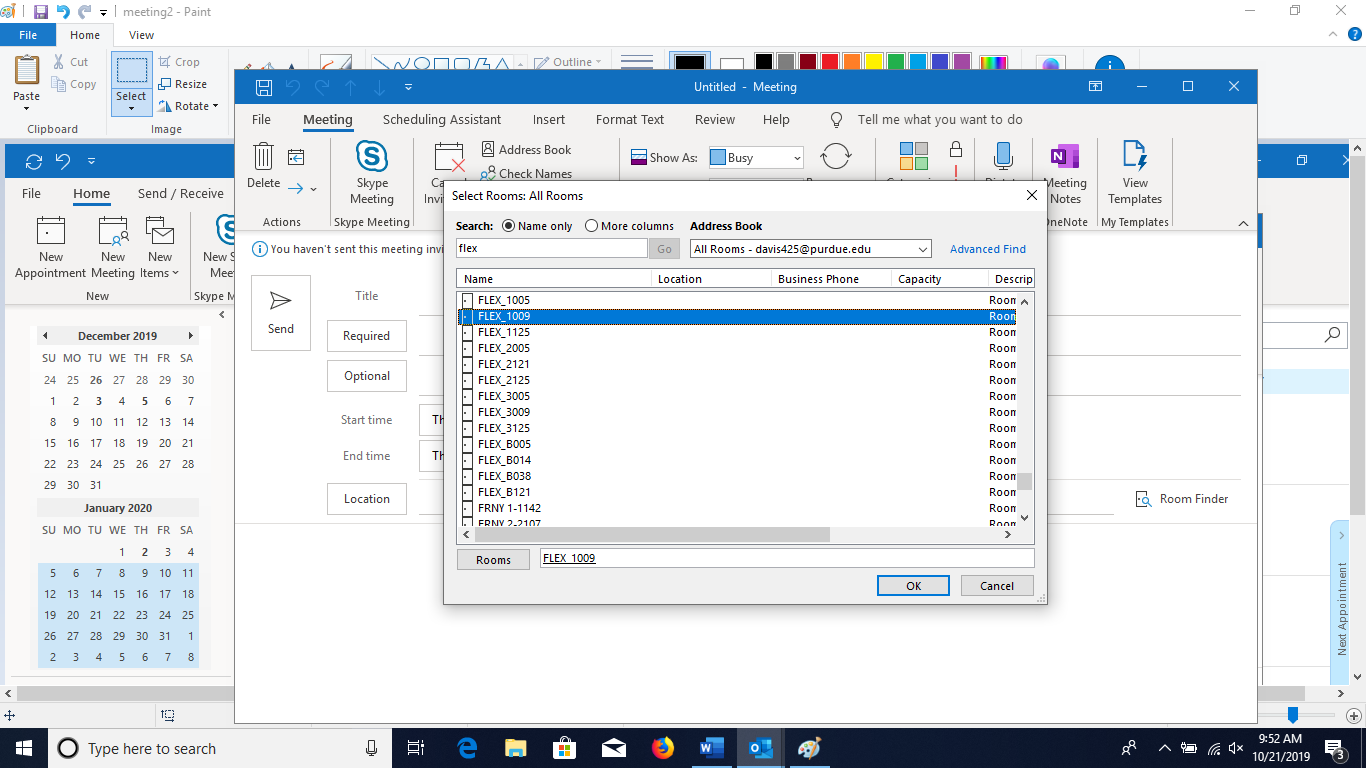
-
Input an appropriate meeting title, add attendee's e-mails, select time and date(s), and then send.
-
If the “search” feature described in step 3 does not work for you, treat the conference room as an attendee and invite the room to your meeting using the email addresses listed in the table below: