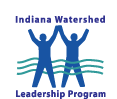Wellhead/Source Water Protection and How It Interfaces with Watershed/Non Point Source Management Plans
|
|
Aired: June 8, 2011 from noon to 1pm Eastern
While the goals of Source Water/Wellhead Protection appear to be more limited to drinking water uses, and watershed planning has broader interests, there is a fairly large overlap in the areas where actions have been taken in the State of Indiana. Unfortunately, these two programs have traditionally operated in isolation and have proceeded (as in other states) primarily along divergent paths. Angie Brown and Connie Cousins-Leatherman, both of IDEM, have found that concerns for drinking water often fuel public interest in watersheds and interest in watershed efforts often boost wellhead protection team participation. Other areas of potential positive and negative impacts will be discussed during this webinar, along with several suggestions for further collaboration |
|
|
Meet the Presenters: Angie Brown and Connie Cousins-Leatherman, Office of Water Quality, IDEM
Angie has been a Watershed Specialist for the Indiana Department of Environmental Management's Office of Water Quality since 2007. Angie works with groups in the northeast section of Indiana and in the Whitewater watershed area. Connie is a Senior Environmental Manager for the Drinking Water Branch of the Indiana Department of Environmental Management and has been working with public water supplies on their Wellhead Protection Plans since 2005. Prior to that, she worked in the states of Michigan and Iowa with similar drinking water/ground water protection programs. |
Presentation slides (in pdf) View the archived webinar
|
Tips for saving paper when printing pdf presentations:
To print multiple pages on each sheet of paper, download the file, click on "File" then "Print". Under Page Handling, select Page Scaling, then print multiple pages per sheet (i.e., 6 or 9 pages per sheet).
 Indiana Watersheds Webinar Series Webinars to Strengthen Watershed Management in Indiana
Indiana Watersheds Webinar Series Webinars to Strengthen Watershed Management in Indiana