Resources
VIP recommends students take advantage of the following resources to enrich their experience.
Free developer resources available
-
GitHub for Education (contains access to many free tools)
- Note: If you activate your AWS credit through the GitHub Education link, you will receive an additional $100 in credit.
- You can also get $100 in additional Azure credit through the GitHub Education account. Once you have the code go to Home >> Cost Management + Billing - Subscriptions and add the code from GitHub as a new subscription.
- Microsoft Azure
- Google Colab (free iPython notebooks)
- Apply for free Google Cloud credit for educators
- Google Cloud Free
- AWS Educate
- Rosen Center for Advanced Computing resources
Reserving VIP lab rooms
VIP lab meeting room can be reserved for VIP-related team use. Study sessions with friends are not allowed. Reserving rooms can be done in person on the RoomWizard Device or using Outlook Calendar. To reserve a room on Outlook, login and select the calendar icon on the bottom.
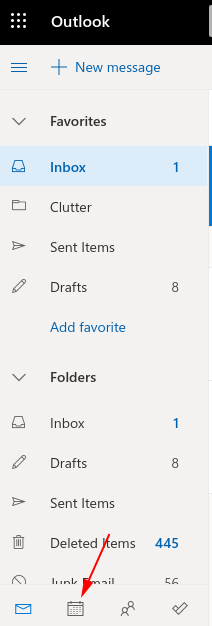
Create an event on the calendar, change the name of the event and the date and time you wish to hold your meeting. Then select a location for your room. Type "EE 13" to reserve that room etc.
The small meeting rooms are:
- EE 13 (Large Room)
- EE 13b (Medium Side Room)
- EE 13b (Small 4 Person Side Room)
- EE 13c (Small 4 Person Side Room)
- EE 11 (Medium room with external door)

After you have selected a room, choose "send."

You should receive an email confirmation that the room has been reserved.

To cancel an event, delete it from your calendar.

Make sure to select "send" to unreserve the room.
