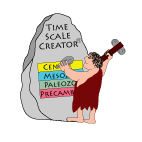TimeScale Creator Poster
How to use the program (briefly; details are on the MANUAL pages):
Select a time interval and vertical scale, then chooss from selection of over 200 stratigraphic columns of the internal “global” database which are grouped in a thematic menu. The on-screen display has a variety of graphics options for each column. When the user is satisfied with the on-screen chart, the chart saved as a scalable vector graphics (SVG) file for importation into popular graphics programs or as a PDF. A powerful aspect of the onscreen display are “hot curser points” to open windows providing additional information for many columns, events and zones (e.g., summaries of calibration) and/or URL links to jump to additional authoritative information.
Click on our on-line Brochure for a sample.