Due: September 29th
Your goal in this step is to process variable declarations and create Symbol Tables. A symbol table is a data structure that keeps information about non-keyword symbols that appear in source programs. Variables and function names are examples of such symbols. The symbols added to the symbol table will be used in many of the further phases of the compilation.
In Step 2 you didn't need token values since only token types are used by parser generator tools to guide parsing. But in this step your parser needs to get token values such as identifier names and string literals from your scanner. You also need to add semantic actions to create symbol table entries and add those to the symbol table.
Semantic Actions
Semantic actions are steps that your compiler takes as the parser recognizes constructs in your program. Another way to think about this is that semantic actions are code that executes as your compiler matches various parts of the program (constructs like variable declarations or tokens like identifiers). By taking the right kind of action when the right kind of construct is recognized, you can make your compiler do useful work!
One way to think about when to take actions in your parser is to think about associating actions with nodes of your parse tree. Each element in the parse tree can take an action to generate a semantic record for that node in the parse tree; these actions can include looking at the semantic records generated for the children in the parse tree. For example, consider the parse tree for the following piece of code:
STRING foo := "Hello World";Which produces the (partial) parse tree below:
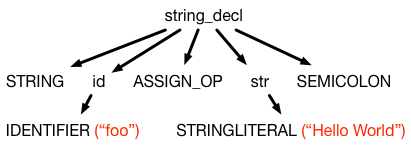
We can create semantic records for each of the tokens IDENTIFIER and STRINGLITERAL that record their values ("foo" and "Hello World", respectively), and "pass them up" the tree so that those records are the records for id and str. We can then construct a semantic record for string_decl using the semantic records of its children to produce a structure that captures the necessary information for a string declaration entry in your symbol table (and even add the entry to the symbol table).
Parser-driven Semantic Actions
It may seem like a lot of work to keep track of pieces of data at each node of the parse tree and assemble them into more complicated records. But most parsers help do this automatically. As they build up the parse tree, they will call actions that execute to collect data from the parse tree and create semantic records. In essence, the parsers perform a post-order traversal of the parse tree as they walk the tree, and store information about the necessary semantic records in a way that you can easily retrieve them. Let's look at how this works for both ANTLR and bison.
For both of these, it is worth remembering two things:
- Tokens become leaves in the parse tree. The semantic record for a token is either always the text associated with that token (if you're using ANTLR) or whatever you assign
yylvalto in your scanner (if you're using flex/bison). - Every symbol that shows up in a grammar rule will be a node in your parse tree, and that if you recognize a grammar rule, there will be a node in your parse tree associated with the left-hand-side of the rule and that node will have a separate child for each of the symbols that appear on the right hand side.
ANTLR
In ANTLR, you can put arbitrary Java code in braces ({}) at various points in the right hand side of a grammar rule in your .g4 file; this code will execute as soon as the symbol immediately before the braces has been matched (if it's a token) or predicted and matched (if it's a non-terminal).
The "main" semantic action for a rule will go at the very end of the rule (in other words, it will execute once the entire rule has been matched). As part of this rule, you can assign a value to the semantic record that will be associated with the left hand side of the rule. You name the semantic record and tell ANTLR what type that record should have using a returns annotation.
You can then extract information from the semantic records of the children by giving variable names to the children you have matched. You can either access that child's semantic record by accessing $a.x where a is the name you gave the child and x is the name you gave to the child's semantic record in the returns annotation, or you can access the characters associated with the child (useful when matching tokens) with $a.text.
So suppose we wanted to return a structure called StrEntry from our string_decl rule. It might look something like this:
string_decl [returns StrEntry s] : STRING id ASSIGN_OP ex=str SEMI
{$s = new StrEntry(); s.addID($id.text); s.addValue($ex.text);}(Note that if you don't give a child a name (like id in the above example), ANTLR defaults to using the name of the token or non-terminal. If the same symbol shows up twice in a rule, you must give them names.)
Bison
In bison, you can put arbitrary C (or C++) code in braces at various points in the right hand side of a grammar rule in your .y file. It works very similarly to ANTLR in that respect. The key different in bison is understanding how to pass data around.
To set the type of a semantic record for a non-terminal, you use a %type command:
%type <s_entry> string_decl
%type <s> id strAll of the types that you want to use need to be part of a union that determines the possible types for yylval, which you declare in a %union declaration:
%union{
StrEntry * s_entry;
string * s;
}So the %type commands and %union command in conjunction mean that the string_decl non-terminal will produce a semantic record named s_entry of type StrEntry * and the non-terminals id and str will produce semantic records of type string * named s.
(You can also do this by making yylval a struct instead of a union -- if you would rather do that, please discuss with the TA).
Then, when building a semantic action for a rule, $$ refers to the semantic record you are building for the left hand side (whose type is determined by the %type command), and $1, $2, etc. refer to the semantic records for the right hand side, listed in order. So here is the equivalent action for creating a StrEntry object for the str_decl rule:
string_decl : STRING id ASSIGN_OP str SEMI {$$ = new StrEntry(); $$->addID($2); $$->addValue($4);};Symbol Tables
Your task in this step of the project is to construct symbol tables for each scope in your program. For each scope, construct a symbol table, then add entries to that symbol table as you see declarations. The declarations you have to handle are integer/float declarations, which should record the name and type of the variable, and string declarations, which should additionally record the value of the string. Note that typically function declarations/definitions would result in entries in the symbol table, too, but you do not have to record them for this step.
Nested Symbol Tables
In this year's variant of Micro, there are multiple scopes where variables can be declared:
-
Variables can be declared before any functions. These are "global" variables, and can be accessed from any function.
-
Variables can be declared as part of a function's parameter list. These are "local" to the function, and cannot be accessed by any other function.
-
Variables can be declared at the beginning of a function body. These are "local" to the function as well.
- Variables can be declared at the beginning of a then block, an else block, or a repeat statement. These are "local" to the block itself. Other blocks, even in the same function, cannot access these variables.
Note that the scopes in the program are nested (function scopes are inside global scopes, and block scopes are nested inside function scopes, or each other). You will have to keep track of this nesting so that when a piece of code uses a variable named "x" you know which scope that variable is from.
To handle this, we suggest building a tree of symbol tables, where each symbol table, in addition to keeping track of the symbols in the current scope, keeps track of an ordered list of its immediately nested scopes (so the global scope symbol table will also have a list of all the function scope symbol tables).
To keep track of the nesting during parsing, we suggest maintaining a stack of symbol tables: when you enter a new scope, create a new symbol table for that scope and push it on the stack (and make it a child of the scope that was previously on the stack). When you leave a scope, pop the current scope off the table. When you see a new declaration, add it to whatever scope is currently on the top of the stack
What you need to do
You should define the necessary semantic actions and data structures to let you build the symbol table(s) for Micro input programs.
At the end of the parsing phase, you should print out the symbols you found.
For each symbol table in your program, use the following format:
Symbol table <scope_name>
name <var_name> type <type_name>
name <var_name> type <type_name> value <string_value>;
...The global scope should be named "GLOBAL", function scopes should be given the same name as the function name, and block scopes should be called "BLOCK X" where X is a counter that increments every time you see a new block scope. Function parameters should be included as part of the function scope.
The order of declarations matters! We expect the entries in your symbol table to appear in the same order that they appear in the original program. Keep this in mind as you design the data structures to store your symbol tables.
See the sample outputs for more complete examples of what we are looking for.
CAVEAT You may be tempted to just print declarations as you see them, rather than building an actual tree of symbol tables. While that will suffice for step 3, it will not be sufficient for later steps of the project. We strongly suggest that you build the necessary data structures since you will have to, eventually, anyway.
Handling errors
Your compiler should output the string DECLARATION ERROR <var_name> if there are two declarations with the same name in the same scope.
Sample inputs and outputs
The inputs and outputs we will test your program can be found here.
A sample compiler (a .jar file that you can invoke with -jar) is available here.
What you need to submit
-
All of the necessary code for your compiler that you wrote yourself. You do not need to include the ANTLR jar files if you are using ANTLR.
-
A Makefile with the following targets:
compiler: this target will build your compilerclean: this target will remove any intermediate files that were created to build the compilerteam: this target will print the same team information that you printed in step 0.
- A shell script (this must be written in bash, which is located at
/bin/bashon the ecegrid machines) calledrunmethat runs your scanner. This script should take in two arguments: first, the input file to the scanner and second, the filename where you want to put the scanner's output. You can assume that we will have runmake compilerbefore running this script.
While you may create as many other directories as you would like to organize your code or any intermediate products of the compilation process, both your Makefile and your runme script should be in the root directory of your repository.
Do not submit any binaries. Your git repo should only contain source files; no products of compilation or test cases. If you have a folder named test in your repo, it will be deleted as part of running our test script (though the deletion won't get pushed) -- make sure no code necessary for building/running your compiler is in such a directory.
You should tag your step 3 submission as step3-submission