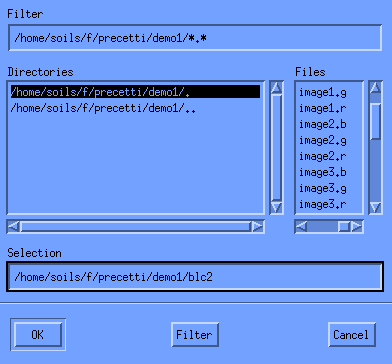Up: Samplex Table of Contents
Previous: Classifying the Image
Next: Using the utility menu
Up: Samplex Table of Contents
Previous: Classifying the Image
Next: Using the utility menu
Saving the Classified Image
Once the classified image is displayed, it can be saved to disk using the
Save classified item in the Utils menu. A selection dialog is displayed
to specify a file name and location.
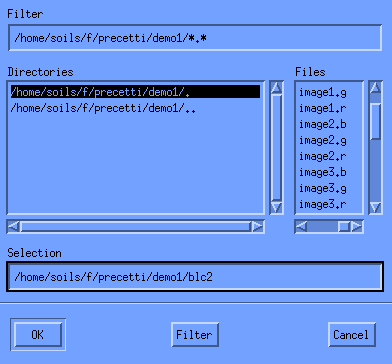
- Figure 18: Selection dialog
More on SAMPLEX
The system can be reset using the Utils menu, and the sampling restarted.
When quitting SAMPLEX the database is saved in a file under the name
specified on the command line.
What's next
Constant improvements are made to SAMPLEX using users' feedback.


 Up: Samplex Table of Contents
Previous: Classifying the Image
Next: Using the utility menu
Up: Samplex Table of Contents
Previous: Classifying the Image
Next: Using the utility menu