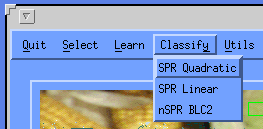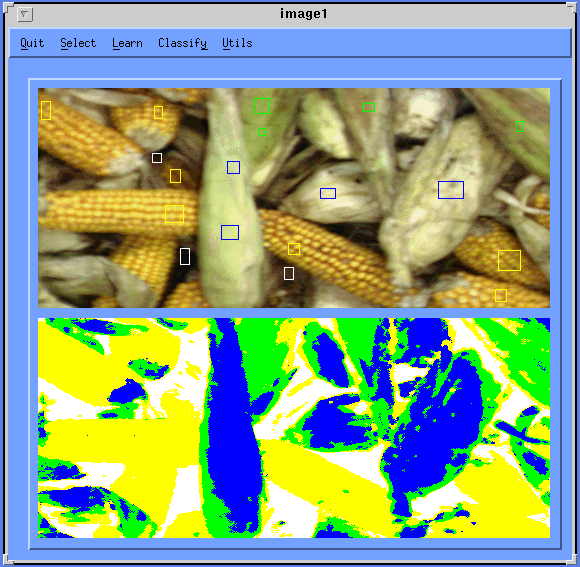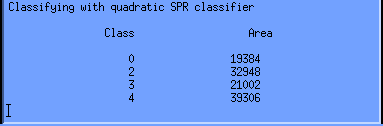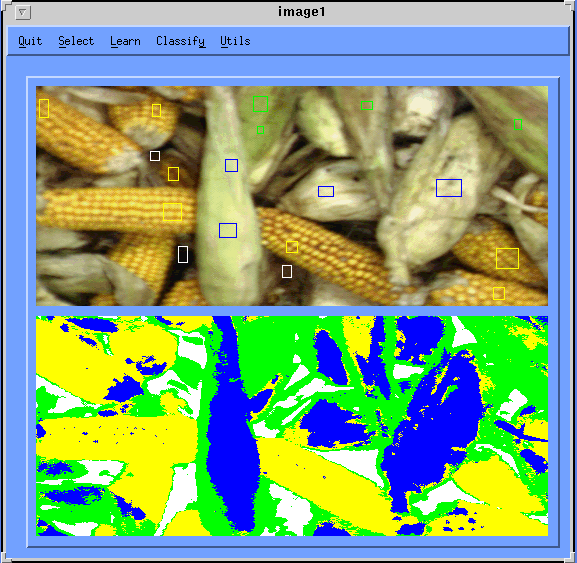Up: Samplex Table of Contents
Previous: Neural network
Next: Saving a classified image
Up: Samplex Table of Contents
Previous: Neural network
Next: Saving a classified image
Classifying the Image
Once a classifier is build (SPR or nSPR), it is applied to the image
using the Classify menu.
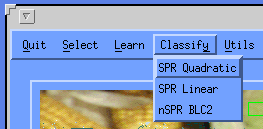
- Figure 14: Classify menu
Classification can be done with either the linear or quadratic Bayes
classifiers. A
classified image is displayed in the software window.
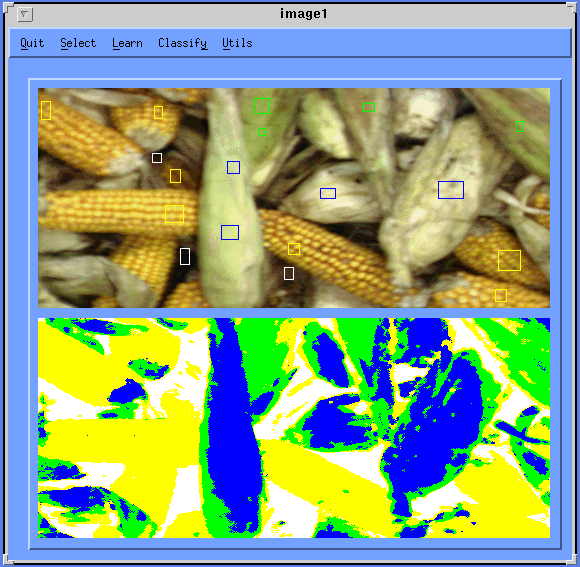
- Figure 15: Classified image (quadratic Bayes classifier)
Classification results are printed in the result pop-up window:
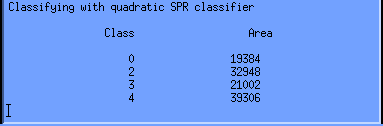
- Figure 16: Classification results
The same process yields a classified image for the BLC2.
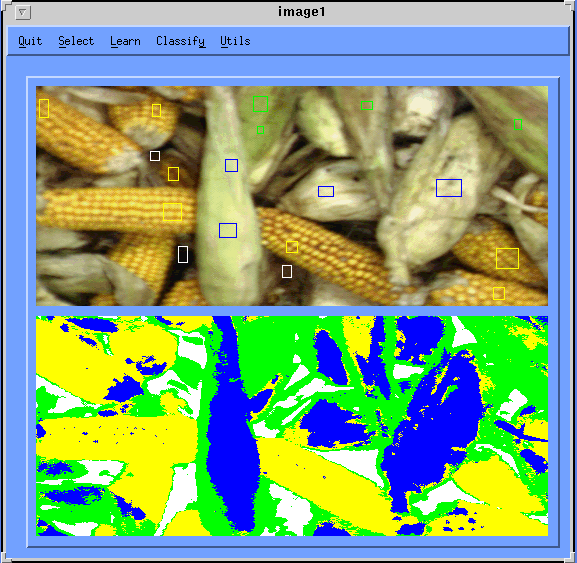
- Figure 17: Classified image (BLC2)


 Up: Samplex Table of Contents
Previous: Neural network
Next: Saving a classified image
Up: Samplex Table of Contents
Previous: Neural network
Next: Saving a classified image