
|
Lectures: 7:30-8:45am and 9-10:15am in STEW 183 / Zoom
Office hours: Mon/Thu 12-1:30pm via Zoom
|
✉ Include “ECE 264” in the email subject. Email should be limited to matters that only your instructor should see (i.e., confidential, etc.). Use Piazza for questions about homework, course policies, or technical difficulties, unless otherwise directed.
Getting help
TAs are available for online help Mon-Fri 9am-12pm + 3-7pm, Sat 7-9pm, and Sun 1-7pm. This may change as TAs' own course schedules solidify.
How to get help
- Open your Zoom meeting room.
- Click New Meeting.
- Disable the waiting room.
Click Security in the bottom toolbar.Uncheck ☐ Enable Waiting room. Otherwise, when the TA is available, you may not notice them.
- Enable simultaneous screensharing.
Click the small arrow next to the Screen share button in the bottom toolbar.Click ☑ Multiple participants can share simultaneously..
- Copy your meeting room URL.
Click Participants in the bottom toolbar to enable the Participants sidebar (right).Click Invite (button in the Participants sidebar).Click Copy Invite Link to copy your personal room URL.
- Create your request on QueueUp.
- Open http://www.queuplive.com/room/CQW8GZV8.
- Title − Summarize your question/problem in a few words.
- ✘ Do NOT simply write the homework name or "help". TAs may ignore or delete such requests.
- Good: “part 4 requirements”, “syntax error”, “bug in clean_up(…)”
- Description − State your question in 1-2 sentences, followed by your personal Zoom room URL.
- Identifier − Your first and last name.
- Email − ▒▒▒▒▒▒@purdue.edu
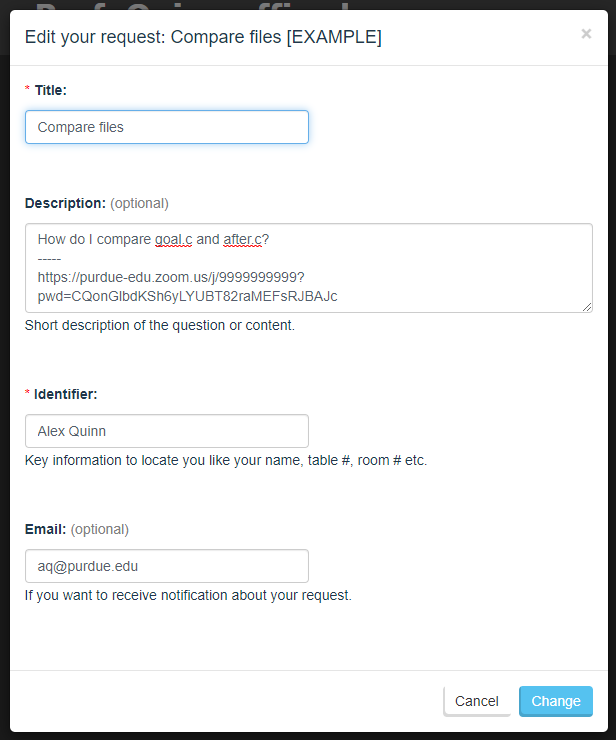
- Keep working until the TA joins your Zoom room.
Exams
There will be no exams or quizzes this semester.