Linked lists #1
Goals
- Learn how to create code that uses linked lists (a kind of dynamic structure)
- Learn C99 compound struct initializer syntax
- Practice creating test cases
- Practice using structures for data encapsulation
- Practice programming with dynamic memory (i.e., malloc)
- Practice debugging memory errors
- Practice using struct syntax (including a semicolon (";") after your struct statement)
Warm-up exercises
This assignment includes a warm-up exercise to help you get ready. This accounts for 20% of your score for HW08. Scoring will be relatively light, but the usual base requirements apply.
To get the starter files, type this: 264get hw08
For the warm-up, you will create a doubly-linked linked list of integers. Your
struct Node should have three attributes:
value (type: int), prev, and next.
Replace each /* TODO */ comment with the appropriate code. The only output
is as shown in the comments.
Opt out.
In a hurry, and don't need the practice? This warm-up is here to help you learn what you need to succeed on the rest of this assignment—not to add additional work. Therefore, we give you an option. Those who feel that they do not need the practice may "opt out". by modifying warmup.c so that it does nothing but print the following message exactly and then exit:
I already know this and do not need to practice.
If you do that, then your score for HW08 will be based solely on the rest of this assignment. If you leave the warmup.c undone, if you do not turn in a warmup.c, or if the message it prints does not match perfectly, then you will receive 0 for the warmup portion of this assignment (20%).
Overview
For this assignment, you will write a version of most of the code from HW07 but using a doubly-linked list.
See the Requirements table below for more detail on what you will create.
Type all declarations into your program manually. Do not copy-paste. (You learn more from typing code manually.)
Doing the assignment
Use test-driven development to do this assignment incrementally.
- Start with blank expected.txt and an empty main in test_team.c.
- Compile and use diff to check that the output agrees perfectly. The
following command should suffice:
gcc -o test_team test_team.c team.c && ./test_team | diff expected.txt - - Add the smallest possible subset of new functionality at each step.
Here is a possible sequence in which to work:
- Implement
create_team(…)for an empty team. Print the name using fprintf(stdout, team.name) from your main. - Implement
fprint_team(…)just enough so that it works for your empty team. Add it to your main. - Implement
add_person(…)just enough so that it works for a single person. Usefprintf(…)from yourmain(…)to test print the person's name via the team object. - Make your
fprint_team(…)work sufficiently to handle your team with one person.
- Implement
Your code should never be broken for more than about 10-15 minutes. If you are not doing this, you are taking longer than necessary to do the assignment.
Requirements
- Your submission must contain each of the following files, as specified:
file contents team.c functions create team(char✶ name, int population, struct Person✶ people)→ return type: struct TeamReturn astruct Teamobject.
•nameis the name of the team and is a non-empty string
•populationis the number of people in the team, and is always ≥0.
•peopleis an array of sizepopulationcontainingstruct Personobjects with theirfavoriteattributes already set.
• Everything the team refers to—thestruct Personobjects, theirnameattributes, and thestruct PersonNodeobjects—will all be on the heap.
• In case of an empty team (population==0), theheadandtailwill both beNULL.
• Thestruct Teamobject this returns will be on the stack, even though the objects it refers to will be on the heap.free team(struct Team✶ team)→ return type: voidFree all heap memory referred to by the team, directly or indirectly, including thestruct Personobjects it refers to, and thenameattribute of each. Assume thestruct Teamobject itself is on the stack; do not attempt to free thestruct Teamobject itself.find person(struct Team✶ team, char✶ name)→ return type: struct Person✶return the address of the first person with the given name, or NULL if not foundadd person(struct Team✶ team, char✶ name, char✶ favorite name)→ return type: struct Person✶add a struct Person to the end of the team; foradd_person(…)you may assume the person's favorite is already in the team; you will need to copy the name; you can use _strdup(…) for that if you like; (Hint: Your find_person(…) might come in handy.)detach person(struct Team✶ team, char✶ name)→ return type: struct Person✶detach and return the address of the first person with the given name, or NULL if not found; free thePersonNodeonly; assume the caller will take care of freeing the detachedPersonafter they are done using the Team (e.g., right beforemain(…)ends)free person(struct Person✶ person)→ return type: voidfree the struct Person object and all heap memory that it is responsible for (i.e., the name)fprint team(struct Team✶ team, FILE✶ stream)→ return type: voidprint the team's name and members to stdout in the following format:Modern Jazz Quartet - members: Milt Jackson (favorite: John Lewis) John Lewis (favorite: Percy Heath) Percy Heath (favorite: John Lewis) Connie Kay (favorite: Milt Jackson)
Usefprintf(stream, …)in this function. When you test in yourmain(…), test withfprint_team(&team, stdout). (Note thatfprintf(stdout, …)is equivalent toprintf(…).) Use spaces, not tabs. Exactly one space should separate the end of the longest name (e.g., "Milt Jackson") and "(favorite: …)". Each line ends with "\n" and. Additional spaces before the "\n" are not allowed. Display members in the order they were added to the team. This specification is precise. Your output should match exactly.team.h struct type definitions struct Person=2 fields:name(string),favorite(address of a struct Person)struct PersonNode=3 fields:value(address of astruct Person),next(address of astruct PersonNode),prev(address of astruct PersonNode)struct Team=3 fields:name(string),head(of the linked list of people), andtail(of the same linked list)forward declarations forward declarations of all functions in your team.ctest_team.c functions main(int argc, char✶ argv[])→ return type: intTest all of the code in your team.c. Reminder: Do not copy test cases from the screenshot or anywhere else.create test team()→ return type: struct Teamcreate an array (on the stack) of ≥4 people (struct Person) using C99 compound initializer syntax and then pass that to yourcreate_team(…)to create a newstruct Teamobject; limit: 2 statements; a basic outline is shown in the screenshot; the first statement must declare/initialize an array ofstruct Personobjects. The second statement must callcreate_team(…); yourcreate_test_team(…)will return astruct Team; people should be in the same order as in the array (Hint: You can refer to the name of a struct object even within its initializer.)expected.txt functions Expected output from running your test_team.c warmup.c type definitions struct Nodefunctions append(int value, struct Node✶✶ a head, struct Node✶✶ a tail)→ return type: voidCreate a new node with the specified value and append it to the tail of the list. Update the head and tail of the list, as needed.delete(struct Node✶ victim, struct Node✶✶ a head, struct Node✶✶ a tail)→ return type: voidDelete the specified node. Update the head and tail of the list, if needed.empty list(struct Node✶✶ a head, struct Node✶✶ a tail)→ return type: voidprint list(struct Node✶ head)→ return type: voidWe provide this. Do not modify it.main(int argc, char✶ argv[])→ return type: intWe provide this. Do not modify it, except where it says/* TODO */. -
Only the following externally defined functions and constants are
allowed in your .c files. (You may put the corresponding
#include <…>statements in the .c file or in your team.h, at your option.)
All others are prohibited unless approved by the instructor. Feel free to ask if there is something you would like to use.header functions/symbols allowed in… stdbool.h bool,true,falseteam.c,test_team.c,warmup.cstdio.h fprintf,stdout,FILEteam.c,test_team.c,warmup.cprintftest_team.cstdlib.h malloc,free,NULL,EXIT_SUCCESS,EXIT_FAILUREteam.c,test_team.c,warmup.cstring.h strlen,strcmp,strcpyteam.c,test_team.c,warmup.cassert.h assertteam.c,test_team.c,warmup.c - All data referenced by a Team structure must be on the heap. That includes all
struct Personobjects, their names, and the team name. Thestruct Teamobject itself may be on the stack. - Make no assumptions about the number of people on a team, or the length of a person's name.
- Your code must work with the example code shown in the screenshot. You are welcome and encouraged to test with it, but give it a different name (e.g., example_test_team.c) and do not copy-paste from that into your own test_team.c. It is okay to use the same basic pattern for some of your tests, but your test_team.c should not look like a copy (or near-copy) of the one in the screenshot.
- Struct types may not have any additional fields, other than those shown above.
- Submissions must meet the code quality standards and the policies on homework and academic integrity.
How much work is this?
This assignment will take some time to write and debug. Linked lists can be tricky to debug.
Screenshots
When you are finished, it will look like this:
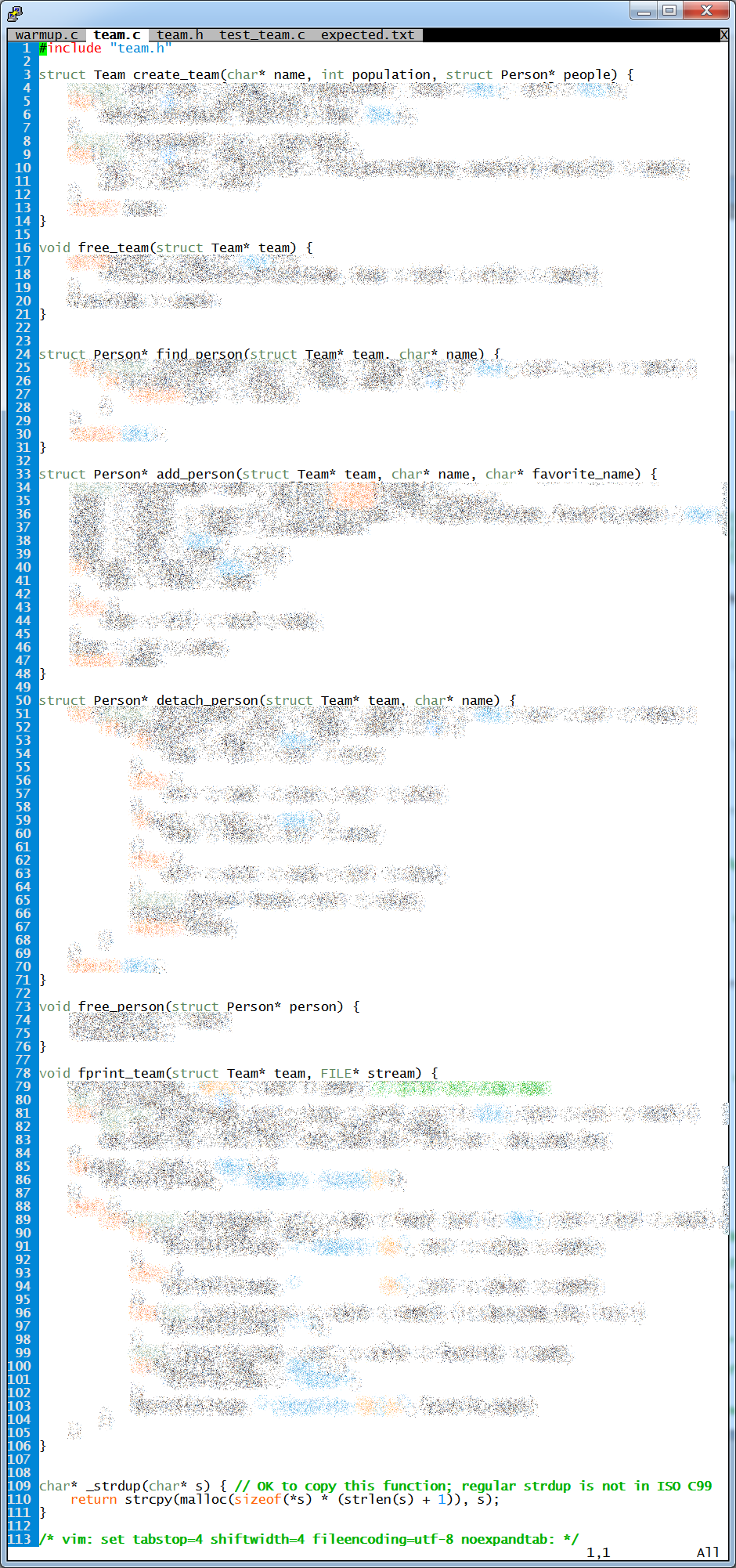
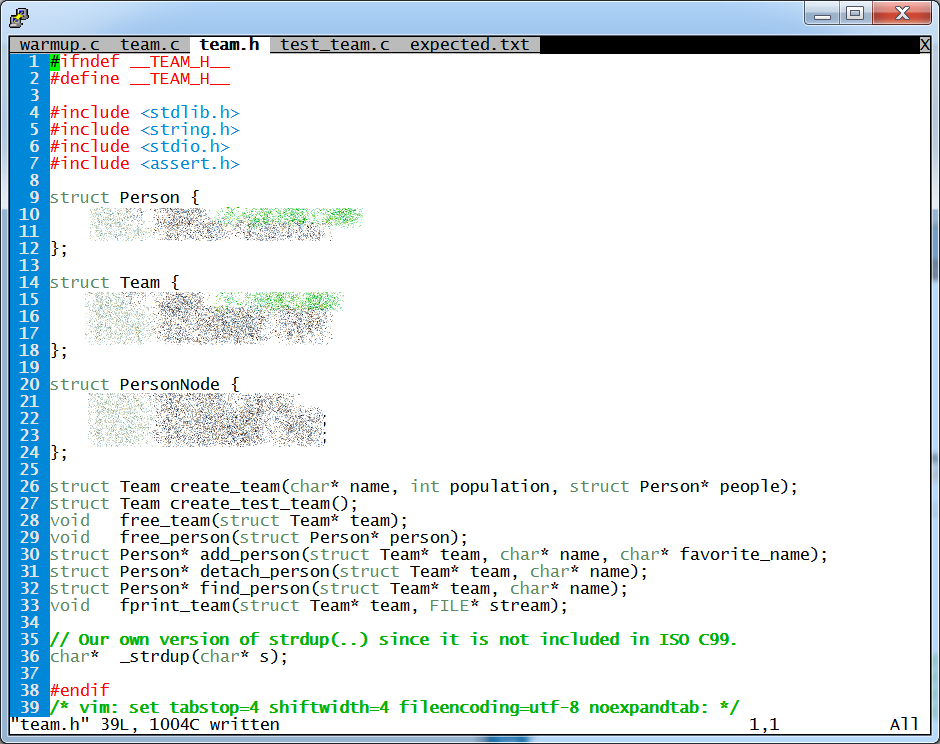
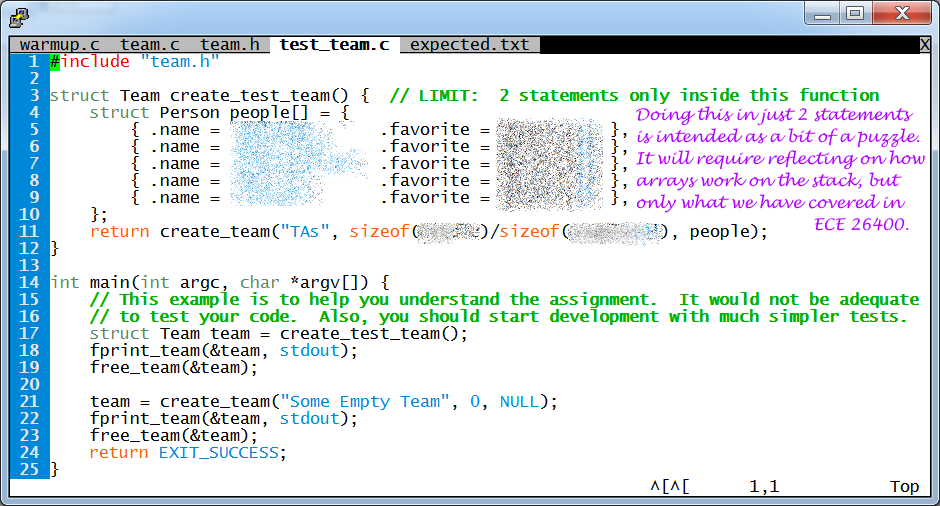
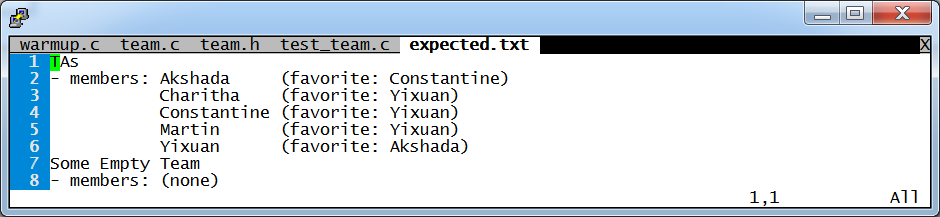
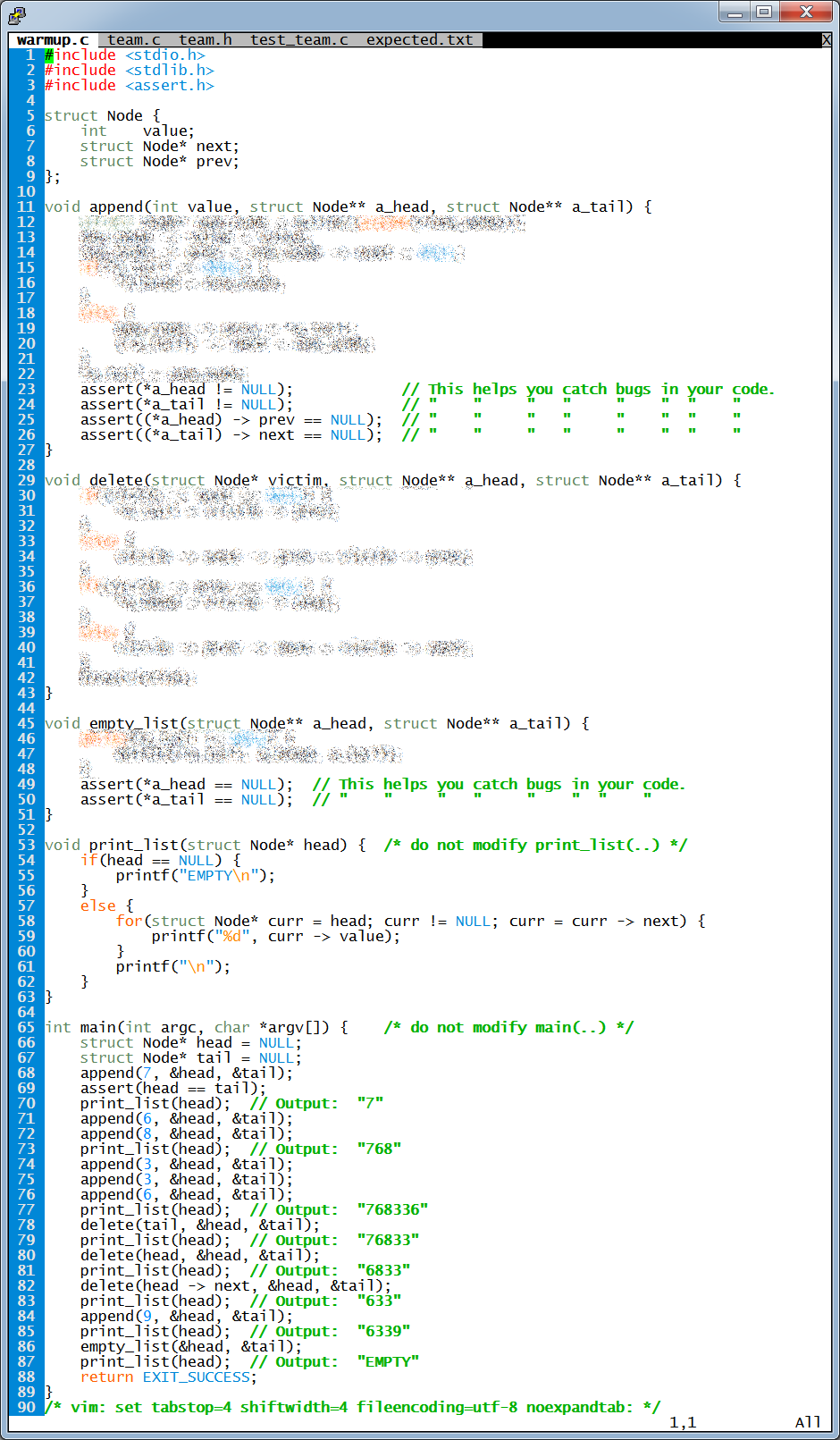
Q&A
-
Do we need to implement
pick_leader(…)?
No. -
Can a person be their own favorite?
Yes. -
In
create_team(…), may we may assume thatpeopleis the right size?
Yes. You may assume that it is of size population. -
How can we test the case of an empty team?
When callingcreate_team(…), pass 0 for population and NULL for people.find_person(…),detach_person(…), should return NULL if population==0.add_person(…)should work normally.fprint_team(…)should print "(none)" for the members. For example:
Some Empty Team - members: (none)
-
Can we add additional fields to the struct types?
No. -
Should
struct Teamhave a population?
No. -
Why can't we use regular
printf(…)?
This is just a gentle way to get ready for the future unit on files and streams.fprintf(…)looks a little different, but it works exactly the same. The only difference is that it lets you specify where you want to send the output. -
What's the best way to check if two strings are equal?
Usestrcmp(…). If the strings are equal,strcmp(…)will return 0 (zero). For example,strcmp("abc", "abc") == 0. Be careful. That is easy to forget. -
Where can I get more information about
strcmp(…),strlen(…)andstrcpy(…)?
From bash, typeman strcmp(and similar for the others). The basic parameters are listed on the course reference sheet. -
How do I pass the names to
create_test_team(…)?
You don't.create_test_team(…)always returns the same team. -
What should be the names for
create_test_team(…)?
Anything you want. It should be your own idea, not copied from the screenshots. -
What is a
FILE*?
FILE*is the type ofstdout. In order to pass stdout to a function, you have to give a type. You don't need to understand this deeply (yet).
If you are curious… Later in the course, we will cover files and streams, and you will learn that the code for writing/reading to/from files on disk is very similar to writing characters to the console or reading characters from the keyboard. A FILE* can be a stream, such as stdout, stderr, or stdin. It can also be an open file. Thus, you would be able to very easily use your code in this assignment to write the team information to files instead of to the console. -
What is
assert(…)?
The
assert(…)statements are there to help you catch bugs in your code. Anassert(…)simply checks if the condition is true, and forces your program to crash if it is not. They are widely used in real-world development to make code self-testing.IMPORTANT: Never use an
assert(…)to check for regular error conditions (e.g., user entered the wrong thing, missing file, etc.). Anassert(…)should never fail (i.e., cause your program to crash) unless your code has a bug.Here's what each one does:
Inappend(…):assert(*a_head != NULL);assert(*a_tail != NULL);If you have appended a node, then the list must not be empty, so neither the head nor the tail can beNULL.
assert((*a_head) -> prev == NULL);Theprevattribute of the head should always beNULLsince there can be nothing before the head.
assert((*a_tail) -> next == NULL);Thenextattribute of the tail should always beNULLsince there can be nothing after the tail.Inempty_list(…):assert(*a_head == NULL);assert(*a_tail == NULL);In an empty list, the head and tail must beNULL, by definition. -
Do I need to use
assert(…)anywhere else?
No. You may use it if you like, as long as you use it properly. Use it only to check intermediate values in your code for conditions that will never happen unless your code is faulty. In particular, it should never be used to check input from the user, files, system status, the arguments passed from calling code, or anything else external.A good use of
assert(…)is to check that the output of your function is sane. Similarly, before writing a character to a string, you might use anassert(…)to make sure you are not writing out of bounds. -
Why does
add_person(…)return a value?
It returns the address of thePersonit just created. This doesn't serve very much purpose in this assignment, but it can enhance your ability to test your code, by checking your assumptions about the node that was just added.In other libraries,
add…(…)functions often return the thing they just added for convenience. It can make some of the calling code more elevant. -
Should
detach_person(…)free thePersonNode(…)?
YES. Free thePersonNodebut do not free thePerson. (This was changed 10/3/2016.)One could imagine using that to enable moving people from one team to another. You don't have to test that for this assignment, but that is part of the spirit. It also aids in testing your code.
Updates
10/2: #include <…> statements may appear
in the .c files that use them, or in your team.h, at your option;
main(…) should return EXIT_SUCCESS;
added Q13-Q16
10/3: Clarified that detach_person(…) and add_person(…) return the address of the Person not the PersonNode in Q&; clarified other subtleties in requirements