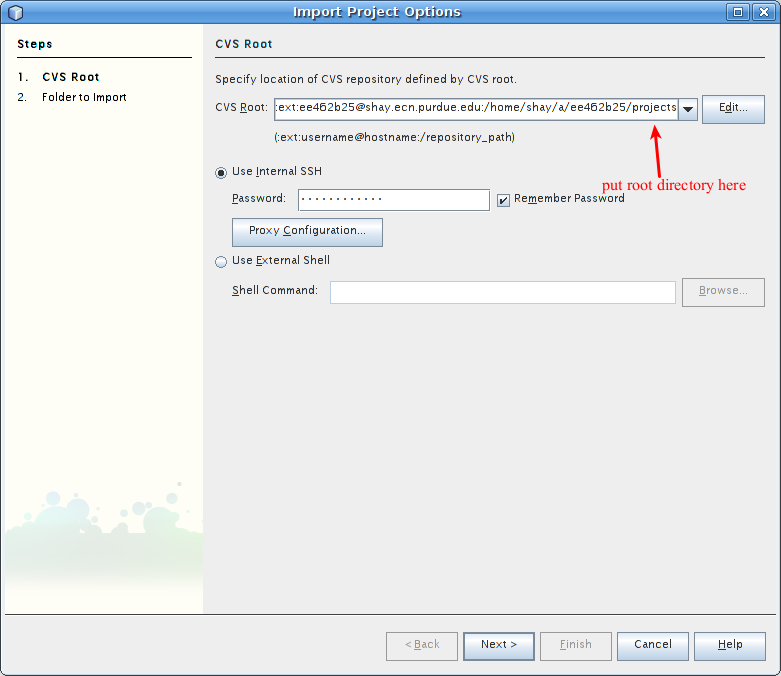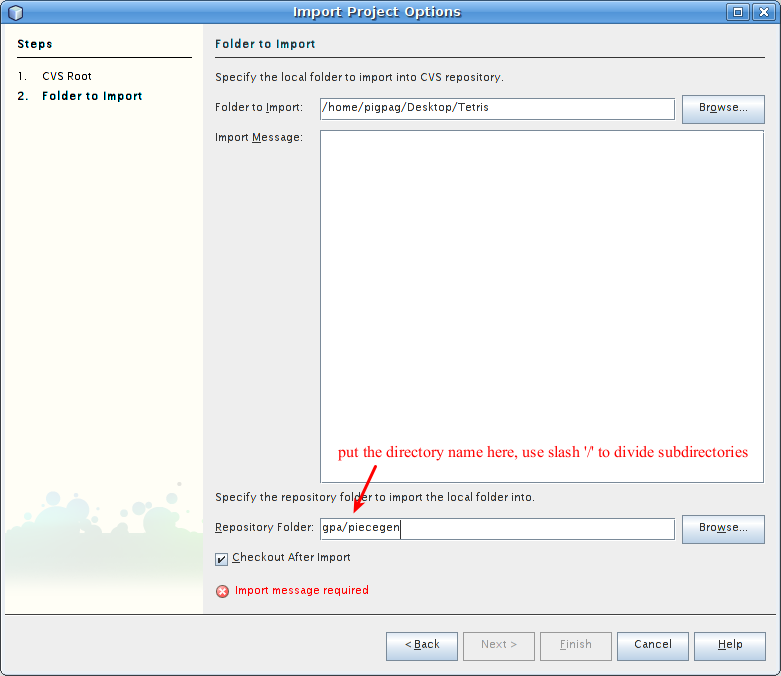College of Engineering
Aeronautics and Astronautics
Agricultural and Biological Engineering
Biomedical Engineering
Chemical Engineering
Civil Engineering
Construction Engineering and Management
Electrical and Computer Engineering
Engineering Education
Engineering Professional Education
Environmental and Ecological Engineering
Industrial Engineering
Materials Engineering
Mechanical Engineering
Nuclear Engineering
EPICS (Engineering Projects In Community Service)
First-Year Engineering Program
First-Year Engineering Honors Program
Global Engineering Program
Minority Engineering Program
Professional Practice (Co-Op) Program
Women in Engineering Program
|
|||