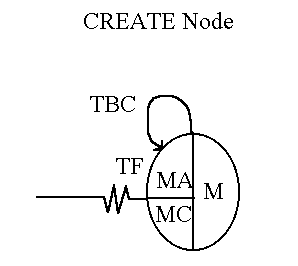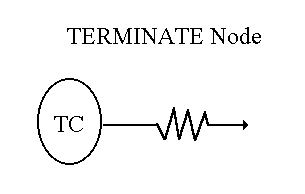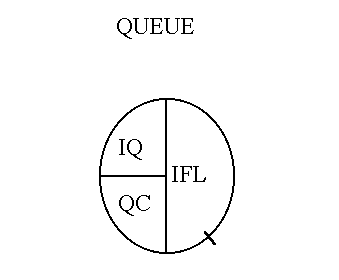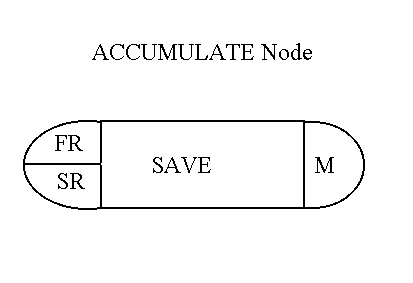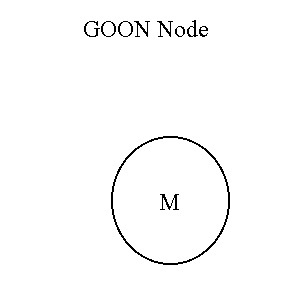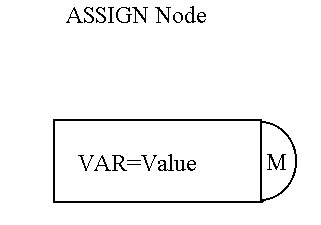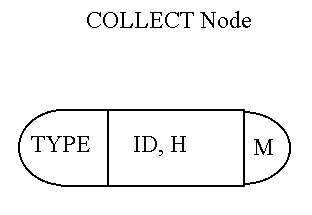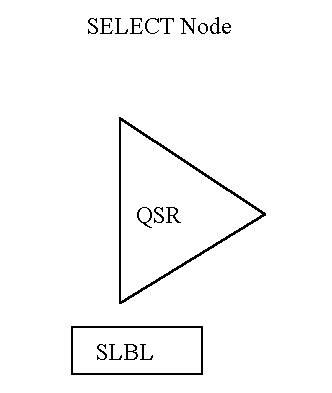Symbol
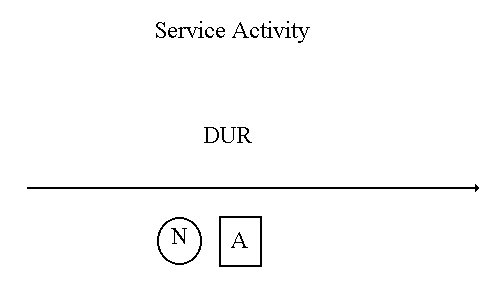
ACTIVITY (N)/A,DUR,PROB; DUR = activity duration; any network variable or random variate PROB = probability that transaction will move along this branch N = number of parallel servers A = integer label , 1 < = A < = 100
Elevator Example Column: 1 7 NETWORK; CREATE, 10, 7; ACTIVITY, 3; QUEUE (1); ACTIVITY (1)/3, 9, 0.75, EXIT; ACTIVITY (1)/3, 8.5, 0.25; EXIT TERMINATE, 100; ENDNETWORK;
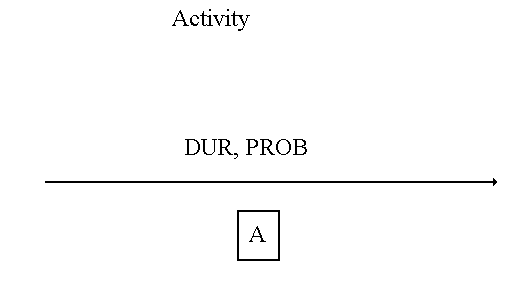
Symbol ACTIVITY (N)/A,DUR,PROB COND; PROB COND = Fortran-like logical condition involving network variables; transaction will move along this branch if condition is true