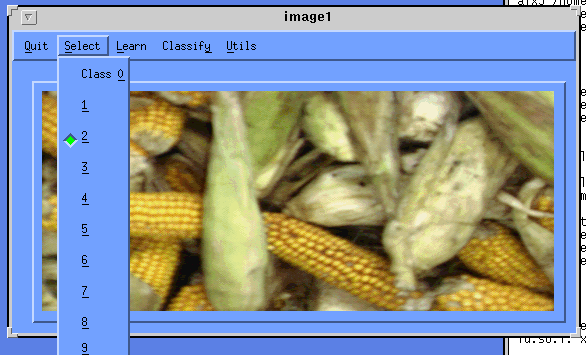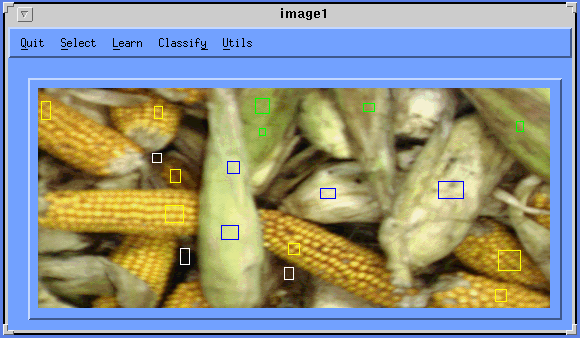Up: Samplex Table of Contents
Previous: Syntax and menus
Next: Building a classifier
Up: Samplex Table of Contents
Previous: Syntax and menus
Next: Building a classifier
How to SAMPLEX
The software is mouse-driven, using buttons and point-and-clicks.
The first step in color classification is to create a color database. This
is done by selecting areas on the image windows and assigning a color class.
The Select menu allows to choose between 10 different color classes, numbered
0 to 9.
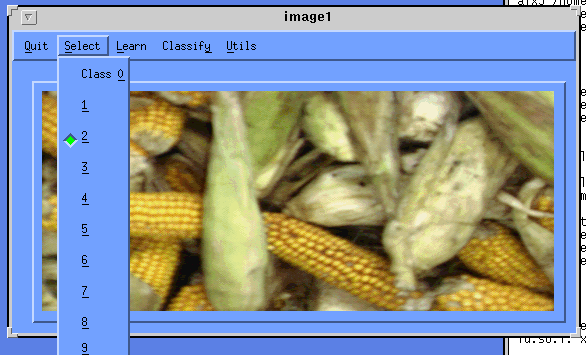
- Figure 5: Selecting a color class
The left-most mouse button is used to click and drag a rectangular area
defining samples for color classification. Color samples need to represent
the different color variations in the image.
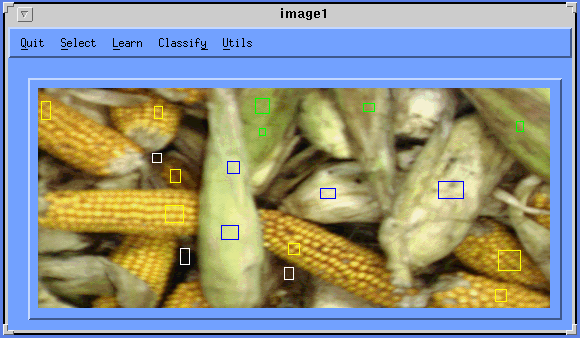
- Figure 6: Sampling color classes
A single point can also be selected by double-clicking the left mouse button.


 Up: Samplex Table of Contents
Previous: Syntax and menus
Next: Building a classifier
Up: Samplex Table of Contents
Previous: Syntax and menus
Next: Building a classifier