Submitting Work to a Gradescope Programming Assignment
The context problems in ENGR 132 usually are submitted to a Gradescope Programming Assignment. This type of assignment allows you to submit multiple code and non-code files to the same assignment.
1. Finish all problems that you will submit to the programming assignment.
2. Open the assignment in Gradescope.
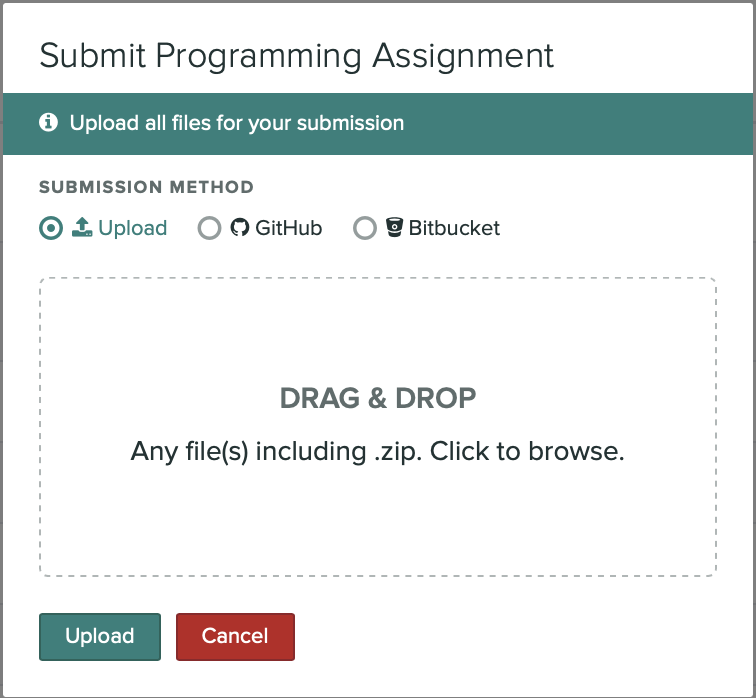
3. Enter your files. Include all deliverables for all problems that you want graded.
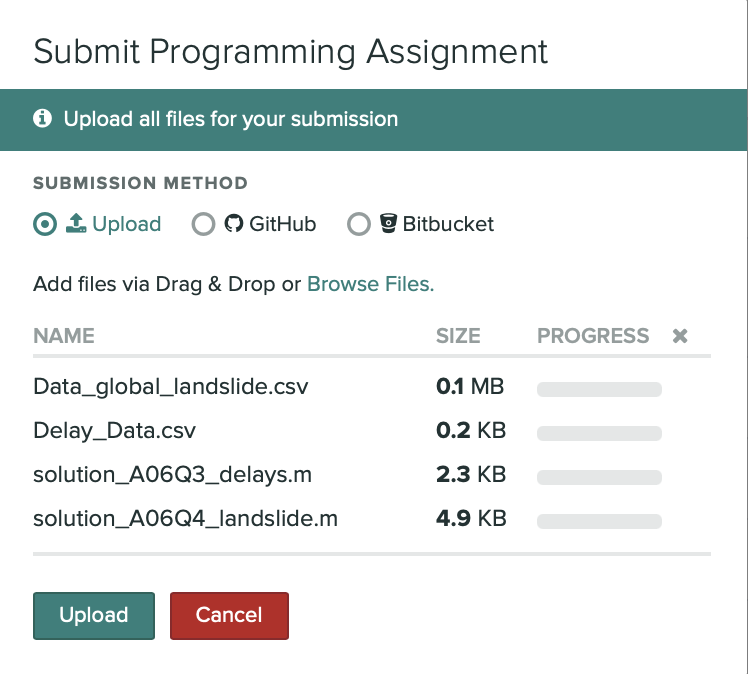
Note: Do NOT upload any document not listed in the deliverables. Do not upload temporary versions of m-files (*.m~ or *.asv) – these files will be ignored by Gradescope.
4. Click Upload. You receive confirmation that you submitted the assignment in Gradescope and via email.
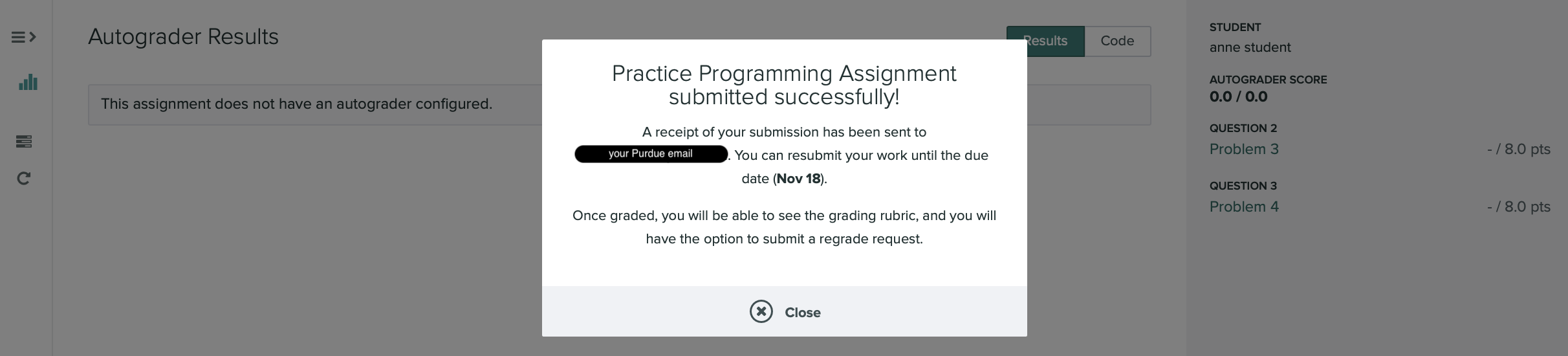
5. Close the dialog. Click “Code” to the right of Autograder results to see your full submission.
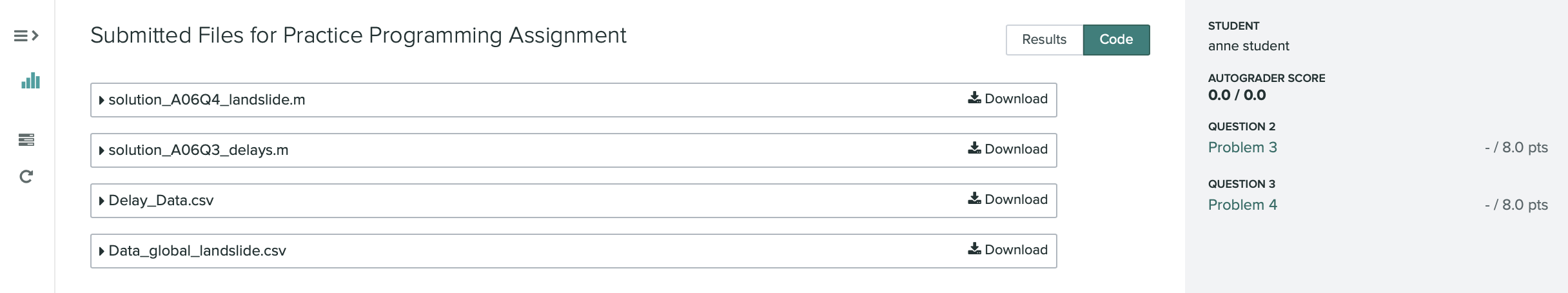
Do you need to resubmit your work? Click the Resubmit button at the bottom of the submission screen and repeat the steps above. That includes resubmitting all deliverables for all problems.