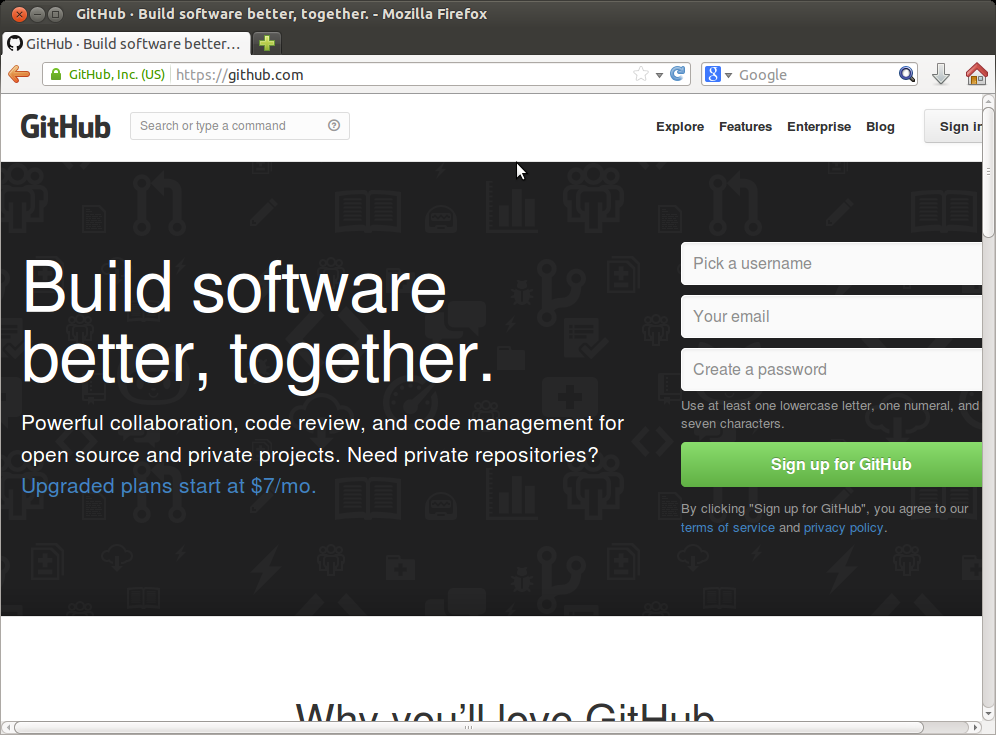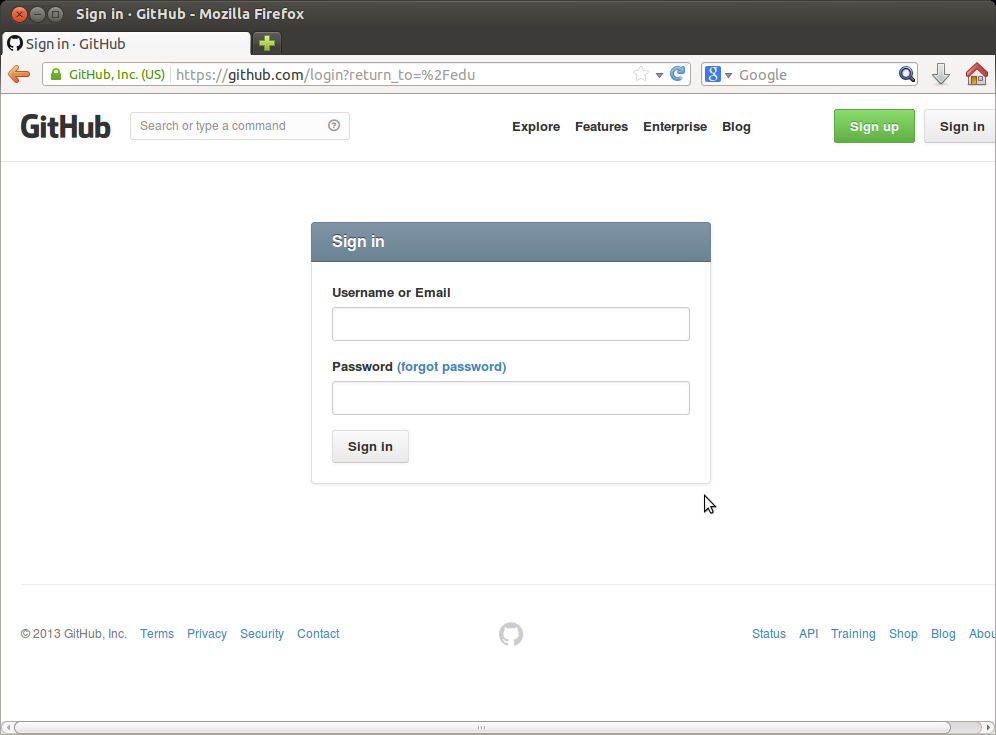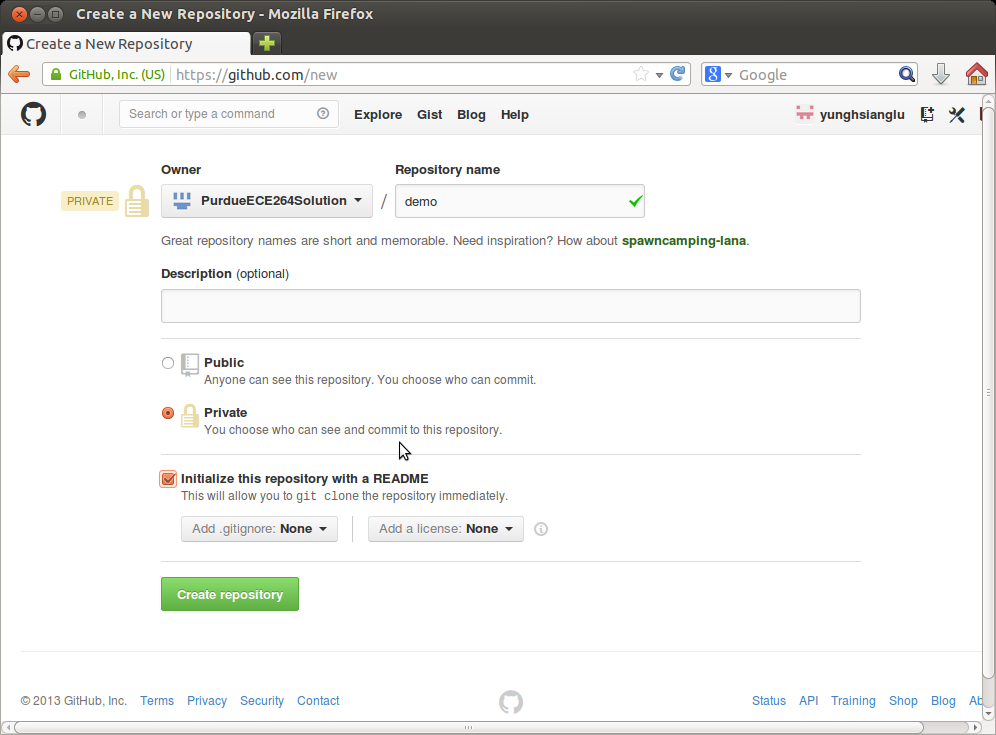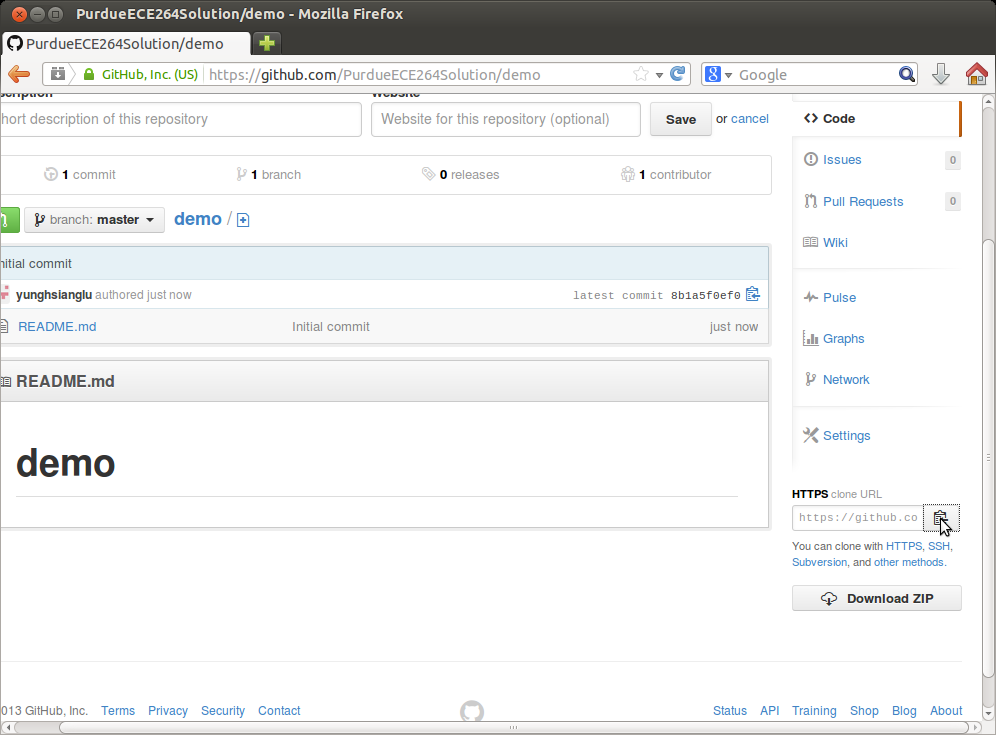Git Tutorial
This is a video tutorial using Eclipse. It does not replace the steps below. After watching the video, please still go through the steps below.
You need to create two repositories. The first (problems) is from the teaching staff and it is read-only for you.
Follow these steps to create the problems repository.
cd
mkdir ECE264
cd ECE264
mkdir problems
cd problems
git clone https://github.com/yunghsianglu/ECE264Assignments.git

Next, set up your private repository. Remember that you do not have to pay github.com if you are student.
Go to github.com
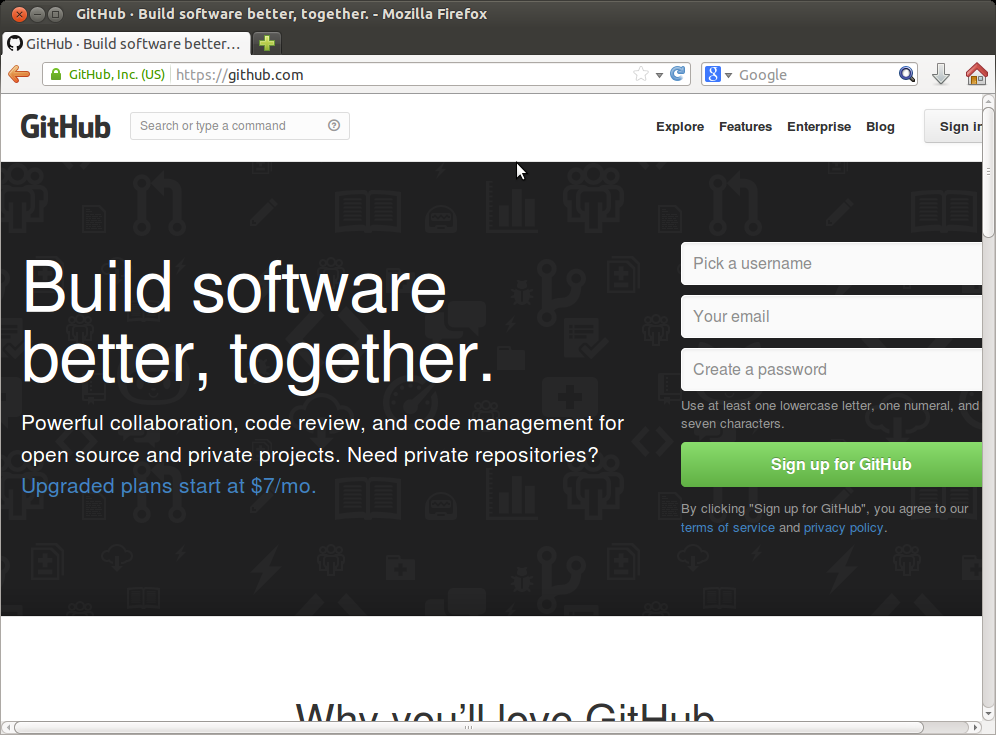
Ask for private repositories

Log in and verify your account.
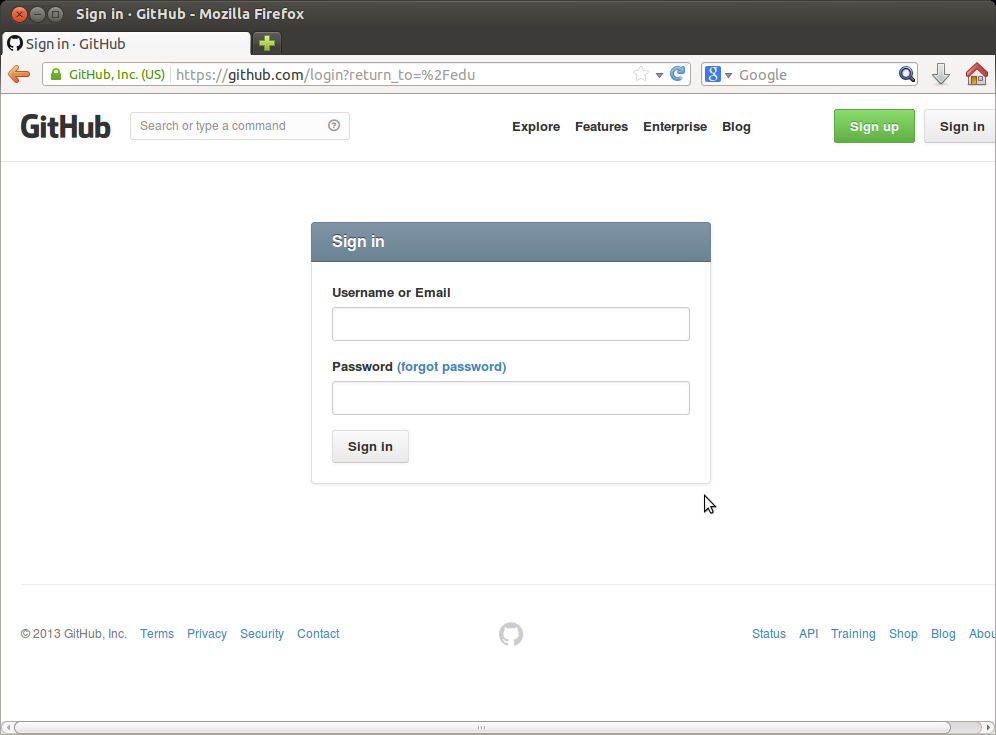
Create a new repository

Give it a name and initialize with README.
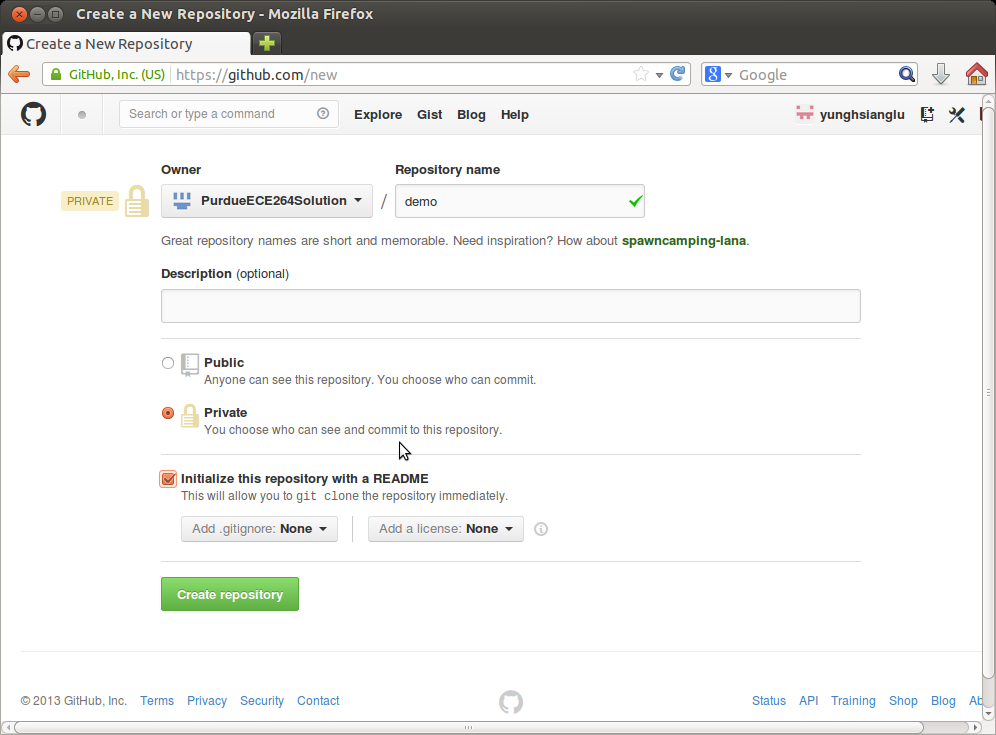
Copy the path (notice the location of the mouse cursor)
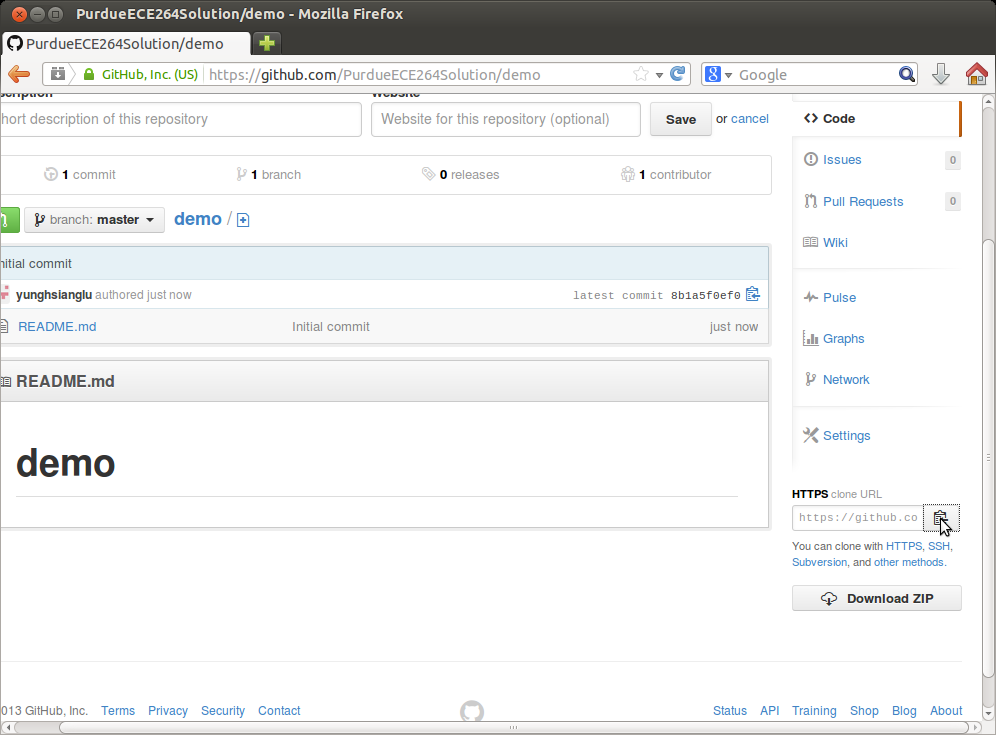
Check out your private repository. Add your user name and password before the path you have copied. The format is
git clone https://username:password@the_path_you_have_copied

Check what files have been cloned

Copy the problem to the solution directory. Copy individual assignments.
Do not cp -r ECE264Assignments.

Add the assignment to the repository
git add PA01
git commit -m "start homework"
git push
Now, check your github.com account and you can see PA01 in the repository

|