ECE 264 Advanced C Programming
2009/01/16
Data Type
We have seen several types in C already, including integer, character, and string. In fact, C does not have real string. In C, a string is an array of characters. We will talk about arrays a littler later. Why do we need different data types in C? First, different types have different sizes. For example, float is single-precision floating point and double is double-precision floating point. The maximum value of float (4 bytes) is approximately 1038. The maximum value of double (8 bytes) is approximately 10308. Another reason of different types is the operations. When two integers are added, they are added bit by bit. When two floating point numbers are added, they have to be aligned by their decimal points first. C does not explicitly define the size of each type, even though a character is usually one byte, or 8 bits. It is value is -128 to 127. An integer is usually 4 bytes, between -2 billion (approximately) to 2 billion (approximately). You can use sizeof(int) to find out the size (bytes) of an integer.
In C, each character is also an integer, based on it corresponding ASCII (American Standard Code for Information Interchange) value, for example, 'a' is is 97 and 'A' is 65. In C, a control character starts with backslash \ (also called escape character). A newline is '\n' and a tab is '\t'.
Array
Computer programs are very good at doing the same operations on different data. For example, adding two vectors, each with 10 elements.
#include < stdio.h >
#include < stdlib.h >
#include < sys/time.h >
/* remove space after < and before >. They are needed to be shown in HTML. */
int main(int argc, char * argv[])
{
const int vecSize = 20;
int veca[vecSize];
int vecb[vecSize];
int vecSum[vecSize];
int cnt;
struct timeval currTime;
gettimeofday(&currTime, NULL);
srand(currTime.tv_usec);
/* use the current microsecond to initialize the random number */
for (cnt = 0; cnt < vecSize; cnt ++)
{
veca[cnt] = rand() % 1000; /* between 0 and 999 */
vecb[cnt] = rand() % 1000;
}
for (cnt = 0; cnt < vecSize; cnt ++)
{
vecSum[cnt] = veca[cnt] + vecb[cnt];
}
for (cnt = 0; cnt < vecSize; cnt ++)
{
printf("%3d + %3d = %4d\n", veca[cnt], vecb[cnt], vecSum[cnt]);
}
return 0;
}
This program introduces many new concepts. First, we declare a constant using const. By adding const, the compiler will detect whether you accidentally modify the value. A major source of problems in programs is accidental modification. The next three lines declare and define three arrays of integers. An array is like a vector. Each array has 20 elements. In C, when an array is declared and defined, the elements' values are not initialized. It is your responsibility to initialize the elements. In fact, you should always initialize the elements. The next line declares an integer counter.
We are going to assign the elements by using random numbers. To make the elements truly random, we are going to set the seed of the random number generator by calling srand. The seed has to be something that is hard to predict. We will use the current microsecond as the seed. This is achieved by calling gettimeofday. This function returns a structure of two fields: second and microsecond. We will talk about structures later. Right now, just remember that this is a way to set the random number generator. The next two lines initialize the elements in the two vectors. This line says
- initialize cnt to zero
- If cnt's value is smaller than vecSize, execute the code inside the curly bracket. If the condition is false, jump to the code after the close bracket }
- after finishing one iteration, add one to cnt, go back to step 2
The for block has three parts, separated by two semicolons. The part before the first semicolon is the initialization and executes only once. The part between the two semicolons is the condition and it is checked before running the code inside the bracket. If the condition is satisfied, the code inside the brackets is executed. If the condition is false, jump to the code after the pair of brackets. The third part is executed after each iteration. In this example, the value of cnt increases by one after each iteration.
In C,
cnt ++; /* plus plus */
means taking the current value of cnt, adding one, putting the new value back to cnt. If the original value is 7, the new value is 8.
Similarly,
cnt --; /* minus minus */
means taking the current value of cnt, subtracting one, putting the new value back to cnt.
The variable cnt is called the array index. In C, the index starts from zero and ends at size - 1 (inclusive). It is not between 1 and size. This is a common mistake.
The next for block takes each pair of elements from the two vectors, adds them, and stores the result in vecSum. Finally, the last for block prints the result. We can specify the number of digits used for each field. In this case, 3 digits are used for each element in veca or vecb. This is sufficient because each element is between 0 and 999. Each element in vecSum can be as large as 1998 so we give four digits. The output of one execution is
255 + 420 = 675
355 + 672 = 1027
658 + 461 = 1119
925 + 765 = 1690
423 + 791 = 1214
68 + 282 = 350
937 + 79 = 1016
405 + 917 = 1322
125 + 394 = 519
664 + 885 = 1549
276 + 346 = 622
361 + 75 = 436
984 + 682 = 1666
966 + 989 = 1955
384 + 187 = 571
281 + 640 = 921
607 + 636 = 1243
664 + 266 = 930
449 + 590 = 1039
383 + 872 = 1255
If you execute the same program several times, you will see different numbers because we use a random number generator. In this example, we do not use the values of argc nor argv. In a C program, a function does not have to use the arguments.
Array and Function
If a program can only add 20 elements of random values, the program is not particularly interesting. We are going to create a function that can add arrays.
#include < stdio.h >
#include < stdlib.h >
#include < sys/time.h >
int addVector(int * va, int * vb, int * vsum, int size)
{
int cnt;
for (cnt = 0; cnt < size; cnt ++)
{
vsum[cnt] = va[cnt] + vb[cnt];
}
return 0;
}
int main(int argc, char * argv[])
{
const int vecSize = 20;
int veca[vecSize];
int vecb[vecSize];
int vecSum[vecSize];
int cnt;
struct timeval currTime;
gettimeofday(&currTime, NULL);
srand(currTime.tv_usec);
for (cnt = 0; cnt < vecSize; cnt ++)
{
veca[cnt] = rand() % 1000;
vecb[cnt] = rand() % 1000;
}
addVector(veca, vecb, vecSum, vecSize);
for (cnt = 0; cnt < vecSize; cnt ++)
{
printf("%3d + %3d = %4d\n", veca[cnt], vecb[cnt], vecSum[cnt]);
}
return 0;
}
This function takes four arguments: the first two are the input arrays, the third is the output array, and the last is the size of the arrays. What do these asterisks mean in the arguments? Before explaining this, we need to understand array and pointer in C.
Array and Pointer
In C, an array's name represents the starting location of a continuous piece of memory, as illustrated in the following figure. In other words, the name of the array is a pointer to a piece of memory. The size of this piece of memory is the product of the number of elements and the size of each element (remember we mentioned different data types have different sizes?).
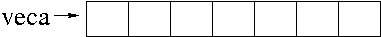
When we pass an array to a function, we pass that pointer to the function and the function can modify the elements. In C, a pointer is declared with an asterisk.
int * va; /* a pointer to an integer or an array of integer */
C's arrays do not know their own sizes; therefore, we also have to pass the size into the function as the last parameter. Remember the index's range is between 0 and size - 1 (inclusive). Giving an index outside the allowed range is a common mistake. This mistake (in most cases) cannot be detected by a compiler and can cause a program to crash at run-time. Moreover, this is one type of security problem called overflow attack.
Pointer and Address
A pointer does not have to be the beginning of an array. A pointer can point to a variable.
int val1 = 5;
int val2 = 10;
int * ptr;
printf("%d %d\n", val1, val2);
ptr = & val1; /* ptr points to the address of val1 */
* ptr = 31; /* change the value of the address pointed by ptr */
printf("%d %d\n", val1, val2);
ptr = & val2;
* ptr = 97;
printf("%d %d\n", val1, val2);
The output of this section of code is
5 10
31 10
31 97
In this example, two variables are assigned the values of 5 and 10. Then, ptr points to the address of val1. In C, & means the address of a variable. When we want to change the value of the address pointed by ptr, we need to add asterisk * ptr. Then ptr points to the address of val2 and modifies the value. Can we write this?
ptr = 86;
The answer is both yes and no. You will receive a warning message but the program can execute. What does this line do? It assigns an address (value 86) to ptr. This is all right. However, if you want to change the value at this location
* ptr = 67;
The program will crash ("Segmentation fault") because the program is not allowed to modify the value at this memory address. In general, a program does not control which memory address it can use. It has to obtain the address by using &.
The printf function displays the value of a variable. Is there a way to input the value from a keyboard? Yes, of course.
int v;
scanf("%d", & v);
When a program reaches this line, the program will stop and wait for the user to enter a value (and hit the Enter key). Then, v has the value entered by the user.
Reuse Function
We have created a function to add two arrays. We can reuse the function to add arrays of different sizes since the size is given into the function as an argument.
#include < stdio.h >
#include < stdlib.h >
#include < sys/time.h >
int addVector(int * va, int * vb, int * vsum, int size)
{
int cnt;
for (cnt = 0; cnt < size; cnt ++)
{
vsum[cnt] = va[cnt] + vb[cnt];
}
return 0;
}
int main(int argc, char * argv[])
{
const int vecSize1 = 20;
const int vecSize2 = 10;
int veca[vecSize1];
int vecb[vecSize1];
int vecSum1[vecSize1];
int vecc[vecSize2];
int vecd[vecSize2];
int vecSum2[vecSize2];
int cnt;
struct timeval currTime;
gettimeofday(&currTime, NULL);
srand(currTime.tv_usec);
for (cnt = 0; cnt < vecSize1; cnt ++)
{
veca[cnt] = rand() % 1000;
vecb[cnt] = rand() % 1000;
}
addVector(veca, vecb, vecSum1, vecSize1); /* call it first time */
printf("vecSum1 :\n");
for (cnt = 0; cnt < vecSize1; cnt ++)
{
printf("%3d + %3d = %4d\n", veca[cnt], vecb[cnt], vecSum1[cnt]);
}
for (cnt = 0; cnt < vecSize2; cnt ++)
{
vecc[cnt] = rand() % 1000;
vecd[cnt] = rand() % 1000;
}
addVector(vecc, vecd, vecSum2, vecSize2); /* call it again */
printf("vecSum2 :\n");
for (cnt = 0; cnt < vecSize2; cnt ++)
{
printf("%3d + %3d = %4d\n", vecc[cnt], vecd[cnt], vecSum2[cnt]);
}
return 0;
}
In this example, addVector is called twice with different arrays of different sizes. Of course, we can create another function that initializes the values in the arrays:
#include < stdio.h >
#include < stdlib.h >
#include < sys/time.h >
void initVector(int *va, int size)
{
int cnt;
for (cnt = 0; cnt < size; cnt ++)
{
va[cnt] = rand() % 1000;
}
}
int addVector(int * va, int * vb, int * vsum, int size)
{
int cnt;
for (cnt = 0; cnt < size; cnt ++)
{
vsum[cnt] = va[cnt] + vb[cnt];
}
return 0;
}
int main(int argc, char * argv[])
{
const int vecSize1 = 20;
const int vecSize2 = 10;
int veca[vecSize1];
int vecb[vecSize1];
int vecSum1[vecSize1];
int vecc[vecSize2];
int vecd[vecSize2];
int vecSum2[vecSize2];
int cnt;
struct timeval currTime;
gettimeofday(&currTime, NULL);
srand(currTime.tv_usec);
initVector(veca, vecSize1);
initVector(vecb, vecSize1);
addVector(veca, vecb, vecSum1, vecSize1);
printf("vecSum1 :\n");
for (cnt = 0; cnt < vecSize1; cnt ++)
{
printf("%3d + %3d = %4d\n", veca[cnt], vecb[cnt], vecSum1[cnt]);
}
initVector(vecc, vecSize2);
initVector(vecd, vecSize2);
addVector(vecc, vecd, vecSum2, vecSize2);
printf("vecSum2 :\n");
for (cnt = 0; cnt < vecSize2; cnt ++)
{
printf("%3d + %3d = %4d\n", vecc[cnt], vecd[cnt], vecSum2[cnt]);
}
return 0;
}
We add a new function initVector. Since it cannot fail, it is unnecessary to return a value. Therefore, the function's return type is void. You can probably guess that a function does not have to return int. A function can return char, float, or double.
Here is an important way to reduce the possibility of mistakes in a program. A good programmer detects and removes similiar code by creating functions. If you find that you are writing code in several places and the code is identical or somewhat similiar, you should create a function so that the code is in a single place. Why? Because you have to change only one place later, if any change is needed. Consider this example, if you decide each element to be between -50 and 9590, you need to change only one place in initVector, instead of four places in the previous version. This may not seem much improvement. However, as your program becomes larger and more complex, you will quickly lose track of how many places to change. A program with several similiar pieces of code is another major source of mistakes. When you need to change the code, you will likely change some places but forget to change the other places. As a result, the program will behave in a strange way. In some test cases, the program is correct (executing the code you have recently changed). In some other cases, the program is wrong (executing the code you forgot to change). This type of mistakes is hard to find and very time-consuming to correct. It is better to avoid the possibility all together from the beginning. Do not copy-paste code. You should create a function instead.
Copy-paste code in multiple places is a quick way to create mistakes. Copy-paste code seems to allow you to create a lot of code quickly, but you will spend many hours finding and fixing problems.
In rare cases, you may copy-paste code for performance reasons (calling a function may slightly slow down a program). However, such cases are rare and you should not worry about it in ECE 264. You need to write a correct program before making it fast.
|