Print this article Edit this article
Synchronizing Apple Address Book with Google Contacts
Instructions (NOTE: All portable devices should be synched with Address Book before connecting to Google):
1. Open Address Book from Applications
2. Select "Address Book", then "Preferences"

3. Under the "General" tab, select "Synchronize with Google"
4. Select "Agree" for the Sychronization
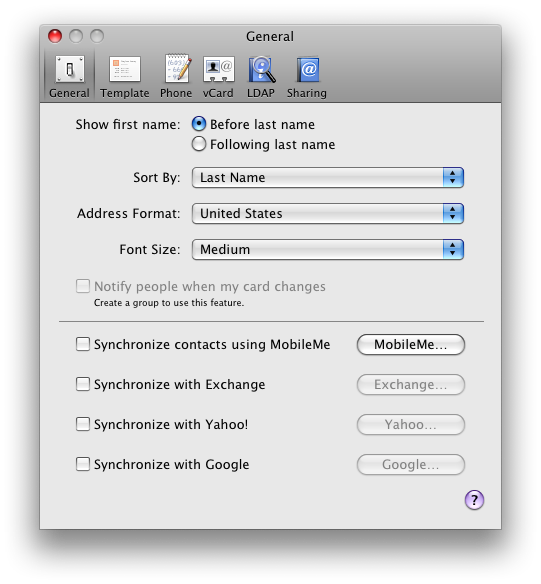
5. Enter your Google Account username & password. (Note: "@gmail.com" needs to be appended to the username field)
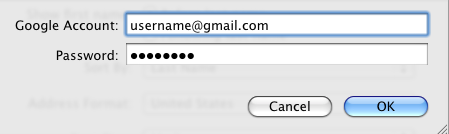
Last Modified:
Dec 19, 2016 11:12 am US/Eastern
Created:
Aug 26, 2009 6:33 pm GMT-4
by
admin
JumpURL:
