Print this article Edit this article
Using WebEx
Live online teaching, help sessions, or office hours with WebEx
Schedule your meeting
- Navigate to https://purdue.webex.com
- Click Log In at the upper right. You will be prompted with a Purdue Login screen. Login with your Purdue username and password.
- If the menu at the top collapses, click on the ^ in the top center of the screen.
- Click the Webex meetings tab.
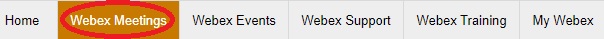
- You can click the “My Personal Room” tab on the left to start a meeting that will always be available at the URL https://purdue.webex.com/YOUR_USERNAME. Anytime you join, this meeting will become active for others.

- Alternately, you can schedule a meeting by clicking the Schedule a meeting link and filling out the required information. We recommend setting a meeting password that is easier to type than the one generated by the system.
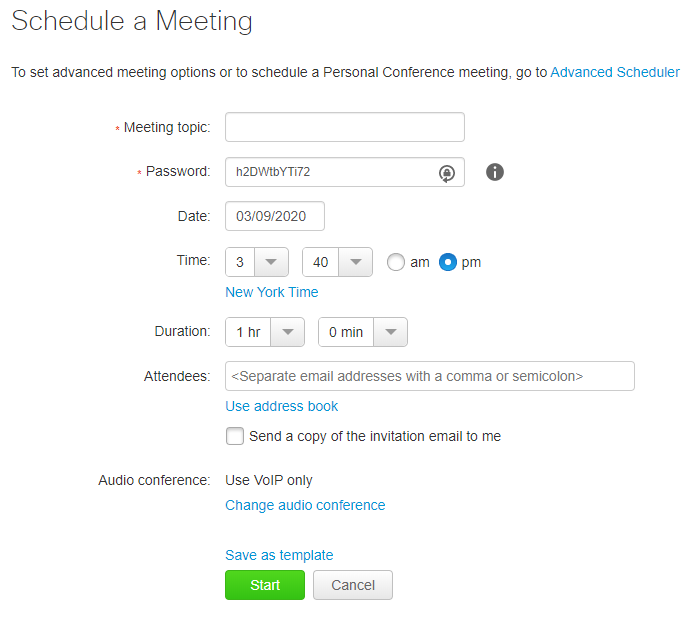
- The meeting will automatically start 5 minutes before the scheduled time.
- Once your meeting is scheduled, you will receive a confirmation email and an invite you can forward along to your class.
Join your meeting
- At the appropriate time, log in at https://purdue.webex.com and click the my meetings tab. Click the start or join button for the appropriate meeting.

- Connect to audio and video. We suggest using your computer for the call, but a phone can be used if you have issues.
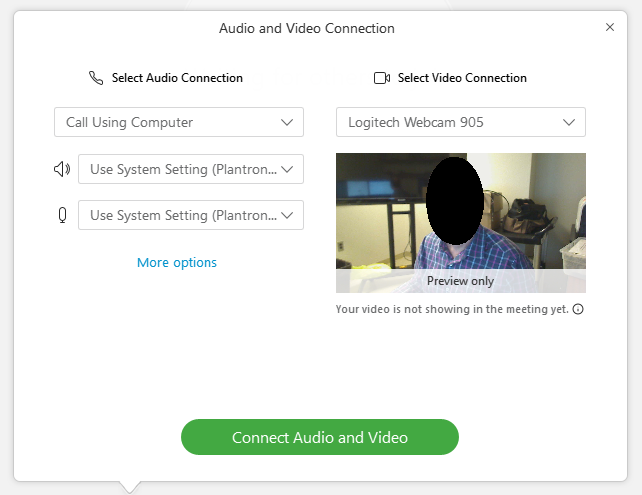
- Recording your meeting To start recording your presentation, click the record button located in the toolbar at the bottom of the screen.

- To share content, click the sharing icon at the bottom of the screen and share the appropriate screen. Note that Mac users may need to authorize screen recording within settings in order for screen sharing to work.
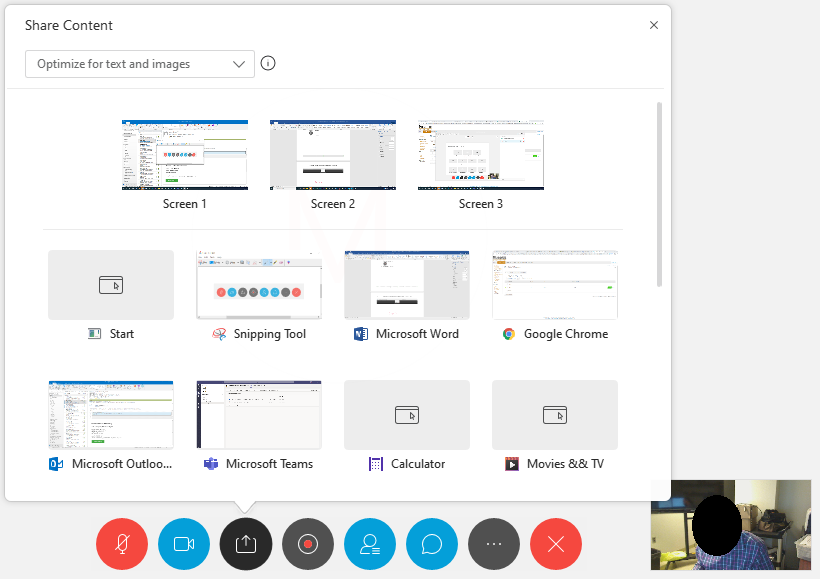
- If your lecture content requires whiteboard functionality, you can join with a separate device such as an iPad Pro or Surface tablet and use the whiteboard features built into Webex. You could also aim your webcam at a sheet of paper.
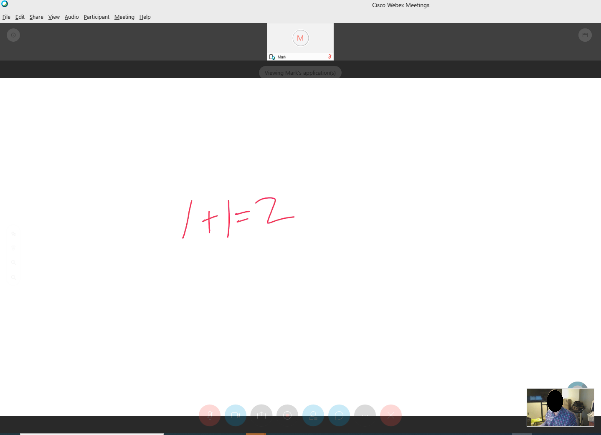
- When you’re done with your lecture, stop the recording, then leave the meeting. Your recording will be available in a few hours at https://mediaspace.itap.purdue.edu. It will also be available under your media in Blackboard.
Last Modified:
Jun 26, 2023 10:28 am GMT-4
Created:
Dec 19, 2014 2:58 pm US/Eastern
by
admin
JumpURL:
