Print this article Edit this article
Adding PRF and guests to a Teams
Adding a non-Purdue.edu email person to a team is a two step process:
- The intended recipient should create a free Microsoft account before being invited to join the Team.
- If the recipient already has a Microsoft account (including Office 365), the Teams admin can generate the invite to that email, and the person receiving the invite link needs to allow Purdue to access basic account info.
Once they've done this, the owner can add them to the team.
Within the team management the owner would select to add a member.
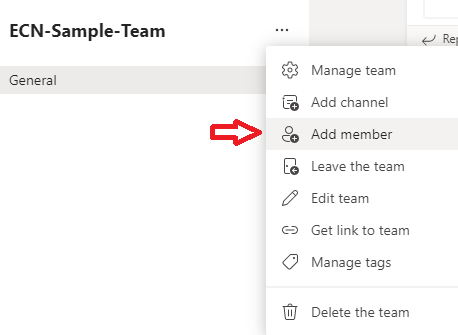
Enter the users non-Purdue email address and 'add' them. They will be sent a link.
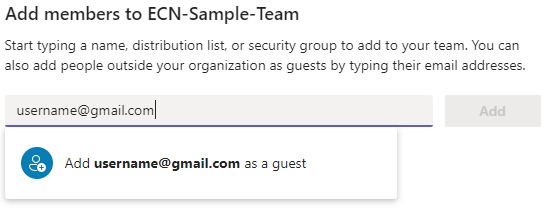
Rarely, the invite process has to be done twice before it is successful.
Last Modified:
Aug 9, 2021 5:25 pm America/New_York
Created:
Apr 24, 2020 9:18 am GMT-4
by
admin
JumpURL:
