Print this article Edit this article
Adding Google Calendar to Apple iCal
Instructions:
1. Launch iCal from Applications
2. Select "iCal", then "Preferences"
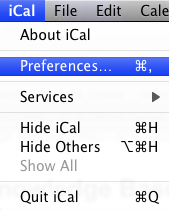
3. Select the "Accounts" Tab, then "+" to add a calendar account
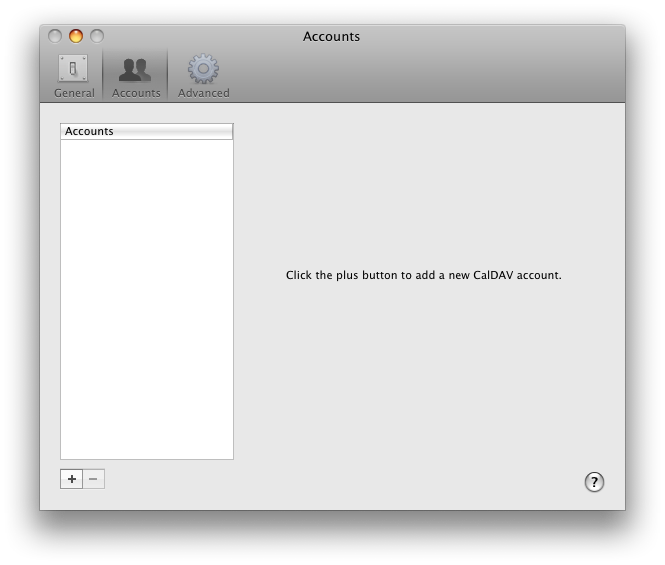
4. Enter an Account Description, your Google Account username and password, then expand the "Server Options" field.
5. Enter the following for the Account URL (replacing username, with your Google Account username)
https://www.google.com/calendar/dav/username@gmail.com/user
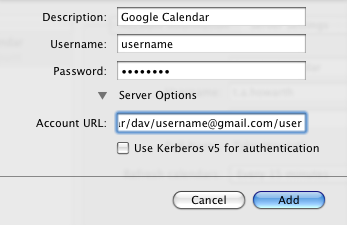
6. iCal should then add your Google Calendar account and start synchronizing
7. If you don't see all of your calendars that appear in Google Calendar, you'll need to add them through the Account preferences ( "iCal" | "Preferences" | "Accounts")
8. Select "Delegation", it should then list your additional Google Calendars.
9. Select additional calendars you'd like to view in iCal and check "Show"
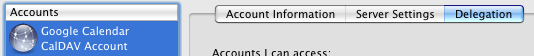
Last Modified:
Dec 19, 2016 11:12 am US/Eastern
Created:
Aug 26, 2009 6:13 pm GMT-4
by
admin
JumpURL:
